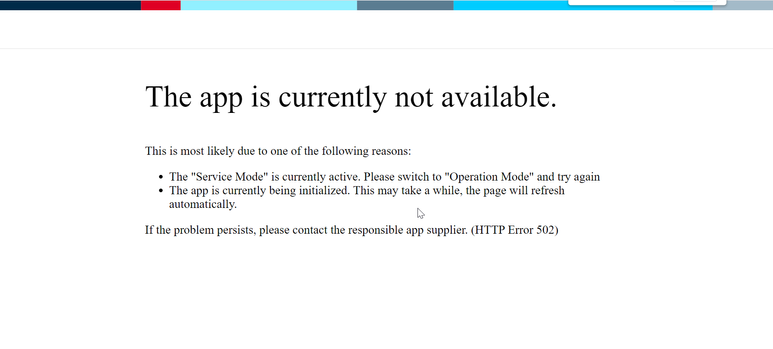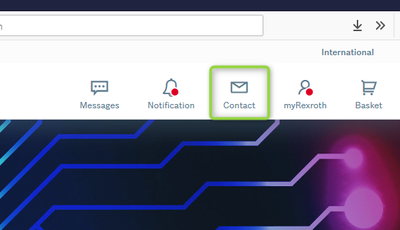FORUM CTRLX AUTOMATION
ctrlX World Partner Apps for ctrlX AUTOMATION
Dear Community User! We have started the migration process.
This community is now in READ ONLY mode.
Read more: Important
information on the platform change.
- ctrlX AUTOMATION Community
- Forum ctrlX AUTOMATION
- ctrlX CORE
- Cannot login to ctrlX Core
Cannot login to ctrlX Core
- Subscribe to RSS Feed
- Mark Topic as New
- Mark Topic as Read
- Float this Topic for Current User
- Bookmark
- Subscribe
- Mute
- Printer Friendly Page
- Mark as New
- Bookmark
- Subscribe
- Mute
- Subscribe to RSS Feed
- Permalink
- Report Inappropriate Content
08-25-2021 12:56 PM - edited 08-25-2021 12:56 PM
Hello everyone,
I tried to restore backup for my ctrlX core which was unsuccessful (probably due to an update conducted before). After rebooting the device I cannot access it via browser and get the following message:
Does anyone know how to deal with this issue?
Solved! Go to Solution.
- Mark as New
- Bookmark
- Subscribe
- Mute
- Subscribe to RSS Feed
- Permalink
- Report Inappropriate Content
08-25-2021 01:20 PM
Could you please tell us, what the exact last steps and resposes of the control were before shutting down?
Did you try to empty your browser cache and connect to the control again?
What is light pipe flash code? Probably you are stuck while booting somewhere.
- Mark as New
- Bookmark
- Subscribe
- Mute
- Subscribe to RSS Feed
- Permalink
- Report Inappropriate Content
08-25-2021 01:39 PM - edited 08-26-2021 08:50 AM
Could you please tell us, what the exact last steps and resposes of the control were before shutting down?
I tried to restore a backup, which failed on the first step (I cannot remember the exact log message). Next I entered the applications management tab (ctrlX Core was in service mode). Then I unplugged the device and plugged it back in after ~5 seconds.
What is light pipe flash code?
EDIT: The light pipe is red for ~7 seconds and then blinks blue.
- Mark as New
- Bookmark
- Subscribe
- Mute
- Subscribe to RSS Feed
- Permalink
- Report Inappropriate Content
08-26-2021 10:37 AM
And after reboot you were not longer able to get to the login screen right?
So is the red and blue blinking an endles loop? Then I am afraid to say, that the control is stuck in a boot loop and has to be send back to us fro repair.
- Mark as New
- Bookmark
- Subscribe
- Mute
- Subscribe to RSS Feed
- Permalink
- Report Inappropriate Content
08-26-2021 11:01 AM
And after reboot you were not longer able to get to the login screen right?
That's correct
is the red and blue blinking an endles loop?
Red light only occurs once and then it blinks blue endlessly
Who may I contact to discuss the procedure to send the device for repair?
- Mark as New
- Bookmark
- Subscribe
- Mute
- Subscribe to RSS Feed
- Permalink
- Report Inappropriate Content
08-26-2021 11:09 AM
Could you please try to completely delete your browser cache and try to connect again? Or use a browser in private mode.
To find contact persons just click on contact in the top menu bar when you are here in the community:
- Mark as New
- Bookmark
- Subscribe
- Mute
- Subscribe to RSS Feed
- Permalink
- Report Inappropriate Content
08-26-2021 12:18 PM
Unfortunately deleting the browser cache files did not lead to better results. I will contact the service department in Lohr. Thank you for your help and quick responses!
With best regards,
Jacob