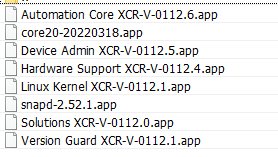FORUM CTRLX AUTOMATION
ctrlX World Partner Apps for ctrlX AUTOMATION
Dear Community User! We have started the migration process.
This community is now in READ ONLY mode.
Read more: Important
information on the platform change.
- ctrlX AUTOMATION Community
- Forum ctrlX AUTOMATION
- ctrlX CORE
- Re: CANNOT INSTALL APP IN CTRLX CORE
CANNOT INSTALL APP IN CTRLX CORE
- Subscribe to RSS Feed
- Mark Topic as New
- Mark Topic as Read
- Float this Topic for Current User
- Bookmark
- Subscribe
- Mute
- Printer Friendly Page
- Mark as New
- Bookmark
- Subscribe
- Mute
- Subscribe to RSS Feed
- Permalink
- Report Inappropriate Content
06-06-2022 08:43 AM
Hi All,
I have a new CtrlX core and im installing some of apps to run on this device. Unfortunately, I got an failure as attached picture. Do you know which is the reason and how to fix it?
Thank you!
Tuan
Solved! Go to Solution.
- Mark as New
- Bookmark
- Subscribe
- Mute
- Subscribe to RSS Feed
- Permalink
- Report Inappropriate Content
06-06-2022 11:17 AM
Please check Ubutu version of your ctrlX CORE. It seem that you are installing a old PLC snap on new OS.
- Mark as New
- Bookmark
- Subscribe
- Mute
- Subscribe to RSS Feed
- Permalink
- Report Inappropriate Content
06-07-2022 11:41 AM
Hi LiuPengpei,
Thanks for your reply!
Do you know how to get PLC snap update?
Regards,
Tuan
- Mark as New
- Bookmark
- Subscribe
- Mute
- Subscribe to RSS Feed
- Permalink
- Report Inappropriate Content
06-07-2022 07:48 PM
- Mark as New
- Bookmark
- Subscribe
- Mute
- Subscribe to RSS Feed
- Permalink
- Report Inappropriate Content
06-09-2022 06:28 AM
- Mark as New
- Bookmark
- Subscribe
- Mute
- Subscribe to RSS Feed
- Permalink
- Report Inappropriate Content
06-09-2022 08:26 AM
Please check all your (system) apps, if you have the correct version (1.12 Patch 6). if not please download it from the collaboration room link to system apps and install it (like descriped at the releasenotes).
If you have still the same problem. Please try following steps.
- Clear the browser cache (STR + F5)
- use another browser (Chrome, Firefox, ...)
- check the license of the PLC.
- make sure that you have the correct version of the PLC app active
- Open PLC Engineering, start new default project and try to connect to the ctrlX CORE.
If all this not work, please download the system image and install it at the ctrlX CORE.
Regards
Jochen
- Mark as New
- Bookmark
- Subscribe
- Mute
- Subscribe to RSS Feed
- Permalink
- Report Inappropriate Content
06-09-2022 09:33 AM
Hi,
This is running on annother ctrlX Core which has OS Ubuntu Ver. 18. So, It should be installed those apps under ver. 1.10.x right?
In other core running on Ubuntu Ver. 20, I can go to Setting -> License then check them. However, in Ver. 18 I didnt see where I can check those apps license. Could you show me this point? And annother thing need to clarify is what happen if we try to install new system image? we gonna need to install the license again?
Thank you!
- Mark as New
- Bookmark
- Subscribe
- Mute
- Subscribe to RSS Feed
- Permalink
- Report Inappropriate Content
06-10-2022 07:11 AM
Hello Tuan
Yes you are right. Depending on your ctrlX CORE system apps version you have to use the related functional app versions.
The licensing feature is coming with the version 1.12. Means at versions until 1.10 you don't need/can install licensing. With the version 1.12 and higher you have to license your apps.
If you use the latest image the license should be stay on the ctrlX CORE. By the way we only provide images for version 1.12.
Overview:
- Version 1.10 (RM21.07):
- system apps (Core18, "AutomationCore" version 1.10.x, ...)
- functional apps ("PLC" version 1.10.x; "Motion" version 1.10.x, ..)
- no Bosch Rexroth licensing -> no need to install app license. Exception: Possible Codesys Add-On licenses must be done by the Codesys lisence manager!
- Version 1.12 (RM21.11):
- system apps (Core20, "AutomationCore" version 1.12.x, ...)
- functional apps ("PLC" version 1.12.x; "Motion" version 1.12.x, ..)
- new feature: Bosch Rexroth licensing function. The most Codesys license can be handle with the Bosch Rexroth licensing function too.
Regards
Jochen
- Mark as New
- Bookmark
- Subscribe
- Mute
- Subscribe to RSS Feed
- Permalink
- Report Inappropriate Content
06-20-2022 08:43 AM
Hi Jochen_Mueller,
I did install those system Apps on my ctrlX Core. After that I cannot login to it any more.
Could you have any advice? pls share with me.
Thank you!
- Mark as New
- Bookmark
- Subscribe
- Mute
- Subscribe to RSS Feed
- Permalink
- Report Inappropriate Content
06-20-2022 09:48 AM
Updating a ctrlX CORE from 1.10 to 1.12 app by app is not possible. You have to do an update with a complete system image. See our online documentation for further information.