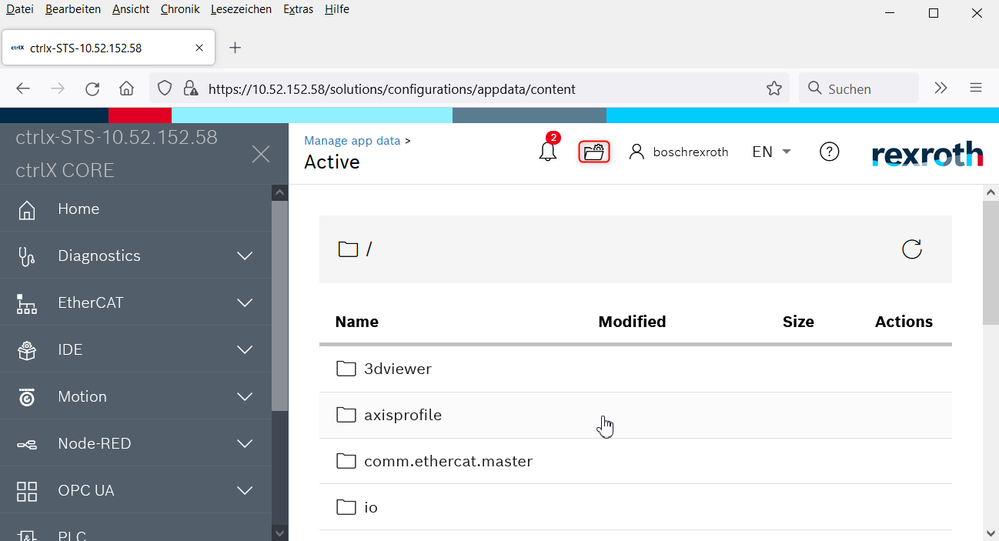FORUM CTRLX AUTOMATION
ctrlX World Partner Apps for ctrlX AUTOMATION
Dear Community User! We are updating our platform to a new
system.
Read more: Important
information on the platform change.
- ctrlX AUTOMATION Community
- Forum ctrlX AUTOMATION
- ctrlX CORE
- Booting axis profile / motion app fails with "State Machine Error" when connected to a Ind...
Booting axis profile / motion app fails with "State Machine Error" when connected to a IndraDrive Cs
- Subscribe to RSS Feed
- Mark Topic as New
- Mark Topic as Read
- Float this Topic for Current User
- Bookmark
- Subscribe
- Mute
- Printer Friendly Page
- Mark as New
- Bookmark
- Subscribe
- Mute
- Subscribe to RSS Feed
- Permalink
- Report Inappropriate Content
04-19-2021 10:01 AM
Hi everyone,
Problem statement:
- Release SW Version for all used Apps RM 21.03
- EtherCAT Master bind to X50
- axis profile "Servo over EtherCAT" created and connections assigned to drive
- Indra Drive Cs (Firmware MPB V18)
- Try to switch motion app to the state RUN
--> Fails with message: "AxisProfile state machine error, Switch state machine to running failed"
Any ideas?
Solved! Go to Solution.
- Mark as New
- Bookmark
- Subscribe
- Mute
- Subscribe to RSS Feed
- Permalink
- Report Inappropriate Content
04-19-2021 10:10 AM
There are several posibilities:
- The axisprofile itself could be incorrect. So please check the mapping.
- Please also have a look to drive if there are any pending errors.
- The EtherCat could not be in OP.
- The system is still in SericeMode.
- The scheduler is stopped.
- After boot up the axisprofile could stay in configuration but can switch to running with a another click on play
- this is already under investigation
- Mark as New
- Bookmark
- Subscribe
- Mute
- Subscribe to RSS Feed
- Permalink
- Report Inappropriate Content
04-19-2021 10:12 AM - edited 04-19-2021 10:15 AM
Solved!
During boot up the EtherCAT communication the "axis profile" do a SoE-Sync read on the drive. One of the parameters asked for is S-0-0533. This parameter is used for scaling the torque values.
It seems that drives (IndraDrive Cs Firmware MPB V18 ) have here a default value (not defined or "0") which lead to the failing boot up.
Solution: Set the parameter S-0-0533 correctly.
Hint for debugging: Turn on trace messages in the datalayer for "comm" (payload "true,true,true") and also in the logbook.
@CodeShepherd,
Thanks for the hints.
- Mark as New
- Bookmark
- Subscribe
- Mute
- Subscribe to RSS Feed
- Permalink
- Report Inappropriate Content
03-09-2022 12:56 PM
Dear Sir,
Where is axisprofile saved, in the ctrlx or PC?
The same project is downloaded in two ctrlx and the same drive is used. When booting, one ctrlx is ok. Another has axisprofile error and the red light is blink in the ctrlx.
- Mark as New
- Bookmark
- Subscribe
- Mute
- Subscribe to RSS Feed
- Permalink
- Report Inappropriate Content
03-10-2022 12:06 PM
The axis profile is part of the app data stored on the ctrx CORE.