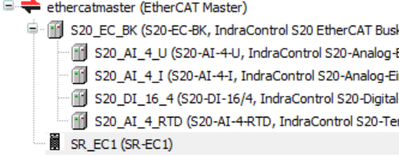FORUM CTRLX AUTOMATION
ctrlX World Partner Apps for ctrlX AUTOMATION
- ctrlX AUTOMATION Community
- Forum ctrlX AUTOMATION
- ctrlX CORE
- Re: Barcode scanner
Barcode scanner
- Subscribe to RSS Feed
- Mark Topic as New
- Mark Topic as Read
- Float this Topic for Current User
- Bookmark
- Subscribe
- Mute
- Printer Friendly Page
- Mark as New
- Bookmark
- Subscribe
- Mute
- Subscribe to RSS Feed
- Permalink
- Report Inappropriate Content
03-12-2021 10:47 AM
Hi all,
I'm looking for a simple option to connect a 1D/2D barcode handheld reader to the core and devellop an app to get the barcode in the datalayer. Does anyone have experience with that?
Is there any support for barcode readers with the USB-C port on the Core?
Greetings,
Leon
Solved! Go to Solution.
- Mark as New
- Bookmark
- Subscribe
- Mute
- Subscribe to RSS Feed
- Permalink
- Report Inappropriate Content
03-12-2021 01:24 PM - edited 03-12-2021 01:24 PM
At the moment the USB functionality is quite limited please see this thread for more information.
Actually Ethernet based protocols are possible for connecting devices to the ctrlX CORE like EtherCat, IO-Link, UDP, socket and so on.
- Mark as New
- Bookmark
- Subscribe
- Mute
- Subscribe to RSS Feed
- Permalink
- Report Inappropriate Content
10-11-2023 11:11 PM
Hello @CodeShepherd ,
do you have any experience of the use of barcode scanner with ethernet based protocols? If yes, which protocol did you use and do you have recommendations for a barcode scanner?
Thank you!
- Mark as New
- Bookmark
- Subscribe
- Mute
- Subscribe to RSS Feed
- Permalink
- Report Inappropriate Content
10-13-2023 08:03 AM - edited 10-17-2023 03:23 PM
Up to now I only did tests with EtherCat based barcode scanners. They were quite straight forward to implement into our system. But I cannot give you a recommendation as only general data access was tested.
- Mark as New
- Bookmark
- Subscribe
- Mute
- Subscribe to RSS Feed
- Permalink
- Report Inappropriate Content
10-13-2023 08:35 AM
Hello,
I used them with node-red and TCP, i know that someone used one with a USB serial interface (always in node-red) but are all self made solution.
- Mark as New
- Bookmark
- Subscribe
- Mute
- Subscribe to RSS Feed
- Permalink
- Report Inappropriate Content
11-09-2023 03:26 PM
Hello @CodeShepherd
how did you implemented your EtherCAT based Barcode Scanner? Actually I try a barcode scanner and a EtherCAT - IO-Link (SR-EC1) of Keyence. On the ethercatmaster I can find the IO-Link but I´m not able to see his channels and therefore no input values of the scanner.
I already saw an example of an ifm IO-Link that it should work. Is this Device not usable for the CtrlX or did I have incorrect settings?
Best Regards
Elias
Thanks in advance!
- Mark as New
- Bookmark
- Subscribe
- Mute
- Subscribe to RSS Feed
- Permalink
- Report Inappropriate Content
11-09-2023 05:03 PM
I used a barcode scanner from sick that showed up automatically with all its data in the EtherCat.
For IO-Link devices especially there are different ways of implementing them into EtherCat. Many of them are using proprietary mechanism that were introduced in CODESYS that are currently not supported by the ctrlX CORE.
See how tos for working/tested EtherCat devices in the "Collection of how to videos, blogs and examples for ctrlX AUTOMATION".