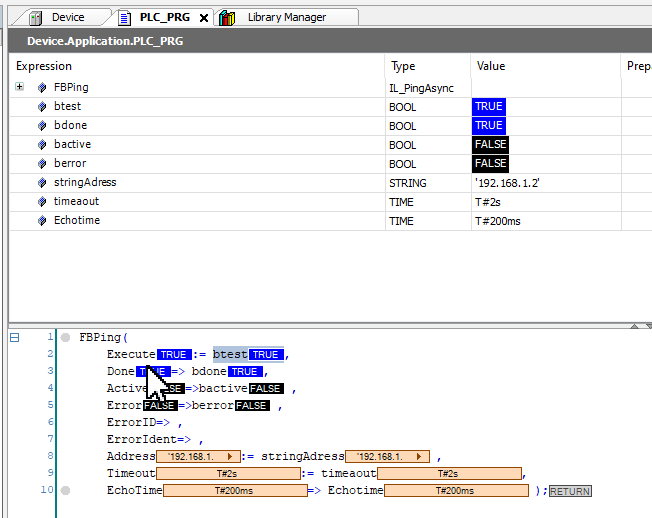FORUM CTRLX AUTOMATION
ctrlX World Partner Apps for ctrlX AUTOMATION
Dear Community User! We have started the migration process.
This community is now in READ ONLY mode.
Read more: Important
information on the platform change.
- ctrlX AUTOMATION Community
- Forum ctrlX AUTOMATION
- ctrlX CORE
- After boot Blue light stays on
After boot Blue light stays on
- Subscribe to RSS Feed
- Mark Topic as New
- Mark Topic as Read
- Float this Topic for Current User
- Bookmark
- Subscribe
- Mute
- Printer Friendly Page
- Mark as New
- Bookmark
- Subscribe
- Mute
- Subscribe to RSS Feed
- Permalink
- Report Inappropriate Content
01-18-2023 11:48 AM
Hello,
I had sometrouble with the ctrlX CORE. I created a clean PLC project and placed the FB IL_Ping inside of it ( i wanted to check connection to the outside), see:
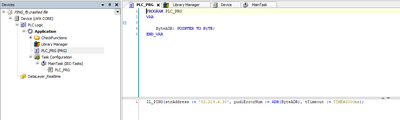
After the download the response of the FB was: The remote device has not answered
When i tried to go offline the button did not respond. The webinterface of the CORE was also not 100% responsive, for example:
I pressed the PLC app button on the side, it opened the page but didnt show anything.
I tried to adjust some IP setting, i could change the settings but the save button didn't do anything. After a couple of more tries i Rebooted the system. Now when rebooted the core First lights up red, than flashing blue and last it stays blue. The webinterface tells met The app is curently not availible, so the core cant be reached.
I'm gonna do i factory reset and download the program again, see if the problem reoccurs.
Anything else i might have missed or how the core could be stuck in boot?
Solved! Go to Solution.
- Mark as New
- Bookmark
- Subscribe
- Mute
- Subscribe to RSS Feed
- Permalink
- Report Inappropriate Content
01-18-2023 04:00 PM
Please check if PLC watchdog is active so the system cannot get overloaded by not correctly working function blocks.
Further I would suggest to use the CXA_SocketComm library that is available in standard to do such stuff:
ctrlX PLC Engineering CXA_SocketComm.png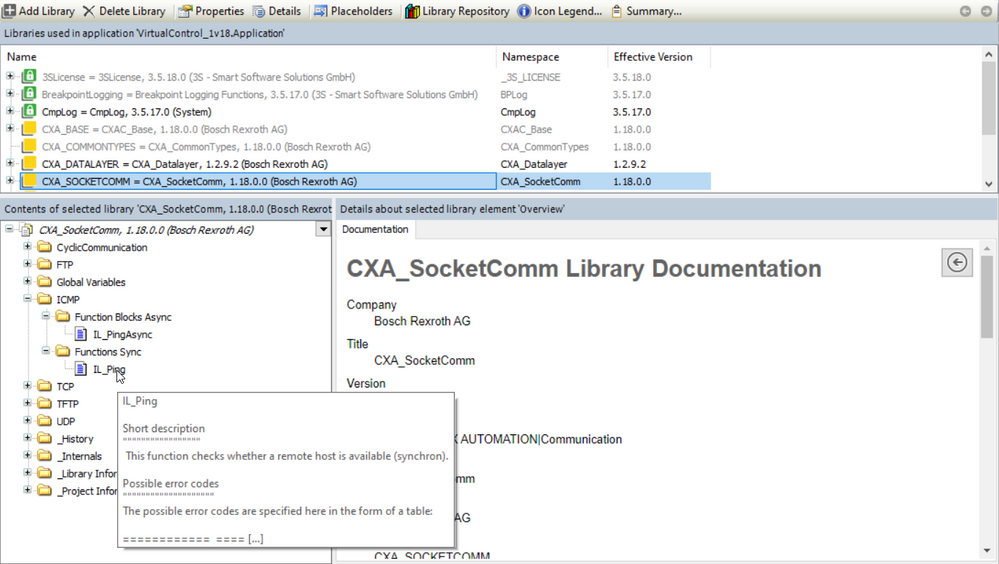
- Mark as New
- Bookmark
- Subscribe
- Mute
- Subscribe to RSS Feed
- Permalink
- Report Inappropriate Content
01-18-2023 04:02 PM
Watchdog was active and set to 2000ms.
for the Ping Function I did use the CXA_SocketComm library
- Mark as New
- Bookmark
- Subscribe
- Mute
- Subscribe to RSS Feed
- Permalink
- Report Inappropriate Content
01-27-2023 11:58 AM
Do you mind to operate with the asynconous type..
- Mark as New
- Bookmark
- Subscribe
- Mute
- Subscribe to RSS Feed
- Permalink
- Report Inappropriate Content
04-24-2023 09:21 AM
Is this still an issue or can this topic be closed?
- Mark as New
- Bookmark
- Subscribe
- Mute
- Subscribe to RSS Feed
- Permalink
- Report Inappropriate Content
04-24-2023 09:35 AM
This can be closed
- Mark as New
- Bookmark
- Subscribe
- Mute
- Subscribe to RSS Feed
- Permalink
- Report Inappropriate Content
04-24-2023 09:59 AM
Could you please share your solution with the community?
- Mark as New
- Bookmark
- Subscribe
- Mute
- Subscribe to RSS Feed
- Permalink
- Report Inappropriate Content
04-24-2023 10:33 AM
At the time factory reset seemed like the only option.