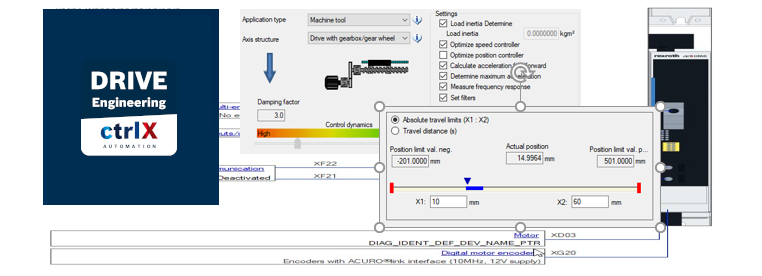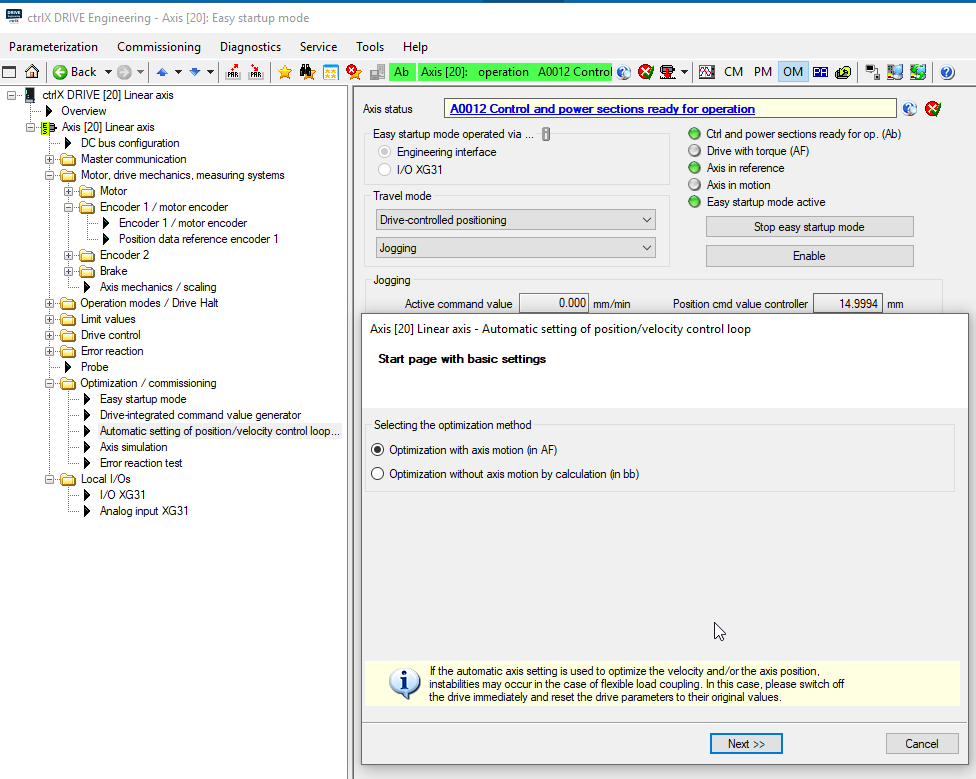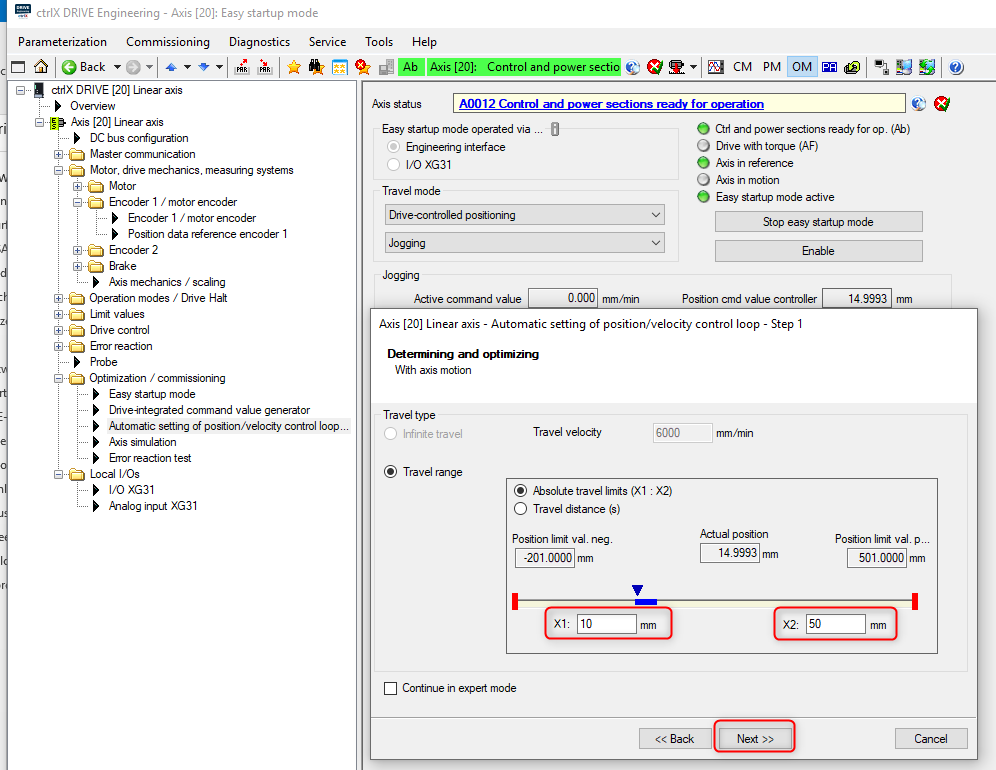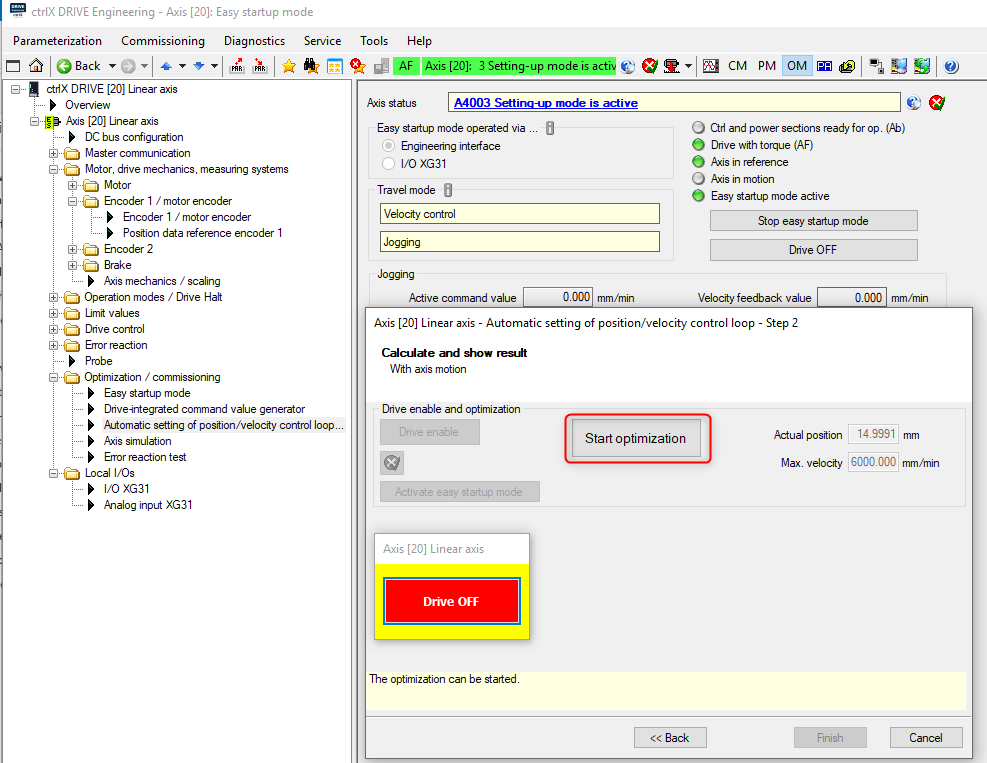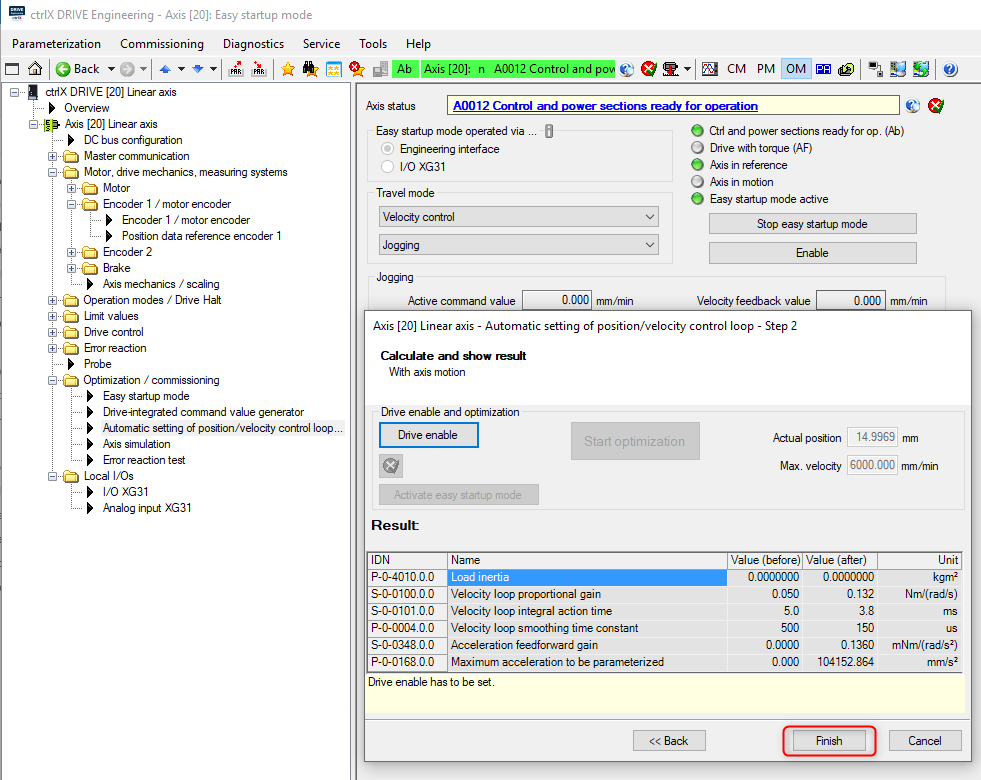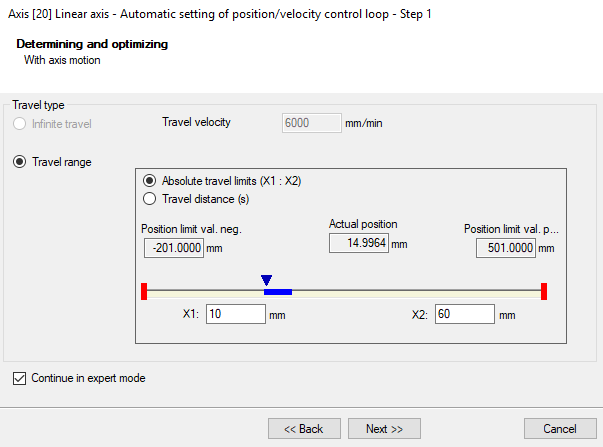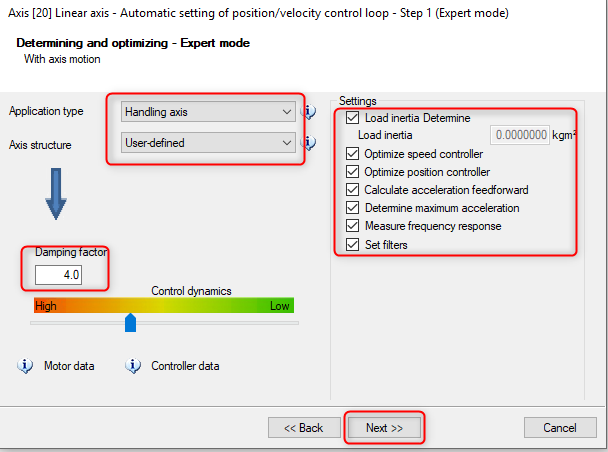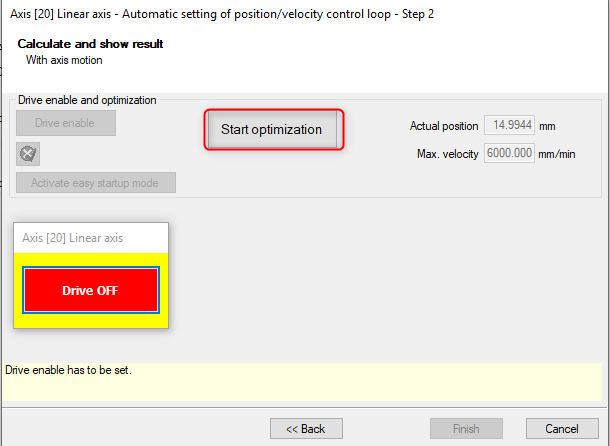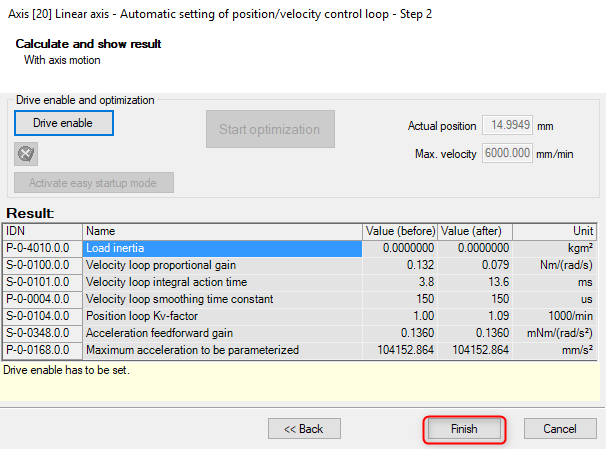- Subscribe to RSS Feed
- Mark as New
- Mark as Read
- Bookmark
- Subscribe
- Printer Friendly Page
- Report Inappropriate Content
If you want to download a step-by-step procedure use the zip-File in the attachment.
Pre-requisite: "Start easy startup mode".
1. Autotuning in standard mode
Select menu: Automatic setting of position/velocity control loop. Then select the method "Optimization with axis motion (in AF)".
Best use the "Absolute travel limits (X1 : X2). Key in the intended positions. In here 10 mm and 50 mm are used.
Now the auto-tuning process will take place. In the end the new optimzed parameters are shown "Value (after)". If pressing the button "Finish" the new obtained values are taken over.
2. Autotuning in Expert mode
Alternatively the so called Expert mode can be used.
A new menu is showing up. We recommend to set the following parameters:
Press button "Start optimization".
Once again the optimized value are shown in "Value (after). By pressing button "Finish" the values are taken over.
Related Links
You must be a registered user to add a comment. If you've already registered, sign in. Otherwise, register and sign in.