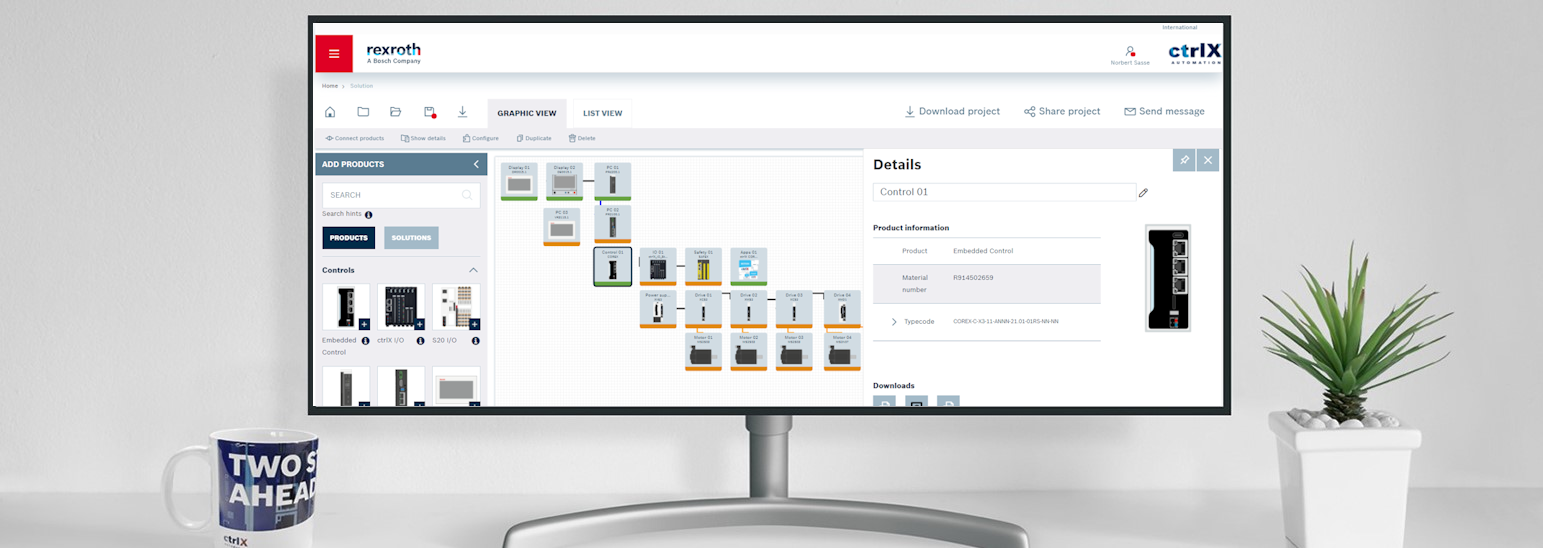- Subscribe to RSS Feed
- Mark as New
- Mark as Read
- Bookmark
- Subscribe
- Printer Friendly Page
- Report Inappropriate Content
- Known Limitations
- Product Search & Select
- Solution Topologies with XM AND HCS01
- Resolved Bugs
- Product Configurators / Solution Configurator
- New Features
- General
- Product Configurators
Known Limitations
Product Search & Select
- XM embedded controls are currently not supported
- Single products as S20 and ctrlX IO are currently not supported
Solution Topologies with XM AND HCS01
- Embedded controls XM and drives can only be connected with ethernet based protocols EtherCAT and Sercos.
Resolved Bugs
Product Configurators / Solution Configurator
- Cables - Incorrect material numbers for motor cable
ID 372780
Hybrid cable, power cable and encoder cable show incorrect material number.
- ctrlX IPC - Box PC typecode missing
ID 385908
In some cases the typecode in the Box PC is missing.
- ctrlX DRIVE - Power supply added incorrect from product search
ID 395620
One specific power supply variant is added incorrect to the solution from the product search.
- S20 I/O - Configurator not working
ID 389281
The product configurator of the S20 I/O portfolio fails after long response times.
-
Cables - Configuration of cable not possible
ID 280208
In some cases the configuration of cables between drive and motor is not possible.
New Features
General
- Enhancement of the product search
ID 341627
It´s now possible to search for typecodes, that don´t have a SAP materialnumber yet. This function enables ctrlX Configurator to separate the typecode of a product into the product characteristics.
- New product pictures
ID 285089
New product pictures have been implemented for all products in the ctrlX Configurator. These pictures can be found in the add products area and the graphic view.
- Changes of "Add products" dialog
ID 395490
The product names in the Add products dialog have been expanded. In addition to the product types, such as motor or control, the marketing name, e.g. ctrlX DRIVES, and the beginning of the type designation, e.g. XCS, are now also mentioned. In addition, the product images have been revised.
- New design of the "Product details" dialog
ID 169099
The information of the dialog is now displayed in separate, expandable panels. The ordering information for related supplementary products such as accessories is displayed in the first panel Product Information. Product and configuration properties are now displayed separately.
- Support of tooltips for buttons and product information
ID 300055
The function of the action buttons are now explained by means of tooltips. User-related product designations are displayed in tooltips; this is particularly helpful for long designations that are cut off in the product symbol. Error messages, e.g. in the case of incorrect product connections, are also displayed via tooltips.
Product Configurators
- ctrlX CORE - Support of control variant X2
ID 330108
The configurator of the ctrlX CORE now supports the ctrlX CORE Basic (X2).
- ctrlX CORE - Support of control variant X3 modular
ID 339336
The configurator of the ctrlX CORE now supports the modular ctrlX CORE X3 variant. It´s now possible to extend the ctrlX CORE by ctrlX I/O directly in the configurator of the control.
- ctrlX CORE - Notification for preinstallation of runtime apps
ID 388707
When selecting "Runtime Apps installed" a message indicates, that these product variants are only available with restrictions.
- ctrlX CORE - Changed licensing of ctrlX PLC software apps
ID 339336
The PLC functionality is provided in the graded software apps Basic, Standard and Advanced. Depending on selected performance class and PLC App the corresponding software licences are selected by the configurator.
- ctrlX CORE - Changed licencing of for ctrlX Motion software app
ID 380549
The ctrlX Motion software app is now licensed with different licenses. Depending on the number of configured axes, the price-optimized licenses package is automatically selected by the configurator.
- ctrlX CORE - Licence for the 3D Viewer app available
ID 406859
The licence for the 3D Viewer app can be selected in the ctrlX CORE Apps configurator under the subheading User specific function.
- ctrlX SERVICES - New product conigurator available
ID 319814
ctrlX SERVICES offers complementary services along the product lifecycle for the Bosch Rexroth solution portfolio. Scaled soft- and hardware-based services simplify processes and increase efficiency. Information and selection of the services is done via the new product configurator.
- ctrlX DRIVE - Support of Generation 2 drive sets
ID 329449
The drive sets single and double axis now fully support the ctrlX DRIVE generation 2.
- ctrlX DRIVE - MS2N03/04/05 with new electrical connection
ID 294619
The turnable single-cable connector M17 (H) is added to the MS2N03/04/05 servomotors.
- ctrlX IPC - Box PC Iot Update
ID 292130
The Box PC Iot configurator has been updated to improve the usability.
- ctrlX HMI | Web Panels WR21 - New product configurator available
ID 248994
ctrlX Configurator now supports WR21 web panels.
- IndraDrive Cs (HCS01) - New product configurator available
ID 348175
ctrlX Configurator now supports HCS01 single axis converter. The drive can be connected with relating MS2N/E servomotors.
- XM - New product configurator available
ID 150602
ctrlX Configurator now supports the embedded controls XM2 and XM4. The XM controls and XFE extension modules can now be configured in the corresponding product configurator.

You must be a registered user to add a comment. If you've already registered, sign in. Otherwise, register and sign in.