- Subscribe to RSS Feed
- Mark as New
- Mark as Read
- Bookmark
- Subscribe
- Printer Friendly Page
- Report Inappropriate Content
The following notes will ensure a smooth start during your first steps with ctrlX AUTOMATION.
Get your software ready
Our entire software is stored in the Collaboration Room. Here you can find the engineering toolbox ctrlX WORKS with the ctrlX COREvirtual and all apps for the ctrlX CORE. Once you have created a Bosch ID (see Join the ctrlX AUTOMATION Community), you have to initially log in at myRexroth (Login for Customers & Partners) with the same username and password. After entering the necessary data (first name, last name, country, company, address), you have the access to all released software versions automatically.
For the download of pre-release software versions check this article here.
Install ctrlX WORKS
To begin, please download the latest version of our software package ctrlX WORKS from the ctrlX Store in the Collaboration Room and install it on your PC. For further information about ctrlX WORKS check out the corresponding FAQ right here.
Set up the ctrlX COREvirtual
After installing ctrlX WORKS on your PC, you can set up the ctrlX COREvirtual. This how-to video shows you how to do the set up and how to install apps on the virtual control.
Try out apps on the ctrlX COREvirtual
To install an app on a virtual control no license is required. You can download and try out different apps from the ctrlX Store in the Collaboration Room to find out which app fits to your solution. Some examples of Bosch Rexroth applications are the IDE App, the Node-RED App and the OPC UA Server App. Just have a look and feel free to try them out on your ctrlX COREvirtual.
Have a look at the Software Development Kit
The official release of the Software Development Kit (SDK) for ctrlX AUTOMATION is available on GitHub. The SDK contains all information and dependencies you need to start developing additional software packages for ctrlX AUTOMATION. For further information check out the corresponding FAQ right here or watch the how-to videos referred to in the additional information (see Additional information).
Set up your hardware
First Steps with the ctrlX CORE
There are Hardware Kits including the heart of ctrlX AUTOMATION, the control ctrlX CORE. To create a connection to your hardware and to gain a first orientation, please follow the provided Quick Start Guide.
Install apps on your ctrlX CORE
You can install apps on the ctrlX CORE similar to the ctrlX COREvirtual. In contrast to the ctrlX COREvirtual a specific license is needed for each app. Please get in touch with your local sales representatives to discuss which app (and therefore which license) is required for your specific solution.
Join the ctrlX AUTOMATION Community
The ctrlX AUTOMATION Community offers developers form around the world the opportunity to discuss topics and ask questions related to ctrlX AUTOMATION. Here you can interact directly with fellow developers and our experts.
Please register here.
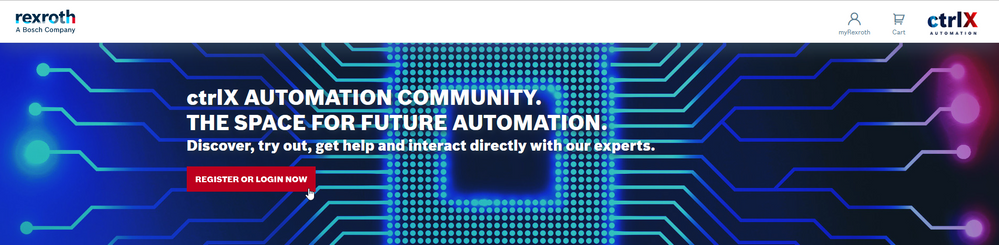
You can simply login with your Bosch ID. If you do not have a Bosch ID yet, just directly create a new one here.
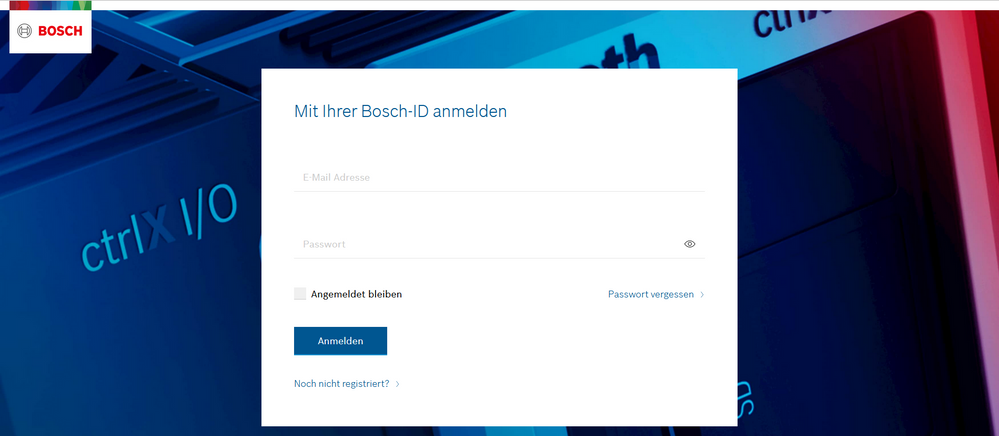
Within the ctrlX AUTOMATION Community you have access to the ctrlX Store, where you can find many different apps from Bosch Rexroth, ctrlX AUTOMATION and the ctrlX World partners.
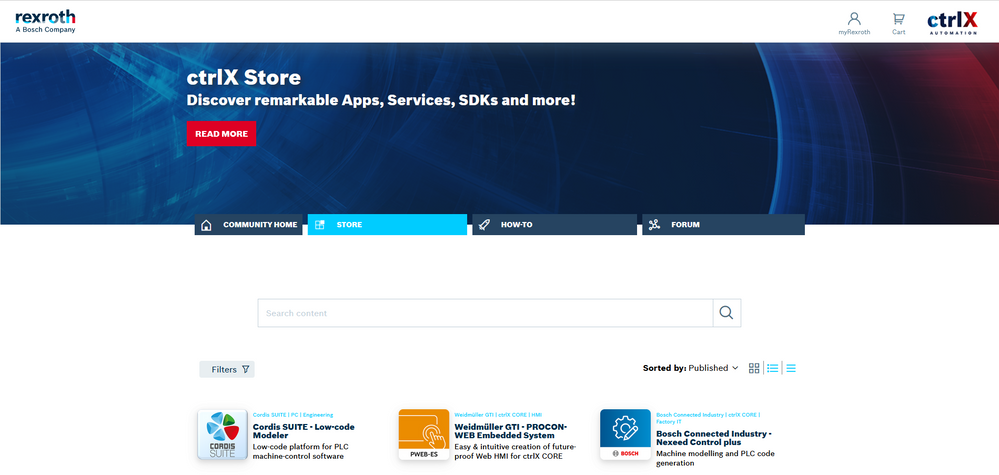
You will also have access to the How-to area with many blogs and explaining videos as well as the Forum, where you can get support and get in touch with other developers. In addition, links to the online Documentation and to Bosch Rexroth’s GitHub repositories can be found here
Additional information
- Have a look at our collection of how-to blogs and videos related to ctrlX AUTOMATION.
The ctrlX developR Series will give you a good insight into the features and possibilities of ctrlX AUTOMATION. The how-to videos about the SDK can be particularly helpful for you if you want to develop your own apps. - Get support in the forum in the ctrlX AUTOMATION Community
- Learn more about the SDK:
- See the video of the kickoff meeting of our first ctrlX DevelopR challenge

... and now we wish you a lot of fun and success trying out, tinkering and realizing your idea with ctrlX AUTOMATION!
Your ctrlX AUTOMATION team

You must be a registered user to add a comment. If you've already registered, sign in. Otherwise, register and sign in.



