- Subscribe to RSS Feed
- Mark as New
- Mark as Read
- Bookmark
- Subscribe
- Printer Friendly Page
- Report Inappropriate Content
How can I download apps and be part of the pre-release program?
We have optimized our access management. From now it's easier for you downloading applications.
Access level 1 - Community function
If you register to the community you'll automatically gain the access level 1.
You can start new topics, reply, comment and like.
You can send private messages and manage your preferred setups and functions in your user profile.
For registration and login you just need an email address, a password and an username.
Access level 2 - Download function
For downloading an official released software from the ctrlX Store, it's no longer necessary to send an individual email.
You just have to update your account data once after the click on <DOWNLOAD> buttons, alternate you can use the <VERIFY NOW> button below.
These data are required for the individual management of application, sales and licensing tasks.
Download access to all apps will be granted immediately after the submit.
In case of an already existing myRexroth account, you were automatically granted the right to access the download area.
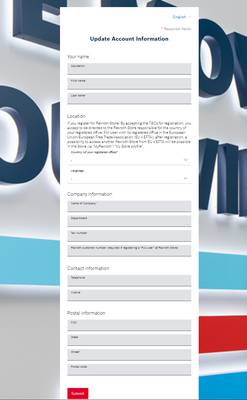
Verify your access level
Verification will be done on ctrlX WORKS download
Access level 3 - Download software from the pre-release program
All software and apps in the pre-release program are in a well prepared state, but they didn't finish our extensive test procedures for open sales completely. Therefore, we only provide these versions to selected customers and partners for development and testing purposes.
If you need a version with the latest features on your site, please submit your request below. Our product management/application support team will contact you to manage the integration steps together with you. Please submit always the individual project or application you're interested in.
|
Be part of the pre-release program REQUEST ACCESS
|
What is the difference between an App and a App License?
To use an app you must first purchase an app license. While your order is being processed you can download the app from our MyRexroth Collaboration Room. In your ctrlX CORE you can then upload the capability response of your license.
The license gives you the right to activate and use the app on your device.
How can I get App Licenses?
Find the Quick Guide here




