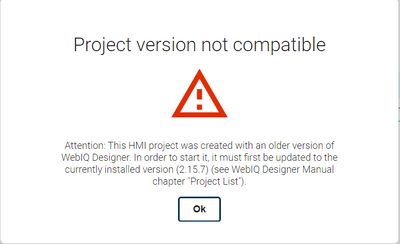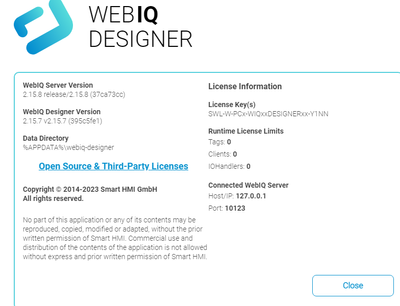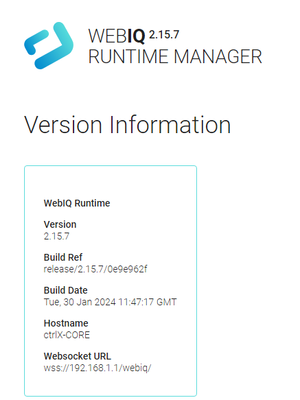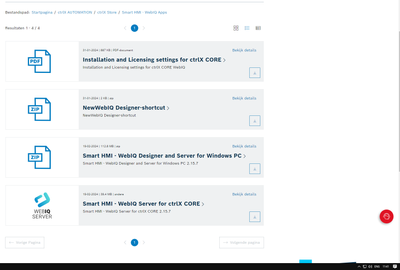FORUM CTRLX AUTOMATION
ctrlX World Partner Apps for ctrlX AUTOMATION
Dear Community User! We are updating our platform to a new
system.
Read more: Important
information on the platform change.
web iq update to 2.15.7
- Subscribe to RSS Feed
- Mark Topic as New
- Mark Topic as Read
- Float this Topic for Current User
- Bookmark
- Subscribe
- Mute
- Printer Friendly Page
- Mark as New
- Bookmark
- Subscribe
- Mute
- Subscribe to RSS Feed
- Permalink
- Report Inappropriate Content
03-19-2024 09:43 AM
Dear,
I updated my web iq designer and runtame manager to 2.15.7. then open the HMI project in the webiq designer and go to manage=> package manager => visual 2.15.7
how can we further update?
Solved! Go to Solution.
- Mark as New
- Bookmark
- Subscribe
- Mute
- Subscribe to RSS Feed
- Permalink
- Report Inappropriate Content
03-19-2024 11:10 AM
As the message says you have to load the HMI in WebIQ Designer 2.15.7, update the packages, publish the HMI and then you can start it.
- Mark as New
- Bookmark
- Subscribe
- Mute
- Subscribe to RSS Feed
- Permalink
- Report Inappropriate Content
03-20-2024 09:37 AM
I already loaded in the WebIQ designer 2.15.7 => updated the packages => see picture, and blue mark then published, exported and downloaded in the runtimer and then i get the error.
or do i miss some packages? when this is the case, where can i find them?
Can i see on the published file which version it is to check of the publish is going well?
- Mark as New
- Bookmark
- Subscribe
- Mute
- Subscribe to RSS Feed
- Permalink
- Report Inappropriate Content
03-20-2024 09:48 AM
You have to do this:
1. load the HMI in WebIQ Designer 2.15.7
2. update the HMI packages
3. publish the HMI
4. download the HMI
5. upload the HMI to the target system running at least WebIQ 2.15.7
Can you please provide the webiq.json directly from the ZIP package you downloaded in step 4 here?
- Mark as New
- Bookmark
- Subscribe
- Mute
- Subscribe to RSS Feed
- Permalink
- Report Inappropriate Content
03-20-2024 09:50 AM
You might have to update WebIQ on the Runtime system to WebIQ 2.15.8 as well.
- Mark as New
- Bookmark
- Subscribe
- Mute
- Subscribe to RSS Feed
- Permalink
- Report Inappropriate Content
03-20-2024 11:09 AM
- Mark as New
- Bookmark
- Subscribe
- Mute
- Subscribe to RSS Feed
- Permalink
- Report Inappropriate Content
03-20-2024 11:26 AM
Thanks, only webiq.json was actually required:
"webiq": {
"connect": "2.15.8 (release/2.15.8/37ca73cc)",
"designer": "2.15.7 v2.15.7 395c5fe173ade98ab8af822257e35408f6b2726f",
"visuals": "2.15.7 Build 44385"
}
You have to update the runtime system to WebIQ 2.15.8 to be able to run this HMI there.
The error message is confusing and in this case wrong, because it would actually have to tell you that it is too new for the runtime system. This wording will be fixed in version 2.16 (internal reference WEBIQ-4029).
- Mark as New
- Bookmark
- Subscribe
- Mute
- Subscribe to RSS Feed
- Permalink
- Report Inappropriate Content
03-20-2024 11:42 AM
Dear, the runtimer is installed on a ctrlx-core
but at the collaborationroom the runtimer 2.15.8 is not available.
is ther an other way to install it?
- Mark as New
- Bookmark
- Subscribe
- Mute
- Subscribe to RSS Feed
- Permalink
- Report Inappropriate Content
03-20-2024 12:43 PM
You can only install WebIQ 2.15.8 on ctrlX through official channels. If it is not available there you have to wait.
You cannot downgrade HMIs so it's best to restore an older version from backup/VCS and use that until WebIQ 2.15.8 is available for ctrlX. I can't give you any date on this because we have handed over version 2.15.8 on the day we released that version to Bosch Rexroth - maybe they can give more information on the release date.
- Mark as New
- Bookmark
- Subscribe
- Mute
- Subscribe to RSS Feed
- Permalink
- Report Inappropriate Content
03-20-2024 02:22 PM
i have installated 2.15.7 again and it is oke now.
thanks for support!