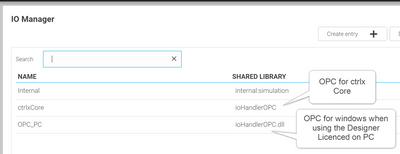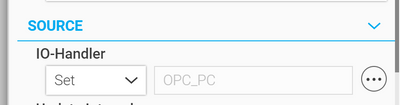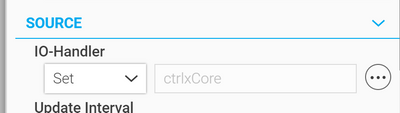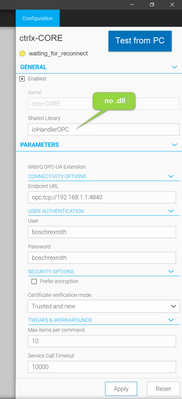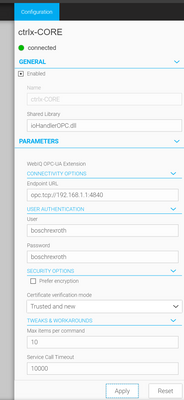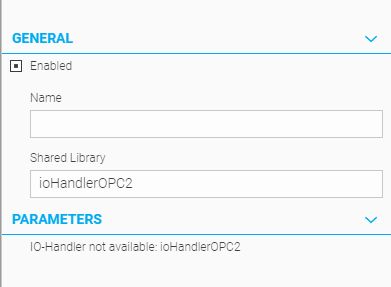FORUM CTRLX AUTOMATION
ctrlX World Partner Apps for ctrlX AUTOMATION
Dear Community User! We have started the migration process.
This community is now in READ ONLY mode.
Read more: Important
information on the platform change.
- ctrlX AUTOMATION Community
- ctrlX World Partner Apps for ctrlX AUTOMATION
- Smart HMI - WebIQ Designer and Server
- Re: WebIQ IO Manager: OPC libraries needs to be switched from Windows to Linux before publ...
WebIQ IO Manager: OPC libraries needs to be switched from Windows to Linux before publishing
- Subscribe to RSS Feed
- Mark Topic as New
- Mark Topic as Read
- Float this Topic for Current User
- Bookmark
- Subscribe
- Mute
- Printer Friendly Page
- Mark as New
- Bookmark
- Subscribe
- Mute
- Subscribe to RSS Feed
- Permalink
- Report Inappropriate Content
03-01-2022 11:08 PM
Hello,
When developping locally on PC the IO Manager needs to use ioHandlerOPC.dll this allows to browse and create variables , however when comes the time to publish the app on the ctrlX Core the ioHandlerOPC must be used.
Is there a way to change the OPC source without editing or recreating all variables ?
IO handler config when working on PC
IO Handler config for publishing on the ctrlX core
Solved! Go to Solution.
- Mark as New
- Bookmark
- Subscribe
- Mute
- Subscribe to RSS Feed
- Permalink
- Report Inappropriate Content
03-02-2022 09:09 AM
Hello Yul725,
there's no need to use two different IO Handlers. If you just omit ".dll" from the corresponding field it will work on both Windows and Linux systems. There is always only one OPC UA IO Handler available in WebIQ - not two. With ".dll" you explicitly tell WebIQ to load the DLL, which will fail on Linux as there it is a .so file. Omitting the extension will make it work on both systems.
Regards,
Sascha Kimmel
- Mark as New
- Bookmark
- Subscribe
- Mute
- Subscribe to RSS Feed
- Permalink
- Report Inappropriate Content
03-07-2022 06:24 PM
Hello,
I started as you wrote with no extension but since I could not get the connexion to the server I read the manual and found that information about the different extensions. I added the ".dll" it worked. When I published the project to the ctrlX It worked only If ".so" extension.
Please let me know What I am doing wrong.
- Mark as New
- Bookmark
- Subscribe
- Mute
- Subscribe to RSS Feed
- Permalink
- Report Inappropriate Content
03-08-2022 09:10 AM
Hello Yul725,
if the DLL would not be found on Windows you'd simply not be able to see any of those fields in the IO Handler configuration when selecting the corresponding IO Handler. So we can rule out that this is an issue here on Windows as it would simply show "IO Handler not available" just like when you'd rename that entry:
As you didn't state how you have connected to ctrlX via WebIQ Designer can you please specify if you are connecting directly to ctrlX using the --ws-host parameter or if you have a local instance of WebIQ Server you are using?
Regards,
Sascha Kimmel
- Mark as New
- Bookmark
- Subscribe
- Mute
- Subscribe to RSS Feed
- Permalink
- Report Inappropriate Content
03-08-2022 02:18 PM
Hi Sasha,
I did the following tests:
- IoHandlerOPC no extension with Laptop : not functionnal
- IoHandlerOPC no extension loaded in ctrlX core and checked at my project address 192.168.1.1:10123/ctrlxwebiq/ : not functionnal
- IoHandlerOPC.dll with PC : functionnal
- IoHanderOPC.so loaded in ctrlX core and checked at my project address 192.168.1.1:10123/ctrlxwebiq/ : functionnal
What's next ? I could share my screen on a Teams ?
Thanks!
Gabriel
- Mark as New
- Bookmark
- Subscribe
- Mute
- Subscribe to RSS Feed
- Permalink
- Report Inappropriate Content
03-08-2022 02:40 PM
Hello Yul725,
to be able to help you answering my question from before is required: "if you are connecting directly to ctrlX using the --ws-host parameter or if you have a local instance of WebIQ Server you are using"
Regards,
Sascha
- Mark as New
- Bookmark
- Subscribe
- Mute
- Subscribe to RSS Feed
- Permalink
- Report Inappropriate Content
03-08-2022 03:09 PM - edited 03-08-2022 03:10 PM
Hi Sascha,
I am using a local instance.I have a developper license on my PC. I am not using the -ws-host...
Regards,
- Mark as New
- Bookmark
- Subscribe
- Mute
- Subscribe to RSS Feed
- Permalink
- Report Inappropriate Content
03-08-2022 03:38 PM
Hello Yul725,
thank you for the info. Can you please provide the file %PROGRAMDATA%\WebIQ\connect.log then? You can also do that via a PM.
Regards,
Sascha
- Mark as New
- Bookmark
- Subscribe
- Mute
- Subscribe to RSS Feed
- Permalink
- Report Inappropriate Content
03-10-2022 12:00 PM
Hello Yul725,
thank you for providing the log file. There appear to be connection issues with the ctrlX system.
Unfortunately I cannot help you with this but maybe someone from BR can take over this ticket?
[2022-03-08 14:08:08.849119] [ information | ctrlx-CORE] Connected to OPC-UA Server.
[2022-03-08 14:08:08.849119] [ information | ctrlx-CORE] security policy is: Basic256Sha256
[2022-03-08 14:08:08.849119] [ information | ctrlx-CORE] message security mode is: Sign
[2022-03-08 14:13:04.580034] [notification | ctrlx-CORE] Attempting to reconnect to 'opc.tcp://192.168.1.1:4840'.
[2022-03-08 14:13:14.864533] [ error | ctrlx-CORE] Connection error.
[2022-03-08 14:13:14.864533] [ error | ctrlx-CORE] service_type(): OpenSecureChannel
[2022-03-08 14:13:14.864533] [ error | ctrlx-CORE] error(): BadTimeout
[2022-03-08 14:13:14.864533] [ error | ctrlx-CORE] client_side_error(): no
[2022-03-08 15:16:43.268523] [ error | ctrlx-CORE] Connection error.
[2022-03-08 15:16:43.268523] [ error | ctrlx-CORE] service_type(): OpenSecureChannel
[2022-03-08 15:16:43.268523] [ error | ctrlx-CORE] error(): BadCommunicationError
[2022-03-08 15:16:43.268523] [ error | ctrlx-CORE] client_side_error(): no
[2022-03-08 15:16:48.627143] [ error | ctrlx-CORE] Connection error.
[2022-03-08 15:16:48.627143] [ error | ctrlx-CORE] service_type(): ActivateSession
[2022-03-08 15:16:48.627143] [ error | ctrlx-CORE] error(): BadSessionIdInvalid
[2022-03-08 15:16:48.627143] [ error | ctrlx-CORE] client_side_error(): no
Regards,
Sascha