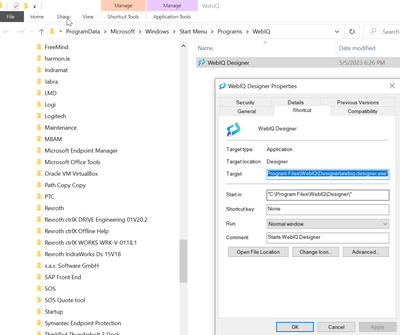FORUM CTRLX AUTOMATION
ctrlX World Partner Apps for ctrlX AUTOMATION
Dear Community User! We are updating our platform to a new
system.
Read more: Important
information on the platform change.
- ctrlX AUTOMATION Community
- ctrlX World Partner Apps for ctrlX AUTOMATION
- Smart HMI - WebIQ Designer and Server
- WebIQ Designer for PC 1 year : licence installed on ctrlX-Works but not seen by WebIQ Desi...
WebIQ Designer for PC 1 year : licence installed on ctrlX-Works but not seen by WebIQ Designer
- Subscribe to RSS Feed
- Mark Topic as New
- Mark Topic as Read
- Float this Topic for Current User
- Bookmark
- Subscribe
- Mute
- Printer Friendly Page
- Mark as New
- Bookmark
- Subscribe
- Mute
- Subscribe to RSS Feed
- Permalink
- Report Inappropriate Content
05-08-2023 02:36 PM - edited 05-08-2023 02:37 PM
Hello,
I bought a licence for one Year but WebIQ Designer does not see it.
Designer is stuck because it does not see licence, is there an additionnal step to register to WebIQ server ?
Thanks!
Solved! Go to Solution.
- Mark as New
- Bookmark
- Subscribe
- Mute
- Subscribe to RSS Feed
- Permalink
- Report Inappropriate Content
05-08-2023 02:57 PM
I don't see any license issue here.
I rather see you're having issues loading the Runtime Manager? Have you already logged in? Or do you see it directly without doing anything else after entering http://{CTRLX IP}:10123 into the browser address bar? If yes, then please press F5+Shift to force a reload in the browser.
- Mark as New
- Bookmark
- Subscribe
- Mute
- Subscribe to RSS Feed
- Permalink
- Report Inappropriate Content
05-08-2023 03:34 PM
I have installed and paid a one year licence for Designer independant of the ctrlX Core, so I should not have to connect to it. I had a a licence last year from you last year but instead of buying a renwal from Smart HMI I bought a one year Licence with a Rexroth #.
- Mark as New
- Bookmark
- Subscribe
- Mute
- Subscribe to RSS Feed
- Permalink
- Report Inappropriate Content
05-08-2023 03:41 PM
Hi,
this is a new installation on a new PC , never Logged into WebIQ on this machine.
- Mark as New
- Bookmark
- Subscribe
- Mute
- Subscribe to RSS Feed
- Permalink
- Report Inappropriate Content
05-08-2023 03:46 PM
You're not providing a lot of data which makes it hard to help.
Please exit WebIQ Designer, turn off your antivirus and firewall software, delete the directory %APPDATA%/webiq-designer and start WebIQ Designer again. If this does not fix the issue: please also specify how you are starting WebIQ Designer with screenshots of the shortcut you modified or created.
Please also specify the exact version of WebIQ on the ctrlX you are connecting to.
- Mark as New
- Bookmark
- Subscribe
- Mute
- Subscribe to RSS Feed
- Permalink
- Report Inappropriate Content
05-08-2023 05:20 PM - edited 05-08-2023 05:22 PM
Hello,
I will try to give you more details :
1) I am not using ctrlX for the moment but will later.
2) Cannot turn off anti-virus neither firewall as per company policy
3) App Data was deleted and I made progress : I have now the Login Screen, Password is not working or wrong.
4) Try the Reset password From FAQ 64 bit After but got this result and I do have acces to enter a new password :
C:\Program Files\WebIQ\Server>connect.exe --reset-admin-password --keep-console
[2023-05-08 15:02:48.859995] [ information | init] The current system DB is "\\\\?\\C:\\ProgramData\\WebIQ\\connect.sqlite"
[2023-05-08 15:02:48.881395] [notification | ] Copyright Smart HMI GmbH 2013-2023 WebIQ Server v2.14.0 release/2.14.0/3ddb60cd (Win32 x86_64 Release)
[2023-05-08 15:02:48.881628] [ information | ] Started: 2023-05-08 15:02:48
[2023-05-08 15:02:48.881628] [ information | ] Current clients: 0
[2023-05-08 15:02:48.907389] [ information | user-manager] New authentication token key has been generated.
[2023-05-08 15:02:48.925371] [ warning | init] Failed to activate listener.
[2023-05-08 15:02:48.925371] [ warning | init] address(): 0.0.0.0
[2023-05-08 15:02:48.925371] [ warning | init] port(): 10123
[2023-05-08 15:02:48.925371] [ warning | init] error_code(): system:10048:Only one usage of each socket address (protocol/network address/port) is normally permitted.
[2023-05-08 15:02:48.925635] [ fatal | init] Failed to start webserver
[2023-05-08 15:02:48.925635] [ fatal | init] error_code(): system:10048:Only one usage of each socket address (protocol/network address/port) is normally permitted.
[2023-05-08 15:02:48.925635] [ fatal | init] what(): Only one usage of each socket address (protocol/network address/port) is normally permitted.
[2023-05-08 15:02:48.973488] [ error | config] An error occurred while executing an sql statement.
[2023-05-08 15:02:48.973488] [ error | config] what(): database is locked
5) Shortcut
6 ) Installed Version : 2.14 with ctrlX extension
Thanks for your help, I hope you have enough information.
- Mark as New
- Bookmark
- Subscribe
- Mute
- Subscribe to RSS Feed
- Permalink
- Report Inappropriate Content
05-09-2023 08:03 AM
I see two issues here:
1. you did not stop WebIQ Server before executing the command to reset the passwords as outlined in the FAQ
2. you are trying to use WebIQ 2.14 on your PC with WebIQ 2.13 on your ctrlX - this is not supported - the versions always have to match - as WebIQ 2.14 has not yet been released for ctrlX you have to use WebIQ 2.13 on your PC.
- Mark as New
- Bookmark
- Subscribe
- Mute
- Subscribe to RSS Feed
- Permalink
- Report Inappropriate Content
05-09-2023 07:22 PM
Hello,
WebIQ Designer Works OK Now. Thank you for your precious help.
Regards
- Mark as New
- Bookmark
- Subscribe
- Mute
- Subscribe to RSS Feed
- Permalink
- Report Inappropriate Content
05-10-2023 08:18 AM
Great, thanks for the feedback. Can you please mark this thread then as resolved?