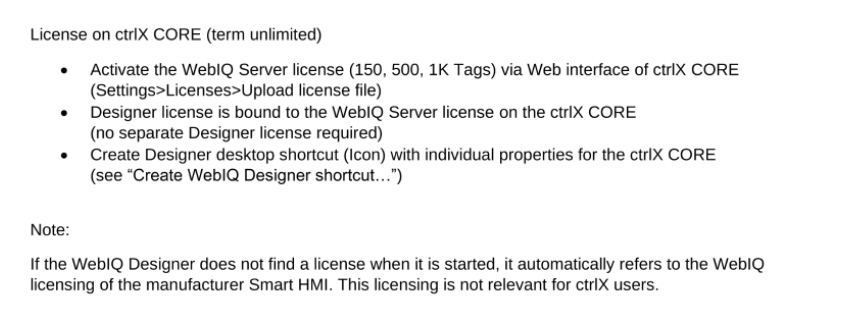FORUM CTRLX AUTOMATION
ctrlX World Partner Apps for ctrlX AUTOMATION
Dear Community User! We have started the migration process.
This community is now in READ ONLY mode.
Read more: Important
information on the platform change.
- ctrlX AUTOMATION Community
- ctrlX World Partner Apps for ctrlX AUTOMATION
- Smart HMI - WebIQ Designer and Server
- Re: WEBIQ 2.11.2 Designer Licensing
WEBIQ 2.11.2 Designer Licensing
- Subscribe to RSS Feed
- Mark Topic as New
- Mark Topic as Read
- Float this Topic for Current User
- Bookmark
- Subscribe
- Mute
- Printer Friendly Page
- Mark as New
- Bookmark
- Subscribe
- Mute
- Subscribe to RSS Feed
- Permalink
- Report Inappropriate Content
11-11-2022
04:35 PM
- last edited on
11-15-2022
11:46 AM
by
HmiGuide
![]()
Hello! I have a problem with my WebIQ 2.11.2 Designer trying to log in, I found this 3 options:
-Online Activation
-WebIQ Legacy Online Activation
-I need a WebIQ License Key
Right now I have this license in my CtrlX with unlimited expiration data: SWL-W-XCx-WIQxxRUDx150xxx-NNNN
What should I do?
Solved! Go to Solution.
- Mark as New
- Bookmark
- Subscribe
- Mute
- Subscribe to RSS Feed
- Permalink
- Report Inappropriate Content
11-12-2022
05:29 PM
- last edited on
11-15-2022
11:46 AM
by
HmiGuide
![]()
Hello Roydisa,
You have to upload the license in your ctrlX Core Web Interface. You can find a description in the ctrlX shop, where you also downloaded WebIQ:
Kind regards
webiq-eg
- Mark as New
- Bookmark
- Subscribe
- Mute
- Subscribe to RSS Feed
- Permalink
- Report Inappropriate Content
11-14-2022
08:11 AM
- last edited on
11-15-2022
11:47 AM
by
HmiGuide
![]()
Please also have a look to the corresponding documentation, as you need to create a special Designer Icon on your desktop to connect to the server running on the ctrlX CORE. See also this thread.
- Mark as New
- Bookmark
- Subscribe
- Mute
- Subscribe to RSS Feed
- Permalink
- Report Inappropriate Content
11-17-2022 09:43 AM
You even have to adapt the start shortcut of the designer, that you are connecting to the WebIQ server on ctrlX. This is all described in the thread linked above.
- Mark as New
- Bookmark
- Subscribe
- Mute
- Subscribe to RSS Feed
- Permalink
- Report Inappropriate Content
11-21-2022 09:59 AM
Hello everyone,
AS you can see in this screenshots, I can connect to the CtrlX(192.168.5.251) and load any new project, it works without problems.
Every time when I open the Designer (I did the correct configuration in the Icon properties) it shows the message with the remaining license time, but on the CtrlX license I can see it is unlimited. Other information: In Desginer's help we can see that tags are unlimited and only 1 client are available, my "real" license are for 150 tags and 2 clients.
What is happening? I dont know why my WebIQ Designer installed on my laptop can't see the license on my CtrlX
- Mark as New
- Bookmark
- Subscribe
- Mute
- Subscribe to RSS Feed
- Permalink
- Report Inappropriate Content
11-21-2022 11:13 AM
Can you please provide a screenshot of the "License Management" after logging into http://192.168.5.251:10123/ ?
- Mark as New
- Bookmark
- Subscribe
- Mute
- Subscribe to RSS Feed
- Permalink
- Report Inappropriate Content
11-21-2022 04:39 PM
- Mark as New
- Bookmark
- Subscribe
- Mute
- Subscribe to RSS Feed
- Permalink
- Report Inappropriate Content
11-22-2022 08:14 AM
What we see is this:
1. You used a WebIQ trial license meant for local development usage on your ctrlX. This is not the intended way to use it as ctrlX has a separate license as outlined before.
2. We do not see any ctrlX license in your license management
3. Therefore the expiration in 3 days is correct as the WebIQ trial license (which should not have been installed on your ctrlX) is valid for only three more days.
The question now is: why don't we see the ctrlX license on the ctrlX? Can someone from Bosch Rexroth help here?
- Mark as New
- Bookmark
- Subscribe
- Mute
- Subscribe to RSS Feed
- Permalink
- Report Inappropriate Content
11-22-2022 09:20 AM
This bug with the temporary user rights is known:
See https://developer.community.boschrexroth.com/t5/Smart-HMI-WebIQ-Designer-and/License-is-not-working-...