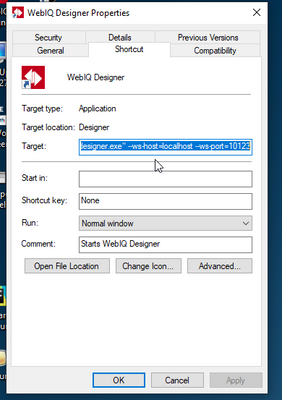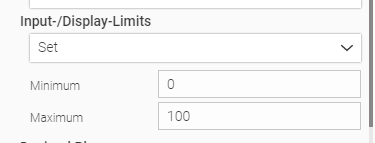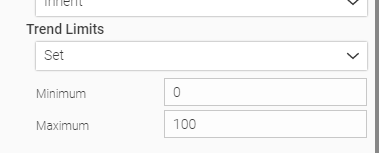FORUM CTRLX AUTOMATION
ctrlX World Partner Apps for ctrlX AUTOMATION
Dear Community User! We have started the migration process.
This community is now in READ ONLY mode.
Read more: Important
information on the platform change.
Trend Display
- Subscribe to RSS Feed
- Mark Topic as New
- Mark Topic as Read
- Float this Topic for Current User
- Bookmark
- Subscribe
- Mute
- Printer Friendly Page
- Mark as New
- Bookmark
- Subscribe
- Mute
- Subscribe to RSS Feed
- Permalink
- Report Inappropriate Content
03-23-2022 11:35 AM
Hello,
I could not get the trend display object running. No trace is visible on the trend display object.
You have the 2 project files attached. the test_trend.zip file has only the trend object inside, while the other file uses other objets too.
Please could you help me to understand what's wrong in my project?
Many Thanks
Giuseppe
Solved! Go to Solution.
- Mark as New
- Bookmark
- Subscribe
- Mute
- Subscribe to RSS Feed
- Permalink
- Report Inappropriate Content
03-24-2022 04:43 PM
please have a look into this thread: https://developer.community.boschrexroth.com/t5/Smart-HMI-WebIQ-Designer-and/WebIQ-Trend-I-can-t-see...
- Mark as New
- Bookmark
- Subscribe
- Mute
- Subscribe to RSS Feed
- Permalink
- Report Inappropriate Content
03-25-2022 05:35 PM
I can reproduce the error but I did not find the reason. I gave it to our development and will come back to it.
Regards
webiq-eg
- Mark as New
- Bookmark
- Subscribe
- Mute
- Subscribe to RSS Feed
- Permalink
- Report Inappropriate Content
03-28-2022 11:35 AM
Hi,
I check again and I found this behaivior: using the localhost server the trend function works but if I use the server inside CtrlX ( the app ) it doesn't work usingi the same variable "SinVar" which is an internal var. But also using a var coming from the PLC it doesn't work either
Please let me know if you find something that make it works even when connected to the real CtrlX control.
P.S.: On thursday I should be at the customer to show him our it WebIQ works. It could be very pleasent if we can find the solution before
Many Thanks
Giuseppe
- Mark as New
- Bookmark
- Subscribe
- Mute
- Subscribe to RSS Feed
- Permalink
- Report Inappropriate Content
03-29-2022 11:02 AM - edited 03-29-2022 11:03 AM
I see two issues with the test_trend.zip app:
1. The Trend Display widget is referencing a non-existing item "TestTrendInternal"
2. The item "iTestTrend" has no minimum and maximum values set in WebIQ and as such will never show the corresponding curve unless these values have been set.
- Mark as New
- Bookmark
- Subscribe
- Mute
- Subscribe to RSS Feed
- Permalink
- Report Inappropriate Content
03-29-2022 02:01 PM
Hello,
The project you checked is old and incorrect. You should see the last comment I wrote which is based on a correct project ( at least for want I undestood it must be done ) which is attached to this comment.
In this last project as I worte in the previous comment I used a internal variable and the trend function works when I start the designer in localhost mode buy doesnot work if I start the designer on the CtrlX IP address ( see previous comment )
Please can you a a look at the last project and at the last post and give me some tips about how to make the trend function works ?
Many thanks
Giuseppe
- Mark as New
- Bookmark
- Subscribe
- Mute
- Subscribe to RSS Feed
- Permalink
- Report Inappropriate Content
03-31-2022 09:48 AM
Hi there,
I have now taken a closer look at the recorder and trend functionality. It also runs on my ctrlX Core via OPC-UA as well as via the internal variable server.
The following problem: As soon as a single process item is not available in the trend or is of type 'bool' or 'string', the entire trend is not displayed. Furthermore, min and max limits must always be specified, either as input/display limits or as trend limits. But you did it correctly.
Try these tips, preferably with a single item of type 'float' or 'int' in the recorder and try to display the trend, then it should work.
Otherwise send me a private message and we can arrange an online session.
Many greetings
webiq-eg
- Mark as New
- Bookmark
- Subscribe
- Mute
- Subscribe to RSS Feed
- Permalink
- Report Inappropriate Content
06-12-2023 05:44 PM
I am not able to see any data on my screen after changing the settings, could you please support?
- Mark as New
- Bookmark
- Subscribe
- Mute
- Subscribe to RSS Feed
- Permalink
- Report Inappropriate Content
06-13-2023 08:17 AM
@Tasty_Tech This one's been solved, can you please create a new topic? Your issue might occur because of a completely different reason.