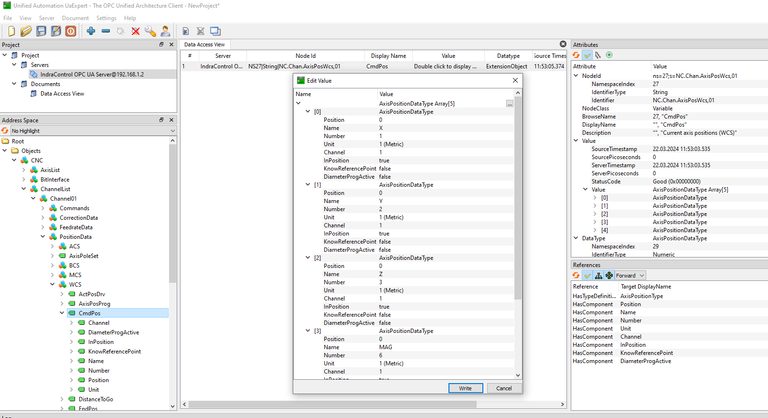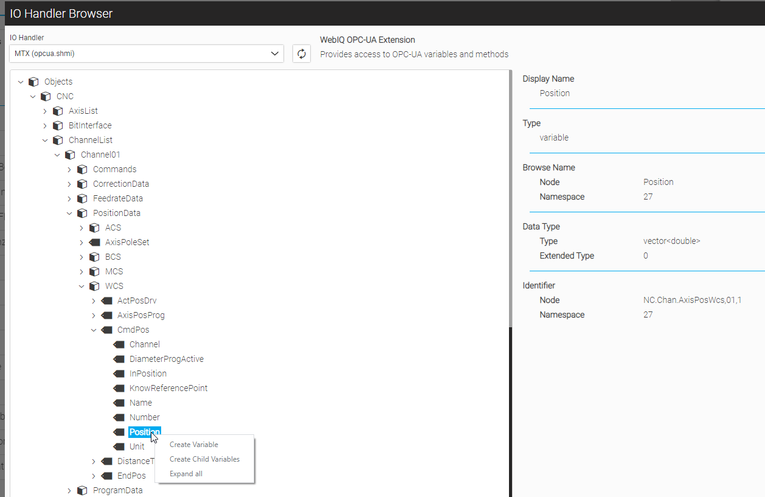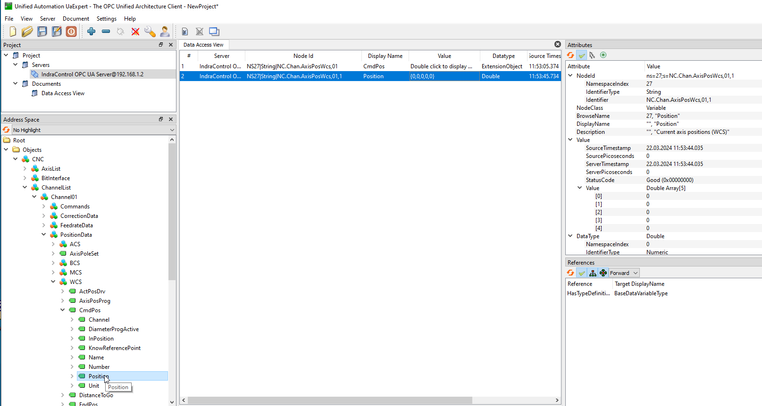FORUM CTRLX AUTOMATION
ctrlX World Partner Apps for ctrlX AUTOMATION
Dear Community User! We have started the migration process.
This community is now in READ ONLY mode.
Read more: Important
information on the platform change.
- ctrlX AUTOMATION Community
- ctrlX World Partner Apps for ctrlX AUTOMATION
- Smart HMI - WebIQ Designer and Server
- Support of OPC UA dictionary concept
Support of OPC UA dictionary concept
- Subscribe to RSS Feed
- Mark Topic as New
- Mark Topic as Read
- Float this Topic for Current User
- Bookmark
- Subscribe
- Mute
- Printer Friendly Page
- Mark as New
- Bookmark
- Subscribe
- Mute
- Subscribe to RSS Feed
- Permalink
- Report Inappropriate Content
03-22-2024 01:22 PM
Hello,
it seems, that WebIQ only supports structures, based on the OPC UA Spec. 1.04. Some older servers provide structures, defined with OPC UA Spec. 1.04 and the old (meanwhile deprecated) dictionary concept.
For example, the system MTX provides several NC data structures (created before the OPC UA Spec. 1.04 was defined) based on the OPC UA dictionary concept.
Right now, I can’t access/use these structures and the information inside. Are there any plans to support the OPC UA dictionary concept in the future?
Or would it be at least possible, to access the sub elements of these structures? For example the axis position structure contains simple arrays as sub elements (like a double array for the axis positions).
If I would be able to access these sub elements, it would be extremely helpful.
Solved! Go to Solution.
- Mark as New
- Bookmark
- Subscribe
- Mute
- Subscribe to RSS Feed
- Permalink
- Report Inappropriate Content
03-22-2024 02:19 PM
WebIQ does not support arrays per se as an array structure (data type) and ExtensionObjects in OPC-UA. We have not yet implemented this, but we are aware of it and it is on the roadmap, but I can't give you a date when it will be available.
WebIQ can only work with individually addressable items and does not understand the semantics of an array. Therefore, for WebIQ, a value such as "temperatures[4]" is exactly the same as a value such as "act-value". Each individual data point must be uniquely addressable via an identifier using OPC UA, so in the case of an array, each individual array element must be directly addressable as an individual element using OPC UA and not just via the array type.
Depending on the OPC UA server, this can be achieved by activating an option such as "FolderType" or similar - unfortunately there is no standardized name for this. Each array and structure element must be individually addressable via OPC UA.
You can then use the "Variables" and "Structures" tabs in Process Data Manager to map the structure of your system. WebIQ then generates a flat structure of items from this, which you can find in the "Items" tab - only these can be connected to widgets. You will therefore only find basic data types such as integer, float and string there.