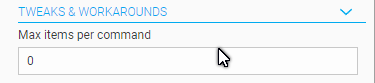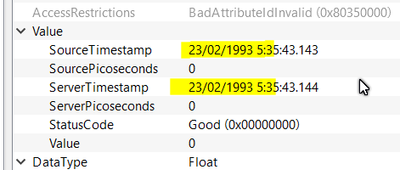FORUM CTRLX AUTOMATION
ctrlX World Partner Apps for ctrlX AUTOMATION
Dear Community User! We will start the migration process in one hour.
The community will be then in READ ONLY mode.
Read more: Important
information on the platform change.
- ctrlX AUTOMATION Community
- ctrlX World Partner Apps for ctrlX AUTOMATION
- Smart HMI - WebIQ Designer and Server
- Node browse error when connect Symotion via OPC UA
Node browse error when connect Symotion via OPC UA
- Subscribe to RSS Feed
- Mark Topic as New
- Mark Topic as Read
- Float this Topic for Current User
- Bookmark
- Subscribe
- Mute
- Printer Friendly Page
Node browse error when connect Symotion via OPC UA
- Mark as New
- Bookmark
- Subscribe
- Mute
- Subscribe to RSS Feed
- Permalink
- Report Inappropriate Content
04-22-2024
04:16 PM
- last edited on
04-22-2024
04:29 PM
by
CodeShepherd
![]()
- Mark as New
- Bookmark
- Subscribe
- Mute
- Subscribe to RSS Feed
- Permalink
- Report Inappropriate Content
04-22-2024 04:28 PM - edited 04-23-2024 07:48 AM
Moved to own topic from "IO Handler Browser Issue".
Could you please tell the version of your OPC UA server app and system apps?
Also an export of the diagnostic logbook or a system report (How to generate a system report and switch on additional traces [DOCU]) could be helpful.
Could you also a d a screenshot of the access via UaExpert?
- Mark as New
- Bookmark
- Subscribe
- Mute
- Subscribe to RSS Feed
- Permalink
- Report Inappropriate Content
04-23-2024 08:12 AM
Unfortunately you did not provide the full connect.log, only a screenshot.
So far the screenshot shows that the server does not provide standard OPC-UA variables that define its limits: https://reference.opcfoundation.org/Core/Part5/v104/docs/6.3.11
If the server does not provide these values the only thing WebIQ can do is assume unlimited values for each of these (which will also be shown in the log when the log level has been set to trace).
The OPC-UA standard error "BadTooManyOperations" (you can google it) is emitted by your OPC UA Server telling WebIQ Server that it cannot handle the request because of too many operations, see e.g. https://forum.unified-automation.com/viewtopic.php?t=2181
This would probably not happen if the server would provide the limits using the OPC-UA items above so what you can do here with WebIQ is limit the number of items per command manually in the IO Manager:
You have to identify the best value here manually - I can't give you and hint, because the limit is set by the server and if you have other clients accessing the OPC UA server this has also be taken into consideration.
- Mark as New
- Bookmark
- Subscribe
- Mute
- Subscribe to RSS Feed
- Permalink
- Report Inappropriate Content
04-25-2024 06:15 PM
- Mark as New
- Bookmark
- Subscribe
- Mute
- Subscribe to RSS Feed
- Permalink
- Report Inappropriate Content
05-02-2024 02:18 PM
I don't see a WebIQ issue here currently.
A value of 50000 is very very large, you might want to set it to 100 and see what happens. Your OPC UA server is probably overwhelmed by 50.000 items per single command at maximum. Please note that it's the server telling you "BadTooManyOperations".
This also doesn't look right, though I don't think it's related: