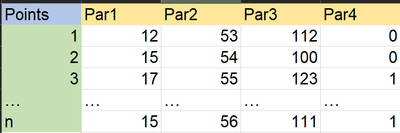FORUM CTRLX AUTOMATION
ctrlX World Partner Apps for ctrlX AUTOMATION
- ctrlX AUTOMATION Community
- ctrlX World Partner Apps for ctrlX AUTOMATION
- Smart HMI - WebIQ Designer and Server
- Re: Nested recipe at WebIQ
Nested recipe at WebIQ
- Subscribe to RSS Feed
- Mark Topic as New
- Mark Topic as Read
- Float this Topic for Current User
- Bookmark
- Subscribe
- Mute
- Printer Friendly Page
Nested recipe at WebIQ
- Mark as New
- Bookmark
- Subscribe
- Mute
- Subscribe to RSS Feed
- Permalink
- Report Inappropriate Content
01-16-2024 11:33 AM - edited 01-16-2024 11:34 AM
Hello, is that possible to use some recipe as a parameters of the another recipe in WebIQ, something like nested recipes?
I've had one recipe for points which consist 4 allies:
After that at another recipe I want to combine only specific points, f.e.
- recipeOne: point 1,3 and 5
- recipeTwo: point 1,3 and 4
A am trying to avoid creation one complicated recipe with a hundrents of parameters. Do you have some ideas/examples? Thank you in advance.
- Mark as New
- Bookmark
- Subscribe
- Mute
- Subscribe to RSS Feed
- Permalink
- Report Inappropriate Content
01-16-2024 11:46 AM
This is not possible currently. WebIQ recipes can only reference items, not data from other recipes.
- Mark as New
- Bookmark
- Subscribe
- Mute
- Subscribe to RSS Feed
- Permalink
- Report Inappropriate Content
01-16-2024 11:59 AM
Can you give more detailed examples what you want to do.
(An example don't ask "how can I climb a ladder, when you want to know how to go from floor 1 to floor 2 (stairs, ladder, elevator,...), to enable me to provide an idea what you could do.
At the moment it looks for me like a list of teach points and a list which teach points are used for the production.
- Mark as New
- Bookmark
- Subscribe
- Mute
- Subscribe to RSS Feed
- Permalink
- Report Inappropriate Content
01-16-2024 12:09 PM
It's exactly a list of teach points and a list which teach points are used for the production. I am going to create points and after that combine into one sequence and execute process.
- Mark as New
- Bookmark
- Subscribe
- Mute
- Subscribe to RSS Feed
- Permalink
- Report Inappropriate Content
01-16-2024 03:09 PM - edited 01-16-2024 03:09 PM
If the recipes have an identifying paramater (name/ID), you can search the list of sub recipes for the indicated recipe and construct your larger recipe in a local script.
See my comment on this post for some starter code on querying the recipe manager.
- Mark as New
- Bookmark
- Subscribe
- Mute
- Subscribe to RSS Feed
- Permalink
- Report Inappropriate Content
01-16-2024 04:28 PM - edited 01-16-2024 04:43 PM
So my understanding is:
- Recipe A with only one record which contains all teachpoints (you enter x,y,z for each teachpoint)
- Recipe B with multiple records (one record for product A, one record for product B,...., you enter all point numbers which belong to productX)
- I'm not sure why/how you want to combine these two recipes, why to create a nested recipe?
- I had an application where we used point names instead of numbers, which made the usage much easier.