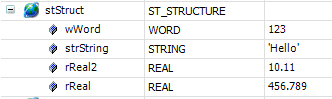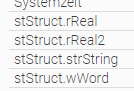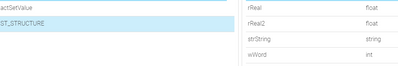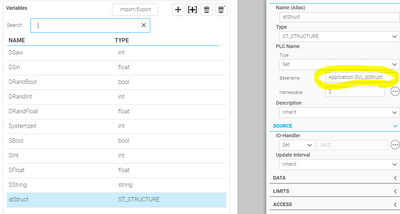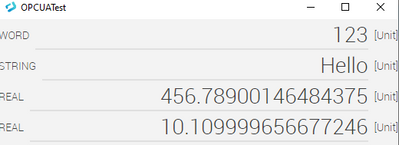FORUM CTRLX AUTOMATION
ctrlX World Partner Apps for ctrlX AUTOMATION
Importing Structures
- Subscribe to RSS Feed
- Mark Topic as New
- Mark Topic as Read
- Float this Topic for Current User
- Bookmark
- Subscribe
- Mute
- Printer Friendly Page
- Mark as New
- Bookmark
- Subscribe
- Mute
- Subscribe to RSS Feed
- Permalink
- Report Inappropriate Content
11-30-2022
11:07 AM
- last edited on
11-30-2022
11:47 AM
by
HmiGuide
![]()
Using the OPC-UA Browser reading an MLC75 on IW14v22, I cannot import a structure as a structure, only create child variables. So for this structure:
I would get these variables:
I found that if I manually created a corresponding structure with WEBIQ...:
..then create a mapping like this, making the basename the PLC structure name..:
..then things seems to communicate properly:
The benefit here is the variables list isn't cluttered. I have tried this with a mismatch in ordering of elements, seems okay. Misnaming obviously doesn't work. So it seems to hold up. The questions then are: Is there a more succint way of doing this - either by using the browser or via the import feature of the structures? Also is this implied mapping (the strucutre element name must be appended to my base name somehow) the intended use of communicating structures via WebIQ/OPC-UA or is explicit mapping deemed more robust?
I ask because, if we decide to switch to WebIQ, I've thousands of variables to accomodate.
Solved! Go to Solution.
- Mark as New
- Bookmark
- Subscribe
- Mute
- Subscribe to RSS Feed
- Permalink
- Report Inappropriate Content
11-30-2022 11:49 AM
The issue you are describing is known. SmartHMI is currently investigating a way how to import structures as structures.
- Mark as New
- Bookmark
- Subscribe
- Mute
- Subscribe to RSS Feed
- Permalink
- Report Inappropriate Content
11-30-2022 12:06 PM
Thanks @HmiGuide , and in the meantime, creating manually as I described should be ok? I appreciate it takes me longer than simply creating all the child variables, but it makes it much more manageable thereafter, for example if I add an element or expand an array.
- Mark as New
- Bookmark
- Subscribe
- Mute
- Subscribe to RSS Feed
- Permalink
- Report Inappropriate Content
11-30-2022 03:18 PM
Creating structures and variables can be automated with the WebIQ API, but it needs some time to get familiar with the API.
- Mark as New
- Bookmark
- Subscribe
- Mute
- Subscribe to RSS Feed
- Permalink
- Report Inappropriate Content
01-10-2024 02:46 PM - edited 01-10-2024 02:46 PM
Hi, do we have any update on this?
- Mark as New
- Bookmark
- Subscribe
- Mute
- Subscribe to RSS Feed
- Permalink
- Report Inappropriate Content
01-10-2024 03:04 PM
No, this has not been implemented yet. Please note that this is a large task because it involves all components of WebIQ (all widgets, server, API, WebIQ Designer) that have to learn the concept of structures.