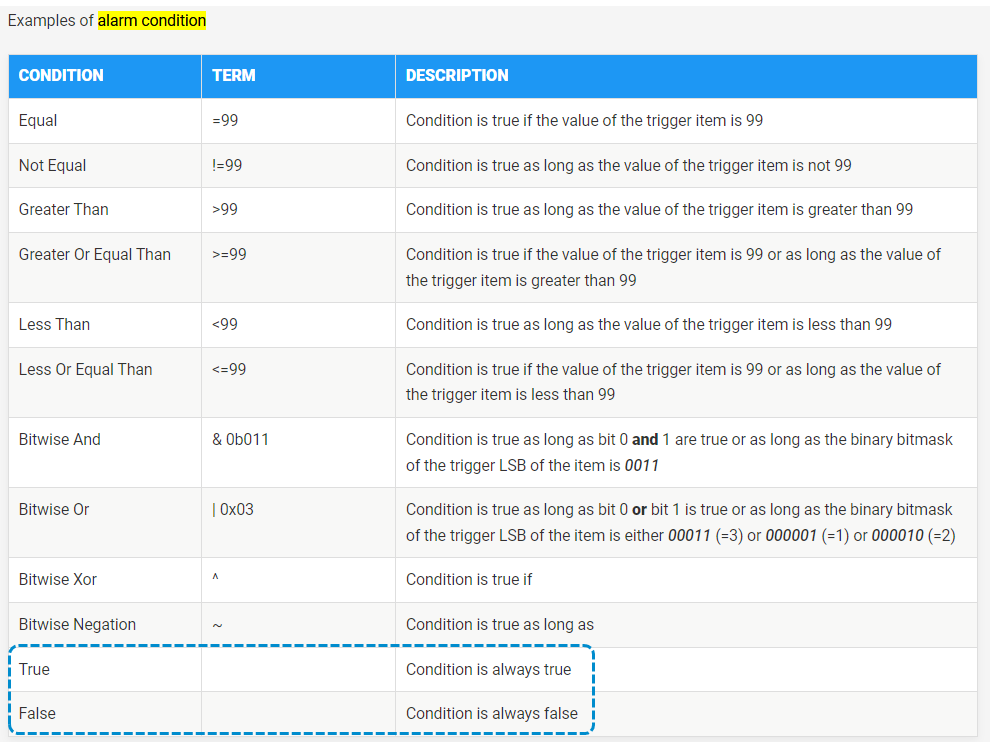FORUM CTRLX AUTOMATION
ctrlX World Partner Apps for ctrlX AUTOMATION
Dear Community User! We are updating our platform to a new
system.
Read more: Important
information on the platform change.
- ctrlX AUTOMATION Community
- ctrlX World Partner Apps for ctrlX AUTOMATION
- Smart HMI - WebIQ Designer and Server
- Re: Alarm Condition for Boolean Trigger Item in Alarm Manager WebIQ
Alarm Condition for Boolean Trigger Item in Alarm Manager WebIQ
- Subscribe to RSS Feed
- Mark Topic as New
- Mark Topic as Read
- Float this Topic for Current User
- Bookmark
- Subscribe
- Mute
- Printer Friendly Page
- Mark as New
- Bookmark
- Subscribe
- Mute
- Subscribe to RSS Feed
- Permalink
- Report Inappropriate Content
09-13-2023 05:27 AM
Alarm condition for Boolean type trigger item didn't work. If I chose TRUE then it's always TRUE even the trigger item is FALSE. As an example I use variable boolean for TempMaxWarn from ctrlX PLC that when the temp is over 55, then the variable is TRUE. But in the alarm info it's still sending warning even the temp is under 55. What's the solution for boolean type trigger that when the trigger is TRUE then alarm true and when the trigger is FALSE then it's not sending alarm to alarm table/info? Thank you
Solved! Go to Solution.
- Mark as New
- Bookmark
- Subscribe
- Mute
- Subscribe to RSS Feed
- Permalink
- Report Inappropriate Content
09-13-2023 08:20 AM
When choosing "TRUE (always active)" as an alarm trigger it will always be active regardless of the specified item, because that is what "always active" means. The same applies to "FALSE (always active)", just vice versa:
For boolean values simply check for "equal 1" or "equal 0".
For raising an alarm when a numeric item is e.g. >55 use "greather than 55".
- Mark as New
- Bookmark
- Subscribe
- Mute
- Subscribe to RSS Feed
- Permalink
- Report Inappropriate Content
09-13-2023 08:48 AM
- Mark as New
- Bookmark
- Subscribe
- Mute
- Subscribe to RSS Feed
- Permalink
- Report Inappropriate Content
09-13-2023 09:08 AM
This is all documented in the manual:
"The argument of the alarm condition can be specified either decimal, hexa-decimal (i.e. 0x03) or binary (i.b. 0b011). The number format must be chosen in the intended select-box (right to the Alarm Condition) and using the appropriate number format."
So using the default "decimal" is the way to go - unless you want to use "binary" which simply is binary notation of the number or "hex" which is the hexadecimal notation. But there's no need to make it more complex than you need.
- Mark as New
- Bookmark
- Subscribe
- Mute
- Subscribe to RSS Feed
- Permalink
- Report Inappropriate Content
09-13-2023 09:14 AM
Oh I see, I understand. Thank you so much