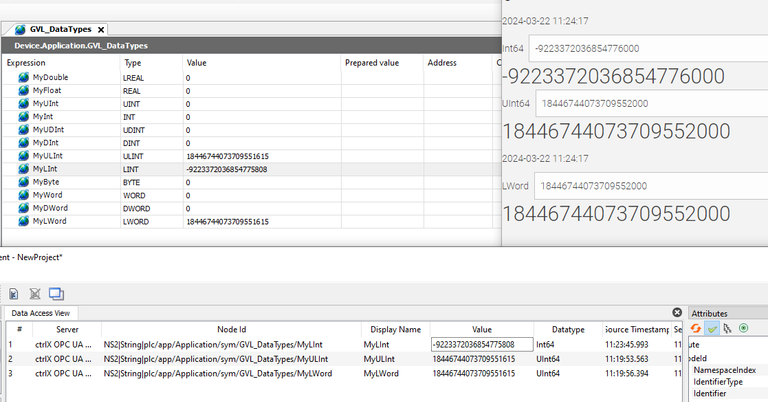FORUM CTRLX AUTOMATION
ctrlX World Partner Apps for ctrlX AUTOMATION
Dear Community User! We have started the migration process.
This community is now in READ ONLY mode.
Read more: Important
information on the platform change.
- ctrlX AUTOMATION Community
- ctrlX World Partner Apps for ctrlX AUTOMATION
- Smart HMI - WebIQ Designer and Server
- Re: 64bit integer value is not shown correctly
64bit integer value is not shown correctly
- Subscribe to RSS Feed
- Mark Topic as New
- Mark Topic as Read
- Float this Topic for Current User
- Bookmark
- Subscribe
- Mute
- Printer Friendly Page
- Mark as New
- Bookmark
- Subscribe
- Mute
- Subscribe to RSS Feed
- Permalink
- Report Inappropriate Content
03-22-2024 11:47 AM
Hello,
when I try to show 64bit integer PLC values like “LINT” (correlates "Int64" for OPC UA) or “ULINT” and “LWORD” (correlates "UInt64" for OPC UA), the value is not shown correctly.
The last 4 digits seems to be rounded when I try to use values near the type defined maximum for these data types.
The LINT PLC value “-9223372036854775808” is shown as “-9223372036854776000”.
The ULINT and LWORD PLC value “18446744073709551615” is shown as “18446744073709552000”.
When I enter the value "-9223372036854775808" into the input field for the LINT value, the correct value "-9223372036854775808" is written into the PLC, but the HMI shows “-9223372036854776000".
32bit and 16bit Integer values are shown correct, even I reach the maximum value for these data types.
Solved! Go to Solution.
- Mark as New
- Bookmark
- Subscribe
- Mute
- Subscribe to RSS Feed
- Permalink
- Report Inappropriate Content
03-22-2024 02:25 PM
JavaScript has its own limits which affect all web HMI systems:
Number.MAX_SAFE_INTEGER is 9007199254740991
"The term "safe" refers to the fact that any number greater than the one mentioned above cannot be assumed to be accurately and appropriately represented. This restriction is imposed by the doubleprecision 64-bit number format used by Javascript"
https://www.tutorialspoint.com/what-is-javascript-s-highest-integer-value-that-a-number-can-go-to-wi...
Please also see https://developer.mozilla.org/en-US/docs/Web/JavaScript/Reference/Global_Objects/Number/MAX_SAFE_INT...https://tc39.es/ecma262/multipage/numbers-and-dates.html#sec-number.max_safe_integer