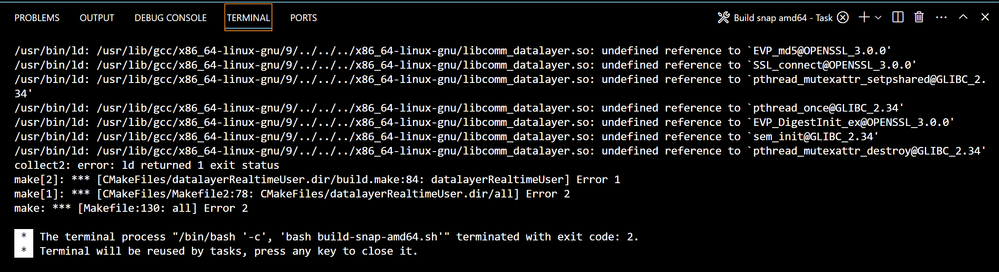FORUM CTRLX AUTOMATION
ctrlX World Partner Apps for ctrlX AUTOMATION
- ctrlX AUTOMATION Community
- Forum ctrlX AUTOMATION
- SDK
- problem with snap generation
problem with snap generation
- Subscribe to RSS Feed
- Mark Topic as New
- Mark Topic as Read
- Float this Topic for Current User
- Bookmark
- Subscribe
- Mute
- Printer Friendly Page
- Mark as New
- Bookmark
- Subscribe
- Mute
- Subscribe to RSS Feed
- Permalink
- Report Inappropriate Content
10-03-2023 01:58 PM
Hello Everyone,
I am using ctrlX Works V 1.20 and i created app buid Environment. I installed the SDK which has V 2.2. now when i am tring to generate the snap i have this error:
Is it because of SDK version or? also is there any way that i can use the SDK V1.20 with my current version of ctrlX Works.
I referred below post but still unable to generate the snap: https://developer.community.boschrexroth.com/t5/SDK/Error-SDK-V1-18-Not-able-to-snap-because-the-pac...
Thank you!!
Solved! Go to Solution.
- Mark as New
- Bookmark
- Subscribe
- Mute
- Subscribe to RSS Feed
- Permalink
- Report Inappropriate Content
10-03-2023 03:20 PM
Hello,
If you followed the instructions in the linked post, you should have installed SDK V1.20. I'd first try to run the build script with root permission (sudo ./build-a...)
Can you build one of the Python samples? I'm wondering if this is a problem with CMake rather than the SDK libs.
- Mark as New
- Bookmark
- Subscribe
- Mute
- Subscribe to RSS Feed
- Permalink
- Report Inappropriate Content
10-03-2023 03:32 PM
Hello,
When we create the app buid environment and run install-sdk.sh, it install ctrlX AUTOMATION SDK with version 2.2.3 not SDK V1.20.
- Mark as New
- Bookmark
- Subscribe
- Mute
- Subscribe to RSS Feed
- Permalink
- Report Inappropriate Content
10-03-2023 03:36 PM - edited 10-03-2023 03:38 PM
That is correct. The install script will grab the latest SDK. If you want to install a specific version, you can manually download from Github or modify the install script, as @nickH described in the post linked above.
#!/usr/bin/env bash
sudo snap install snapcraft --classic
source install-deb.sh
sudo apt-get install jq -y
rm ctrlx-automation-sdk-*.zip*
rm ctrlx-datalayer-*.deb*
wget https://github.com/boschrexroth/ctrlx-automation-sdk/releases/download/1.16.0/ctrlx-automation-sdk-1.16.0.zip
unzip -XK $(ls ctrlx-automation-sdk-*.zip) -d sdk-1-16
chmod a+x sdk-1-16/ctrlx-automation-sdk/bin/oss.flatbuffers*/ubuntu20-gcc-*/release/flatc
chmod a+x sdk-1-16/ctrlx-automation-sdk/bin/framework/ubuntu20-gcc-*/rexroth-automation-frame
find sdk-1-16/ctrlx-automation-sdk/ -name '*.sh' -exec chmod +x {} \;
sudo dpkg -r ctrlx-datalayer
sudo dpkg -i sdk-1-16/ctrlx-automation-sdk/deb/ctrlx-datalayer-*.deb
- Mark as New
- Bookmark
- Subscribe
- Mute
- Subscribe to RSS Feed
- Permalink
- Report Inappropriate Content
10-06-2023 12:19 AM
- Mark as New
- Bookmark
- Subscribe
- Mute
- Subscribe to RSS Feed
- Permalink
- Report Inappropriate Content
10-09-2023 02:36 PM
You can also take a look at my post here.