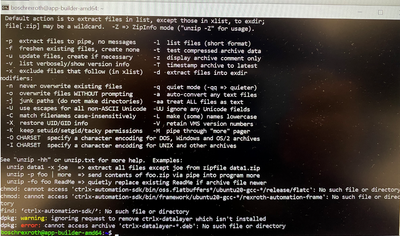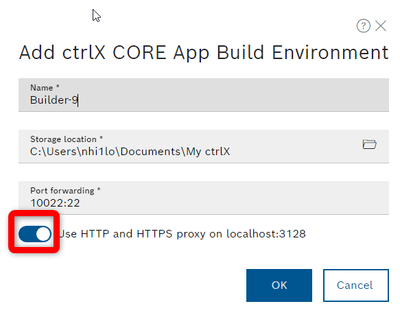FORUM CTRLX AUTOMATION
ctrlX World Partner Apps for ctrlX AUTOMATION
Dear Community User! We have started the migration process.
This community is now in READ ONLY mode.
Read more: Important
information on the platform change.
- ctrlX AUTOMATION Community
- Forum ctrlX AUTOMATION
- SDK
- 'ctrlx-datalayer-*.deb': No such file or directory
'ctrlx-datalayer-*.deb': No such file or directory
- Subscribe to RSS Feed
- Mark Topic as New
- Mark Topic as Read
- Float this Topic for Current User
- Bookmark
- Subscribe
- Mute
- Printer Friendly Page
- Mark as New
- Bookmark
- Subscribe
- Mute
- Subscribe to RSS Feed
- Permalink
- Report Inappropriate Content
09-06-2022 05:48 AM
Hello,
I have created a fresh instance for the App build environment, and I was following the setup video below step by step, but after executing the './install-sdk.sh' command, I get the below error at the end, it seems that the ctrlx-automation-sdk folder is missing?
I also could not connect to host through the Remote -SSH on Visual Studio, not sure if these two issues are related.
Any ideas would be appreciated, and sorry if these were obvious, I am still starting to play with the SDK and the App build environment.
Solved! Go to Solution.
- Mark as New
- Bookmark
- Subscribe
- Mute
- Subscribe to RSS Feed
- Permalink
- Report Inappropriate Content
09-06-2022 03:05 PM - edited 09-09-2022 08:02 AM
Hello,
it looks like your App Build Environment does not have a network connection, or your App Build Environment didn't have the connection during the first boot. During the first boot many important package get installed.
I would recommend to create a new App Build Environment and make sure that the virtual environment got a network connection. Also be sure to wait until the App Build Environment shuts down itself.
When you create the App Build Environment have a look at this box:
- Select 'Use HTTP and HTTPS proxy on localhost:3128' if your host is behind a proxy. In this case install and run px.exe before you start the App Build Environment.
- If your host is not behind a proxy you have to uncheck it.
Best regards,
Nick
- Mark as New
- Bookmark
- Subscribe
- Mute
- Subscribe to RSS Feed
- Permalink
- Report Inappropriate Content
12-12-2022 02:59 PM
There is a second step to this.
After making sure the first boot is connected to the internet as mentioned in nickH reply. There is also the issue that the https://api.github.com/users/boschrexroth/ might not be reachable at the moment. This also causes the command to fail.
Please execute the command:
curl -I https://api.github.com/users/boschrexroth/"
And do the installation after there are available request slots. This solution is based on the comment made by @ham1hel in the link: https://developer.community.boschrexroth.com/t5/Store-and-How-to/Setup-ctrlX-WORKS-App-Build-Environ...