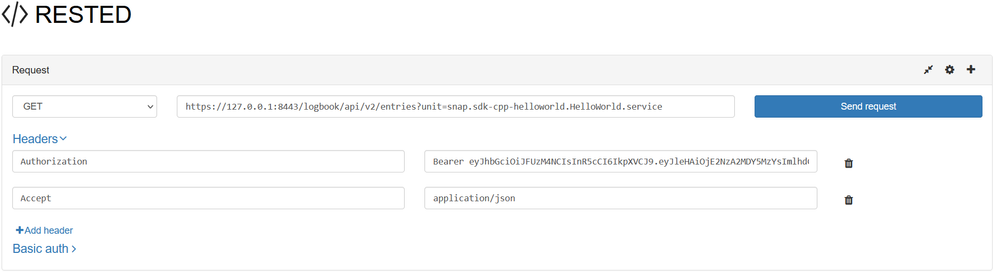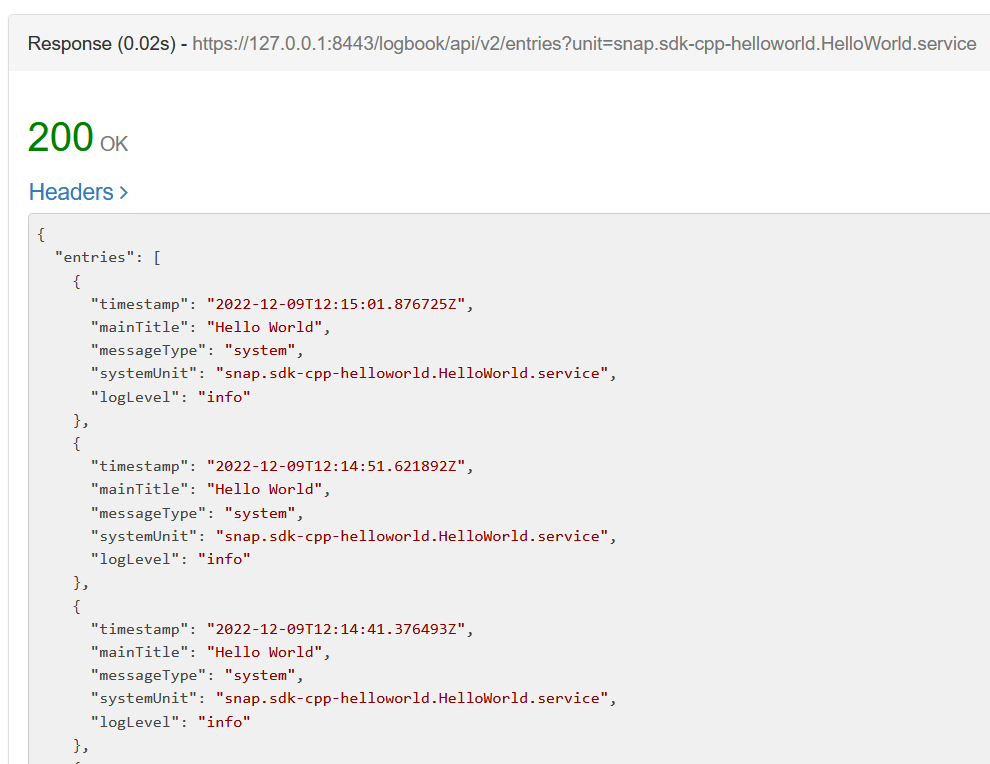FORUM CTRLX AUTOMATION
ctrlX World Partner Apps for ctrlX AUTOMATION
Dear Community User! We are updating our platform to a new
system.
Read more: Important
information on the platform change.
- ctrlX AUTOMATION Community
- Forum ctrlX AUTOMATION
- SDK
- Get all data from Diagnosis/Logbook
Get all data from Diagnosis/Logbook
- Subscribe to RSS Feed
- Mark Topic as New
- Mark Topic as Read
- Float this Topic for Current User
- Bookmark
- Subscribe
- Mute
- Printer Friendly Page
- Mark as New
- Bookmark
- Subscribe
- Mute
- Subscribe to RSS Feed
- Permalink
- Report Inappropriate Content
12-08-2022 02:13 PM
Dear Community,
is there any possiblility/interface to get the whole data from the Logbook?
Not only one node. All.
When yes? Where? How to find this peace of documentation?
Are there anywhere more documentation?
Sincerely
Elleshar
Solved! Go to Solution.
- Mark as New
- Bookmark
- Subscribe
- Mute
- Subscribe to RSS Feed
- Permalink
- Report Inappropriate Content
12-08-2022 02:22 PM - edited 12-08-2022 02:24 PM
See this post for information how to read all pending diagnostics via PLC in the actual version. For the next release 1.18 there are function blocks available for easier access.
See also this post how to get plain text out of the error codes.
Or do you like to really read the log file with all past messages?
- Mark as New
- Bookmark
- Subscribe
- Mute
- Subscribe to RSS Feed
- Permalink
- Report Inappropriate Content
12-09-2022 08:44 AM
I want to read the log file with all past messages.
I prefer a Rest-Api to filter. (Something like in CtrlX-Ui)
I don't want all syslogs.
I want all logs, which occurs to my "App".
Thanks for your help!
- Mark as New
- Bookmark
- Subscribe
- Mute
- Subscribe to RSS Feed
- Permalink
- Report Inappropriate Content
12-09-2022 01:56 PM
Hi,
in general: everything what you can do via the web-ui, you can also access via a rest api.
So, if you would like to read logbook messages you can do a get query with a rest client to https://<ip of ctrlX CORE>/logbook/api/v2/entries. And with a additional parameter at your query (?unit=<your-snap-name>) you can filter for the unit you like.
I tried this out with the help of the RESTED rest client, which is a add-on for the firefox browser. (There are also similar tools for other browsers as well). And just read out all the messages of the helloworld snap of the SDK.
This is the response I got:
Some additional information:
- Please remember that you always have to authorize your query with a Bearer Token. Find out more about how to do that and how to use the Rest Api here.
- You can set the logbook to persistant for troubleshooting in the logbook settings. But persistent logging should be set only temporarily for troubleshooting and should be deactivated again immediately afterwards, as activating persistent logging causes the logs to be saved on a storage medium shortening the lifetime of the storage medium in case of a permanently high number of log entries!
- To store logs persistently over a longer period, you can use 'Remote Logging'. Additional information about "Remote Logging" to a external server, can be found here.
Best regards,
Nick