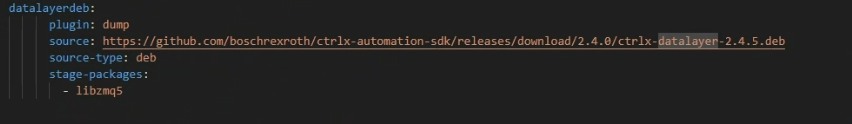FORUM CTRLX AUTOMATION
ctrlX World Partner Apps for ctrlX AUTOMATION
- ctrlX AUTOMATION Community
- Forum ctrlX AUTOMATION
- SDK
- Re: SNAP with OpenCV python: No module named 'numpy.core._multiarray_umath'
SNAP with OpenCV python: No module named 'numpy.core._multiarray_umath'
- Subscribe to RSS Feed
- Mark Topic as New
- Mark Topic as Read
- Float this Topic for Current User
- Bookmark
- Subscribe
- Mute
- Printer Friendly Page
- Mark as New
- Bookmark
- Subscribe
- Mute
- Subscribe to RSS Feed
- Permalink
- Report Inappropriate Content
01-08-2024 09:48 AM
Hello!
I'm building an arm64 snap with OpenCV library by modifying SDK sample code, but keep getting an import error "No module named 'numpy.core._multiarray_umath'".
I can see the libraries in the snap file (attached screenshot), tried downgrading Numpy version, adding additional dependencies and environment paths, installing virtual environment and building with it. So far couldn't find any working solution.
Any suggestions appreciated!
Best regards,
Alex
Solved! Go to Solution.
- Mark as New
- Bookmark
- Subscribe
- Mute
- Subscribe to RSS Feed
- Permalink
- Report Inappropriate Content
01-08-2024 10:45 AM
Hello,
Are you tryingo to cross compile ore are you natively building on arm64? 🙂
- Mark as New
- Bookmark
- Subscribe
- Mute
- Subscribe to RSS Feed
- Permalink
- Report Inappropriate Content
01-08-2024 10:47 AM
Just for info for AI and Data analysis libs you can only natively compile. Tham means that you have to compile on an ARM64 device 🙂
- Mark as New
- Bookmark
- Subscribe
- Mute
- Subscribe to RSS Feed
- Permalink
- Report Inappropriate Content
01-08-2024 11:16 AM
Hello,
Thank you for your reply. I'm using App build environement from ctrlX WORKS, building snap with "snapcraft --destructive-mode --target-arch=arm64 --enable-experimental-target-arch". Without OpenCV/numpy can be built and installed on my CtrlX Core.
- Mark as New
- Bookmark
- Subscribe
- Mute
- Subscribe to RSS Feed
- Permalink
- Report Inappropriate Content
01-08-2024 11:19 AM
Yes,
😁
- Mark as New
- Bookmark
- Subscribe
- Mute
- Subscribe to RSS Feed
- Permalink
- Report Inappropriate Content
01-08-2024 11:25 AM
Thank you Mauro!
- Mark as New
- Bookmark
- Subscribe
- Mute
- Subscribe to RSS Feed
- Permalink
- Report Inappropriate Content
01-08-2024 02:59 PM
@Akra ,
Take a look at Snapcraft remote build. I think this would probably work for you as well as a physical ARM64 device.
- Mark as New
- Bookmark
- Subscribe
- Mute
- Subscribe to RSS Feed
- Permalink
- Report Inappropriate Content
01-09-2024 09:53 AM
Moved to corresponding forum SDK.
- Mark as New
- Bookmark
- Subscribe
- Mute
- Subscribe to RSS Feed
- Permalink
- Report Inappropriate Content
01-10-2024 05:11 AM
@Sgilk ,
No success with remote build too.
- Mark as New
- Bookmark
- Subscribe
- Mute
- Subscribe to RSS Feed
- Permalink
- Report Inappropriate Content
01-10-2024 09:25 AM
Hello,
Post here your snapcraft.yaml please 🙂
- Mark as New
- Bookmark
- Subscribe
- Mute
- Subscribe to RSS Feed
- Permalink
- Report Inappropriate Content
01-10-2024 11:11 AM
- Mark as New
- Bookmark
- Subscribe
- Mute
- Subscribe to RSS Feed
- Permalink
- Report Inappropriate Content
01-10-2024 11:19 AM
Try to put the webserver part in a folder 😁 and link the folder instead of .
- Mark as New
- Bookmark
- Subscribe
- Mute
- Subscribe to RSS Feed
- Permalink
- Report Inappropriate Content
01-10-2024 12:13 PM
Made a folder and moved webserver python code to it, changed "source: ."to folder location, remote build has the same error.
- Mark as New
- Bookmark
- Subscribe
- Mute
- Subscribe to RSS Feed
- Permalink
- Report Inappropriate Content
01-10-2024 12:21 PM
If you send me the full code in private i give a look more closely
- Mark as New
- Bookmark
- Subscribe
- Mute
- Subscribe to RSS Feed
- Permalink
- Report Inappropriate Content
01-11-2024 09:12 AM
The problem was the, if we build on the build environment then we have the "ctrlx-tatalayer" deb package in the system. If you build somwhere else then you need to link it externally to be downloaded:
This Should fix the issue