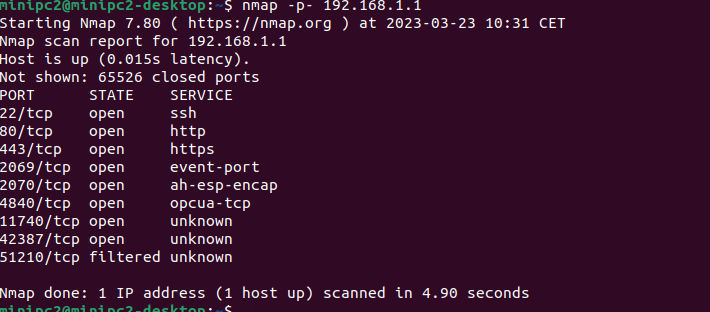FORUM CTRLX AUTOMATION
ctrlX World Partner Apps for ctrlX AUTOMATION
- ctrlX AUTOMATION Community
- Forum ctrlX AUTOMATION
- SDK
- Re: Port opening OPCUA Server
Port opening OPCUA Server
- Subscribe to RSS Feed
- Mark Topic as New
- Mark Topic as Read
- Float this Topic for Current User
- Bookmark
- Subscribe
- Mute
- Printer Friendly Page
- Mark as New
- Bookmark
- Subscribe
- Mute
- Subscribe to RSS Feed
- Permalink
- Report Inappropriate Content
03-27-2023 10:04 AM
Hello Stefan,
we would like to deploy our own snap package on to the ctrx.docker-docker running on a seperate port (to be specific 51210).
We could deploy it and access it only locally but could not connect from other devices connected in the same network. Nmap shows the port is filtered. FYI, we are Rexroth partnes and not using container engine UI licensed but only from command line. We have also disabled firewall app on ctrlx. It would be grateful if you could guide us on opening of port. We tried everything like iptables and ufw etc. to forcefully open the port from OS side but nothing helped us. Please do not hesitate to contact for the further information.
Following are details of cntrlx device.
- UBUNTU Core 20 OS
Hardware Version
cx_m4_a
Material index
AD1
Serial number
7261403577853
Store Brand ID
boschrexroth
Store Model ID
rexroth-arch01
Store Serial ID
7261403577853
Type code
COREX-C-X3-11-ANNN-21.01-01RS-NN-NN
Type plate type
ctrlXCORE
Following is the nmap output from another ubuntu device connetced in the same network. 192.168.1.1 is the ip of ctrlx.
Solved! Go to Solution.
- Mark as New
- Bookmark
- Subscribe
- Mute
- Subscribe to RSS Feed
- Permalink
- Report Inappropriate Content
03-31-2023 01:36 PM
I'm sorry, I don't quite understand your question. If you want to deploy Docker Containers on the ctrlX CORE you would need to install the ctrlX Container Engine App. The app represents the interface between the resources of the ctrlX CORE and the running containers. Using a snap template, a Docker image application for the ctrlX CORE can be created from a Docker image and the corresponding Docker configuration files.
If you want to learn more about how to use the Container Engine App you can look at the manual and at a how to video:
- Container Engine App, Use of Docker® Images on ctrlX CORE, Application Manual
- How-to - Depoy Docker Image to Container Engine App
I would really recommend to watch the How-to video I mentioned. Please take a look especially at minute 10:00 of the How-to video. Our expert shows here how to specify ports to open and forward on the container.
In addition, I would recommend to look at the Docker Compose File Reference.
- Mark as New
- Bookmark
- Subscribe
- Mute
- Subscribe to RSS Feed
- Permalink
- Report Inappropriate Content
03-31-2023 02:42 PM
Additional information: in the app developer guideline is list of ports, which are already in use and therefore can't be used by your app.