FORUM CTRLX AUTOMATION
ctrlX World Partner Apps for ctrlX AUTOMATION
- ctrlX AUTOMATION Community
- Forum ctrlX AUTOMATION
- SDK
- Guidance on Destination Port Unreachable in app build enviroment
Guidance on Destination Port Unreachable in app build enviroment
- Subscribe to RSS Feed
- Mark Topic as New
- Mark Topic as Read
- Float this Topic for Current User
- Bookmark
- Subscribe
- Mute
- Printer Friendly Page
- Mark as New
- Bookmark
- Subscribe
- Mute
- Subscribe to RSS Feed
- Permalink
- Report Inappropriate Content
03-28-2023 02:51 PM
I am using ctrlX Works 1.18.1 and had been working in an app build enviroment for several weeks, I was always able to ping other devices on my host machines LAN and had internet access, then I booted it up the other day and suddenly I can not access anything even on my LAN.
I receive the following message "From 10.0.2.2 icmp_seq=1 Destination Port Unreachable" my host can ping this device, and nothing apperent has changed and I am a bit stuck on how to trace down the issue here.
Addtionally I created a new enviroment and faced the same issues, I then had a team member try on there computer and they seem to have the exact same issue. It would therefore appear to related to something our System admin has changed but so far we have no been able to locate what exactly is the issue. Is there anyone that could provide some guidance?
Thank you
Solved! Go to Solution.
- Mark as New
- Bookmark
- Subscribe
- Mute
- Subscribe to RSS Feed
- Permalink
- Report Inappropriate Content
03-31-2023 10:26 AM - edited 03-31-2023 11:46 AM
Hi,
its a little bit difficult for me to reproduce your issue.
Be aware that ping does not work by default in the App Build Environment. I use wget for example to test my internet connection. In this screenshot you can see, that ping fails but wget works. This shows you, that the Internet connection does work, even though the ping fails.
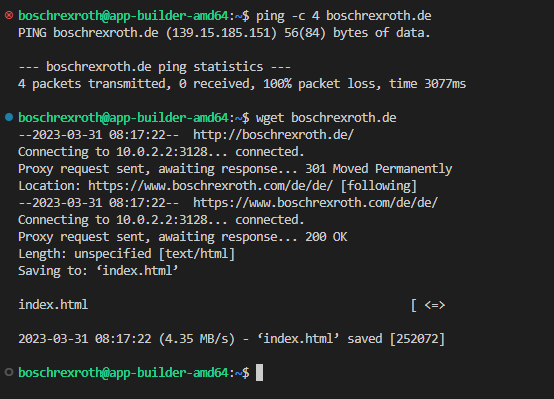
More details about networking with our App Build Environment and with Qemu you can find here:
- Connecting QEMU VMs and ctrlX CORE (ctrlX SDK Docu on GitHub)
- QEMU Networking Documentation (wiki.qemu.org)
I hope these information can help you resolving your issue. Let me know if you got more news on the topic.
- Mark as New
- Bookmark
- Subscribe
- Mute
- Subscribe to RSS Feed
- Permalink
- Report Inappropriate Content
03-31-2023 08:20 PM
Nick,
Interesting I seem to recall being able to ping before, I did find yesterday that a curl command worked as does wget. My root issue is suddenly I can not connect to the datalayer on my test bench, So that is what kicked off trying to ping the device and so on. I appericiate the insight.

