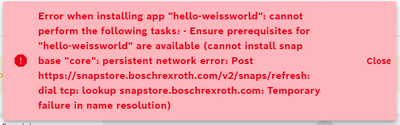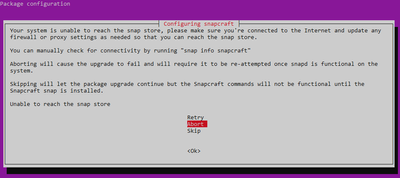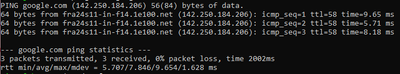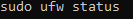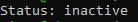FORUM CTRLX AUTOMATION
ctrlX World Partner Apps for ctrlX AUTOMATION
Dear Community User! We are updating our platform to a new
system.
Read more: Important
information on the platform change.
- ctrlX AUTOMATION Community
- Forum ctrlX AUTOMATION
- SDK
- No connection to snap store
No connection to snap store
- Subscribe to RSS Feed
- Mark Topic as New
- Mark Topic as Read
- Float this Topic for Current User
- Bookmark
- Subscribe
- Mute
- Printer Friendly Page
- Mark as New
- Bookmark
- Subscribe
- Mute
- Subscribe to RSS Feed
- Permalink
- Report Inappropriate Content
04-29-2022 03:15 PM
initial situation:
Wrote a app in go like in the sdk sample-go on WSL Ubuntu 18.04 with VS Code.
It was running fine.
We have made an update to Ubuntu Core 20.
I wanted to install the same go-app after the update, but then this message appears.
I decide to setup a WSL Ubuntu 20.04.4 LTS.
While build the go snap I got:
/usr/bin/bash: snapcraft: command not found
/usr/bin/bash: snapcraft: command not found
Der Terminalprozess "/usr/bin/bash '-c', 'snapcraft --target-arch='arm64';snapcraft clean'" konnte nicht gestartet werden (Exitcode: 127).
Thought that something happend while I setup the Ubuntu 20.04.4 LTS on WSL.
I start to setup again with:
sudo apt update
sudo apt upgrade
sudo apt install ssh zip unzip git curl cifs-utils apt-transport-https ca-certificates openssh-client
sudo apt install crossbuild-essential-arm64 cmake snapcraft gcc gdb
Then this message appears.
Connection to the internet is fine.
Firewall is also inactive
what else can it be?
Solved! Go to Solution.
- Mark as New
- Bookmark
- Subscribe
- Mute
- Subscribe to RSS Feed
- Permalink
- Report Inappropriate Content
05-03-2022 04:54 PM - edited 05-03-2022 04:57 PM
Hi,
the error you got from the ctrlX CORE, shows that you tried to install an app you build for base: core18 at a ctrlX CORE (V1.12 or newer) with core20 as its system app.
So you have to build your app for base: core20 (e.g. snapcraft.yaml of a sample in the SDK). To do that you need a App Build Environment which is a Ubuntu 20.04 Linux operating system with a special set of software packages and certain settings.
There are different ways to setup such a development environment. See this documentation on the different possibilities and how to setup one. Recommended is to setup the build in App Build Environment of ctrlX WORKS (V1.14). But you could also set up an App Build Environment manually using qemu (see this Video).
WSL2 is not one of the possibilities, because it isn't an ideal environment for working with Snapcraft. See more here.
Best regards,
Nick