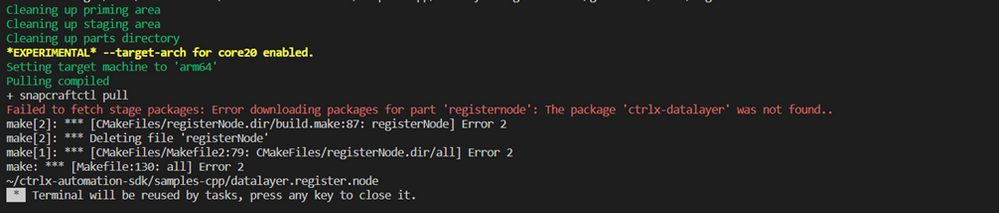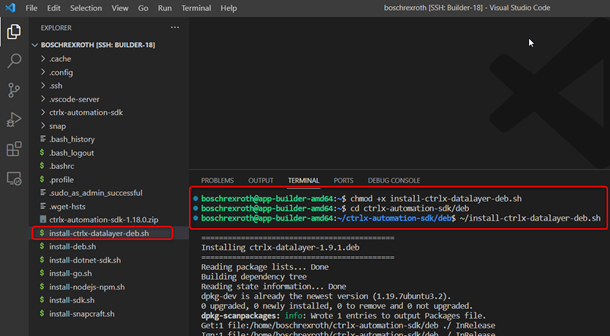FORUM CTRLX AUTOMATION
ctrlX World Partner Apps for ctrlX AUTOMATION
Dear Community User! We are updating our platform to a new
system.
Read more: Important
information on the platform change.
- ctrlX AUTOMATION Community
- Forum ctrlX AUTOMATION
- SDK
- Re: Error SDK V1.18. Not able to snap, because the package 'ctrlx-datalayer' was not found...
Error SDK V1.18. Not able to snap, because the package 'ctrlx-datalayer' was not found.
- Subscribe to RSS Feed
- Mark Topic as New
- Mark Topic as Read
- Float this Topic for Current User
- Bookmark
- Subscribe
- Mute
- Printer Friendly Page
- Mark as New
- Bookmark
- Subscribe
- Mute
- Subscribe to RSS Feed
- Permalink
- Report Inappropriate Content
12-13-2022 09:24 AM
When I try to build my snap for the example 'samples-cpp/registernode', I get the error:
Failed to fetch stage packages: Error downloading packages for part 'registernode': The package 'ctrlx-datalayer' was not found..
I created the App Build Environment with V1.16 and downloaded the newest SDK, which is V1.18.
Solved! Go to Solution.
- Mark as New
- Bookmark
- Subscribe
- Mute
- Subscribe to RSS Feed
- Permalink
- Report Inappropriate Content
12-13-2022 09:37 AM - edited 12-13-2022 09:49 AM
Reason:
- The snapcraft yaml files of all sample projects got simplified. But the ctrlx-datalayer debian package gets published in the SDK. Therefore, the storage folder (ctrlx-automation-sdk/deb) of the ctrlx-datalayer debian package in the SDK needs to be registered in the sources list (/etc/apt/sources.list.d/ctrlx-automation.list).
There are three ways to solve this:
- The easiest way to solve this issue is to create a App Build Environment with ctrlX WORKS V1.18 and run the script “install-sdk.sh”. After this everything is setup correct and you are able to build the samples in the SDK.
- If you still want to use your Build Environment (created with V1.16 or prior) or your own ubuntu machine: You can download the install-ctrlx-datalayer-deb.sh here and bring it to your build environment (drag&drop). Change the execute permissions, go to the folder where our datalayer debian package is stored in the sdk (ctrlx-automation-sdk/deb) and run the install script (~/install-ctrlx-datalayer-deb.sh).
- Besides this you can also do the steps, the script (2.) does manually:
- Uninstall old ctrlx-datalayer packages
sudo dpkg -r ctrlx-datalayer - go to ctrlx-automation-sdk/deb
cd ctrlx-automation-sdk/deb - install the ctrlx-datalayer Debian package (V1.9.1)
sudo dpkg -i ctrlx-datalayer-1.9.1.deb - Install package containing required component dpkg-scanpackages
sudo apt-get install dpkg-dev - Install debian package locally so that 'apt-get install' will find it (for building sample project snaps)
dpkg-scanpackages -m . > Packages - Add package to sources list
sudo sh -c "echo 'deb [trusted=yes] file:/home/boschrexroth/ctrlx-automation-sdk/deb ./' > /etc/apt/sources.list.d/ctrlx-automation.list" (path = /home/boschrexroth/ctrlx-automation-sdk/deb) - Use the newest sources list
sudo apt update
-
Install newest ctrlx-datalayer package
sudo apt-get install -y ctrlx-datalayer
- Uninstall old ctrlx-datalayer packages
- Mark as New
- Bookmark
- Subscribe
- Mute
- Subscribe to RSS Feed
- Permalink
- Report Inappropriate Content
12-13-2022 09:50 AM
Hello Nick,
Is the ctrlX Works v1.18 available to download?
Warmest regards,
- Mark as New
- Bookmark
- Subscribe
- Mute
- Subscribe to RSS Feed
- Permalink
- Report Inappropriate Content
12-13-2022 09:57 AM - edited 12-13-2022 10:14 AM
Additional Information:
If you still like to use the SDK V1.16 (or V1.14), you can still do that. You can download them manually form github->releases. Or you can modify the install-sdk.sh script. I deleted the part, where it searches for the newest release on github, and just download the SDK V1.16 I want to use.
#!/usr/bin/env bash
sudo snap install snapcraft --classic
source install-deb.sh
sudo apt-get install jq -y
rm ctrlx-automation-sdk-*.zip*
rm ctrlx-datalayer-*.deb*
wget https://github.com/boschrexroth/ctrlx-automation-sdk/releases/download/1.16.0/ctrlx-automation-sdk-1.16.0.zip
unzip -XK $(ls ctrlx-automation-sdk-*.zip) -d sdk-1-16
chmod a+x sdk-1-16/ctrlx-automation-sdk/bin/oss.flatbuffers*/ubuntu20-gcc-*/release/flatc
chmod a+x sdk-1-16/ctrlx-automation-sdk/bin/framework/ubuntu20-gcc-*/rexroth-automation-frame
find sdk-1-16/ctrlx-automation-sdk/ -name '*.sh' -exec chmod +x {} \;
sudo dpkg -r ctrlx-datalayer
sudo dpkg -i sdk-1-16/ctrlx-automation-sdk/deb/ctrlx-datalayer-*.deb
- Mark as New
- Bookmark
- Subscribe
- Mute
- Subscribe to RSS Feed
- Permalink
- Report Inappropriate Content
12-13-2022 10:03 AM - edited 12-13-2022 10:04 AM
Hi Open,
You can download the ctrlX WORKS V1.18 Version in the Collaboration Room.
Please keep also this in mind if you want to download versions with PT status.
Best regards,
Nick