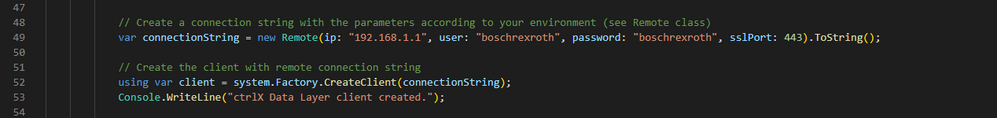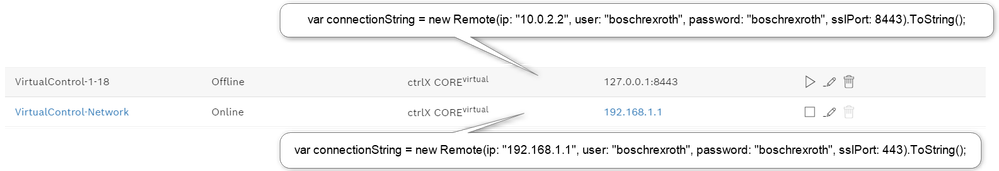FORUM CTRLX AUTOMATION
ctrlX World Partner Apps for ctrlX AUTOMATION
Dear Community User! We have started the migration process.
This community is now in READ ONLY mode.
Read more: Important
information on the platform change.
- ctrlX AUTOMATION Community
- Forum ctrlX AUTOMATION
- SDK
- Re: Connecting to datalayer in appbuild enviroment
Connecting to datalayer in appbuild enviroment
- Subscribe to RSS Feed
- Mark Topic as New
- Mark Topic as Read
- Float this Topic for Current User
- Bookmark
- Subscribe
- Mute
- Printer Friendly Page
- Mark as New
- Bookmark
- Subscribe
- Mute
- Subscribe to RSS Feed
- Permalink
- Report Inappropriate Content
01-20-2023 06:16 PM
I am developing in dotnet and trying to connect to the datalayer while in the app build enviroment. So for example using the datalayer.client example in samples-net running the program will yield the following.
ctrlX Data Layer system started.
ctrlX Data Layer client created.
Client is not connected -> exit
I believe this is probably a combo of the wrong values in the connection string and maybe the dataleyer not running. Any advice on getting this set up?
Using Version: 1.18.1
Solved! Go to Solution.
- Mark as New
- Bookmark
- Subscribe
- Mute
- Subscribe to RSS Feed
- Permalink
- Report Inappropriate Content
01-23-2023 08:35 AM - edited 01-23-2023 08:36 AM
So as you suggested probably data layer is not running, you have to give this answer. The Client example will try to connect to an existing data layer.
- Is a ctrlX Data Layer running on your PC (in ctrlX COREvirtual) or on your network that can be reached with your settings?
- What are the connection data you are using?
- Are IP/usename/password/port fitting to your ctrlX CORE hosting the data layer?
- Mark as New
- Bookmark
- Subscribe
- Mute
- Subscribe to RSS Feed
- Permalink
- Report Inappropriate Content
01-23-2023 09:30 AM - edited 01-23-2023 09:33 AM
@CodeShepherd is right, it depends on where the Data Layer (respectively the ctrlX CORE) is you want to connect to. The connection settings in the .Net sample datalayer.client can be modified in the line 49 (see my screenshot).
Please put in here the ip, the user and password of the ctrlX CORE you want to connect to.
(If you want to connect to a ctrlX CORE virtual, which is running on your host with port forwarding you have to put in the ip: "10.0.2.2" and the sslPort: 8443)
Best regards,
Nick
- Mark as New
- Bookmark
- Subscribe
- Mute
- Subscribe to RSS Feed
- Permalink
- Report Inappropriate Content
01-23-2023 04:11 PM
Nick, that got it most of the way, still cant get my connection to my virtual core to work but I can connect to my physical one so that works.
- Mark as New
- Bookmark
- Subscribe
- Mute
- Subscribe to RSS Feed
- Permalink
- Report Inappropriate Content
01-24-2023 07:12 AM - edited 01-24-2023 07:14 AM
Hi Archer,
great that you got the connection to the physical device running.
Some hint regarding the connection to the ctrlX COREvirtual: There are two ways to run your control.
- Network adapter: ip: 192.168.1.1 -> connection settings for Data Layer Client like with the physical ctrlX CORE
- Port forwarding: ip: 127.0.0.1:8443 -> ip: 10.0.2.2 and sslPort: 8443
Best regards,
Nick