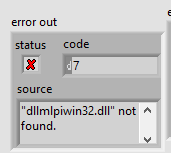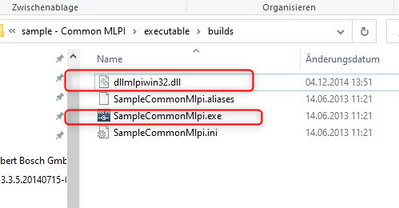FORUM CTRLX AUTOMATION
ctrlX World Partner Apps for ctrlX AUTOMATION
Dear Community User! We will start the migration process in one hour.
The community will be then in READ ONLY mode.
Read more: Important
information on the platform change.
- ctrlX AUTOMATION Community
- Forum ctrlX AUTOMATION
- IndraWorks, IndraControl for MLC/MTX, IndraDrive
- facing Issue with EXE file creation in Labview with MLPI library
facing Issue with EXE file creation in Labview with MLPI library
- Subscribe to RSS Feed
- Mark Topic as New
- Mark Topic as Read
- Float this Topic for Current User
- Bookmark
- Subscribe
- Mute
- Printer Friendly Page
- Mark as New
- Bookmark
- Subscribe
- Mute
- Subscribe to RSS Feed
- Permalink
- Report Inappropriate Content
10-23-2021 08:40 AM
Hello
Customer is using MLPI 1.26.2.0
We are facing Issue with EXE file creation in Labview with MLPI library.
Please find the error message in the attached image.
About the Problem.
While runnning in my Labview source code the Program and logic which we build is working fine.
But while dumping the source code into the Windows application (.exe) format we start facing the above error. And further the mlpidll is added and tried in all combinations yet issue wont resolved.
Kindly suggest
Thanks and Regards
Samkarshan V
--
Solved! Go to Solution.
- Mark as New
- Bookmark
- Subscribe
- Mute
- Subscribe to RSS Feed
- Permalink
- Report Inappropriate Content
11-03-2021 02:33 PM
Hi,
basically you have to copy the *.dll in the directory of your Executable:
You can find the *.dll in your installation folder of the MLPI SDK. You have to use the correct dll for x64 or x86 Applications:
C:\Program Files (x86)\Rexroth\MLPI-SDK\01VRS\mlpiCoreClient\bin\win-vs2012-x64
C:\Program Files (x86)\Rexroth\MLPI-SDK\01VRS\mlpiCoreClient\bin\win-vs2012-x86
There exist an example in an older version of the MLPI SDK Version 1.11.4.0:
Setup_MLPI_SDK-11140.zip\Setup_MLPI_SDK-1.11.4.0\AddComponents\MLPI_SDK-01VRS.zip\mlpi4LabVIEW\samples\sample - Common MLPI\executable\builds\
You can have a look at this example.