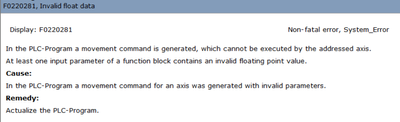FORUM CTRLX AUTOMATION
ctrlX World Partner Apps for ctrlX AUTOMATION
Dear Community User! We have started the migration process.
This community is now in READ ONLY mode.
Read more: Important
information on the platform change.
- ctrlX AUTOMATION Community
- Forum ctrlX AUTOMATION
- IndraWorks, IndraControl for MLC/MTX, IndraDrive
- Re: F0220281 with ML_SwitchOnPath
F0220281 with ML_SwitchOnPath
- Subscribe to RSS Feed
- Mark Topic as New
- Mark Topic as Read
- Float this Topic for Current User
- Bookmark
- Subscribe
- Mute
- Printer Friendly Page
- Mark as New
- Bookmark
- Subscribe
- Mute
- Subscribe to RSS Feed
- Permalink
- Report Inappropriate Content
04-08-2024 03:56 PM - edited 04-08-2024 04:00 PM
I am using the ML_SwitchOnPath and have received the F0220281 error on the block. This error only seems to go away after the controller is restarted but eventually it recurs. When I scope the target and actual position of the kinematic the data looks good and thr robot has no issue executing the commands. I am not sure what triggers this error on the block.
Solved! Go to Solution.
- Mark as New
- Bookmark
- Subscribe
- Mute
- Subscribe to RSS Feed
- Permalink
- Report Inappropriate Content
04-12-2024 06:57 AM
According to the help you have an invalid floating point parameter. So in my opinion you have to check the parameters of the fucntion block.
Do you e.g. use some pointer and the pointer is not initialized?
Do you work with OnlineChanges, that the storage is overwritten?
- Mark as New
- Bookmark
- Subscribe
- Mute
- Subscribe to RSS Feed
- Permalink
- Report Inappropriate Content
04-12-2024 01:15 PM
@NormalOne, no pointers are used. Some online changes but also performed a clean with download and saw the problem come back.
- Mark as New
- Bookmark
- Subscribe
- Mute
- Subscribe to RSS Feed
- Permalink
- Report Inappropriate Content
04-15-2024 08:21 AM
@aFouraker , did you you test different values? Even without decimal digits? If yes, I think we need to open a T&R ticket. Do you have a simple project to reproduce the problem?
- Mark as New
- Bookmark
- Subscribe
- Mute
- Subscribe to RSS Feed
- Permalink
- Report Inappropriate Content
04-15-2024 08:51 AM
The error message signals that floating point parameter is not correct. So there are different possibilites for it. Above I mentioned some reasons, but there could be more, e.g. division through zero.
So in my opionion you should check the real inputs of the function block in the error case. One input is in my opinion not correct.
There exist also a open function block with which you can check the values before you assign them to the function block.
- Mark as New
- Bookmark
- Subscribe
- Mute
- Subscribe to RSS Feed
- Permalink
- Report Inappropriate Content
04-23-2024 10:54 PM
@NormalOne Added this check and will see if this resolves the problem. Thanks!
- Mark as New
- Bookmark
- Subscribe
- Mute
- Subscribe to RSS Feed
- Permalink
- Report Inappropriate Content
08-08-2024 05:33 PM
@NormalOne, this did not seem to fix the problem though I have found other use for that code. I ended up rewriting the ML_SwitchOnPath for my purposes for now and opened a ticket internally on the issue. Thanks.