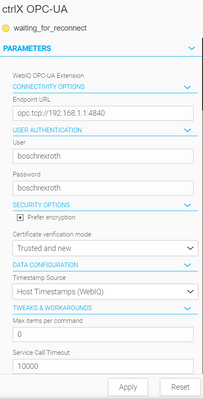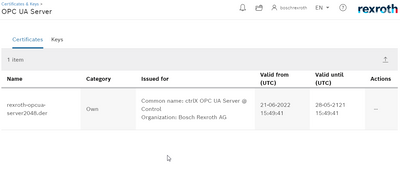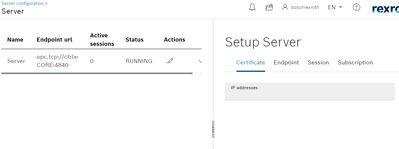FORUM CTRLX AUTOMATION
ctrlX World Partner Apps for ctrlX AUTOMATION
Dear Community User! We are updating our platform to a new
system.
Read more: Important
information on the platform change.
- ctrlX AUTOMATION Community
- Forum ctrlX AUTOMATION
- Communication
- ctrlX CORE does not retreive OPC UA certificates
ctrlX CORE does not retreive OPC UA certificates
- Subscribe to RSS Feed
- Mark Topic as New
- Mark Topic as Read
- Float this Topic for Current User
- Bookmark
- Subscribe
- Mute
- Printer Friendly Page
- Mark as New
- Bookmark
- Subscribe
- Mute
- Subscribe to RSS Feed
- Permalink
- Report Inappropriate Content
10-14-2022 02:20 PM
Hej,
I have recently updated my ctrlX CORE with the RM21.11.7 image file and all of it’s app with the app packet 21.11.7, including version 1.12.5 of the OPC UA Server app and version 2.12.1 of the WebIQ Server app.
However, now I am unable to communicate with the OPC UA server on my CORE. At least, I cannot seem to retrieve any certificates from my WebIQ program.
I have set the parameters in WebIQ Designer as it appears in the picture, where you can also see that it keeps “waiting_to_connect”:
Back in the ctrlX, no new certificate appears:
My OPC UA server do appear, though:
I have tried using the Endpoint url above in the Designer, and even added IP addresses in the Setup Server section above, but nothing seems to work. Neither does synching the time on my CORE to my browser.
Any ideas?
Thanks!
Solved! Go to Solution.
- Mark as New
- Bookmark
- Subscribe
- Mute
- Subscribe to RSS Feed
- Permalink
- Report Inappropriate Content
10-17-2022 09:27 AM
- Is user "boschrexroth" with the entered password available and active in your ctrlX CORE?
- Does the user have the necessary rights (scopes) to access OPCUa server?
- Did you try another OPCUa client to connect to your ctrlX CORE server?
- could you try entering a 100 in "Max items per command" as this is the standard setting?