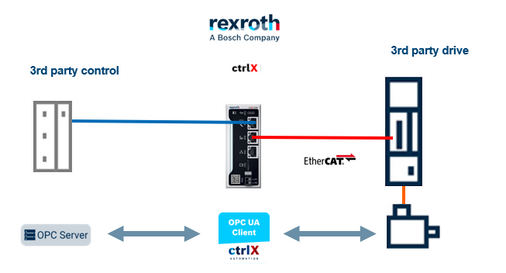FORUM CTRLX AUTOMATION
ctrlX World Partner Apps for ctrlX AUTOMATION
Dear Community User! We are updating our platform to a new
system.
Read more: Important
information on the platform change.
- ctrlX AUTOMATION Community
- Forum ctrlX AUTOMATION
- Communication
- Re: command an Ethercat device directly over OPC UA
command an Ethercat device directly over OPC UA
- Subscribe to RSS Feed
- Mark Topic as New
- Mark Topic as Read
- Float this Topic for Current User
- Bookmark
- Subscribe
- Mute
- Printer Friendly Page
- Mark as New
- Bookmark
- Subscribe
- Mute
- Subscribe to RSS Feed
- Permalink
- Report Inappropriate Content
05-09-2022 01:59 PM - edited 05-09-2022 02:02 PM
Is it possible to use the ctrlX core as a kind of router for connecting and controlling a Ethercat device over UPC UA.
What this means is that I have a third party Device with OPC UA server. I want to connect and control a Ethercat device. This can be any device, but lets say its a third party ethercat frequency converter. What I can Imagne is that with OPC UA I can write(&read) the datalayer. So I can write the drive enable and write a command Velocity. This should work or am I wrong ?
This means I only need a ctrlX with Datalayer acces, UPC UA client app and the Ethercat App. There is no need for PLC app, Motion app or NodeRed or whatever while I write directly on the values. We want to test this, but it should be nice if some specialist can tell me if this is going to work.
Solved! Go to Solution.
- Mark as New
- Bookmark
- Subscribe
- Mute
- Subscribe to RSS Feed
- Permalink
- Report Inappropriate Content
05-09-2022 02:30 PM - edited 05-09-2022 02:32 PM
You would need an OPCUA server app and I think at the moment the requested way is not working. Please have a look to this topic.
- Mark as New
- Bookmark
- Subscribe
- Mute
- Subscribe to RSS Feed
- Permalink
- Report Inappropriate Content
05-10-2022 03:30 PM
Okay, While Ethercat is Cyclic, you cannot use it on the old fashioned way. So give a "Drive Enable" and a "target position" and let the drive figure it out is not possible. There must be something in between, direct communication OPC-UA and Ethercat is not possible. Right now we think the soltution will be to put something in between. So we maybe the NodeRed app or something in Python will help us out.