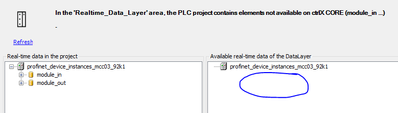FORUM CTRLX AUTOMATION
ctrlX World Partner Apps for ctrlX AUTOMATION
Dear Community User! We are updating our platform to a new
system.
Read more: Important
information on the platform change.
- ctrlX AUTOMATION Community
- Forum ctrlX AUTOMATION
- Communication
- Profinet device configuration template
Profinet device configuration template
- Subscribe to RSS Feed
- Mark Topic as New
- Mark Topic as Read
- Float this Topic for Current User
- Bookmark
- Subscribe
- Mute
- Printer Friendly Page
- Mark as New
- Bookmark
- Subscribe
- Mute
- Subscribe to RSS Feed
- Permalink
- Report Inappropriate Content
01-30-2024 09:56 AM
Hi all,
For the Profinet device configuration, a template can be selected. But you also have the option to upload a configuration (.json): Picture
But how do you create the .json?
Greets,
Leon
Solved! Go to Solution.
- Mark as New
- Bookmark
- Subscribe
- Mute
- Subscribe to RSS Feed
- Permalink
- Report Inappropriate Content
02-02-2024 12:21 PM
I found an example by selecting a template en than browse the app data (Home > Manage app data > PROFINET device > config).
I still try to get the communication running according documentation. In ctrlX PLC, adding the realtime data from the ctrlX CORE works. But when online the status tab of the profinet module shows no data at 'Available real-time data of the DataLayer'...
- Mark as New
- Bookmark
- Subscribe
- Mute
- Subscribe to RSS Feed
- Permalink
- Report Inappropriate Content
02-02-2024 12:44 PM
Did you already have a look to the how to "PROFINET - ctrlX CORE plus X3 with IndraControl XM21"? There is mentioned that device descriptions can be found in our collaboration room.
- Mark as New
- Bookmark
- Subscribe
- Mute
- Subscribe to RSS Feed
- Permalink
- Report Inappropriate Content
02-02-2024 02:57 PM
The how to is more detailled than the documentation I got and seems to fix my problem. But it's not the device description I was looking for. I was looking for a json configuration file for the Profinet device configuration if you do not want to use a template: See this picture. I added the json as txt file as example. In that same picture, the state was Safe-OP (PROFINET Device v1.20.6), while the scheduler said it was OPERATING. (That will have to do that no IP-address or device name was set.)
In ctrlX PLC Engineering the module does not show data in the status screen, but the data is availeble if I browse the data layer.
For now it looks like I can proceed.