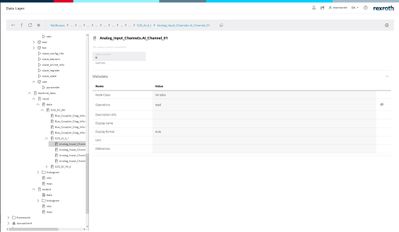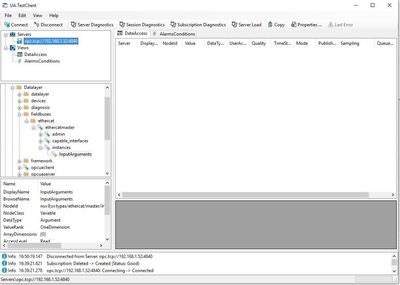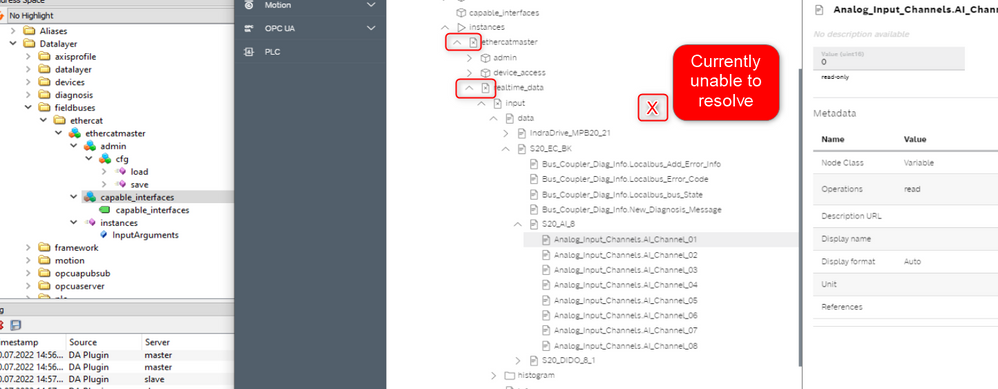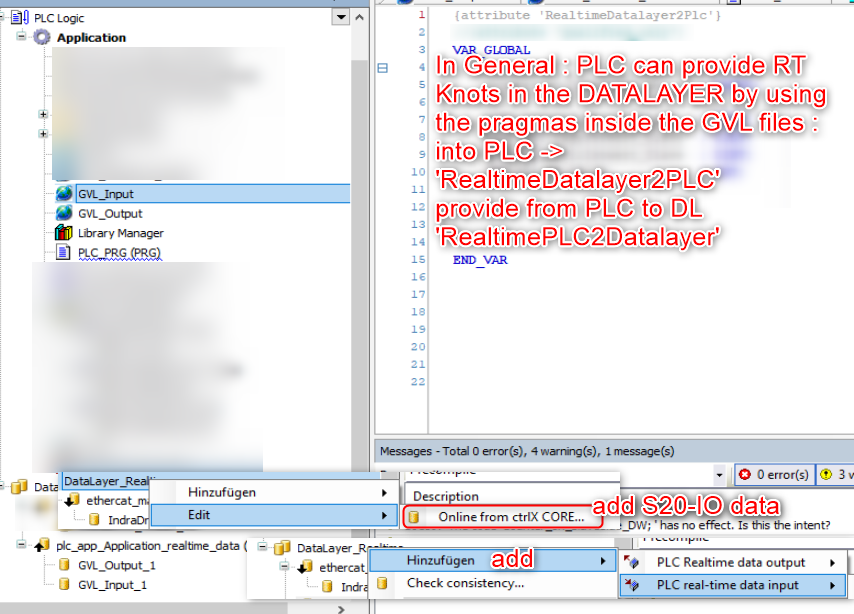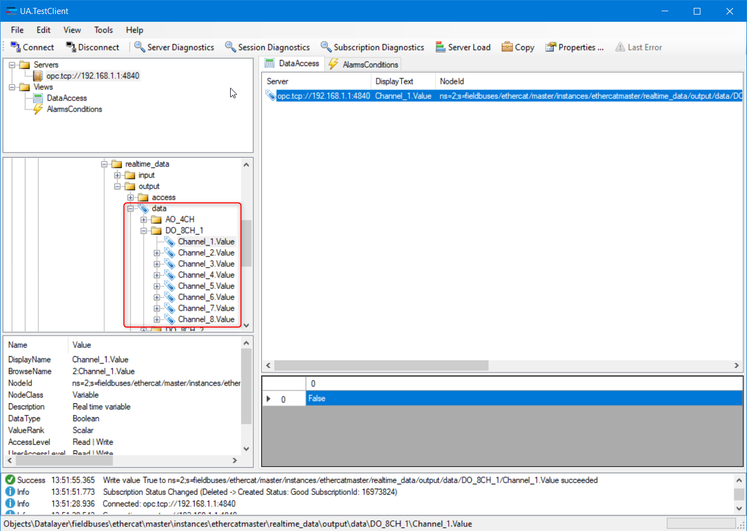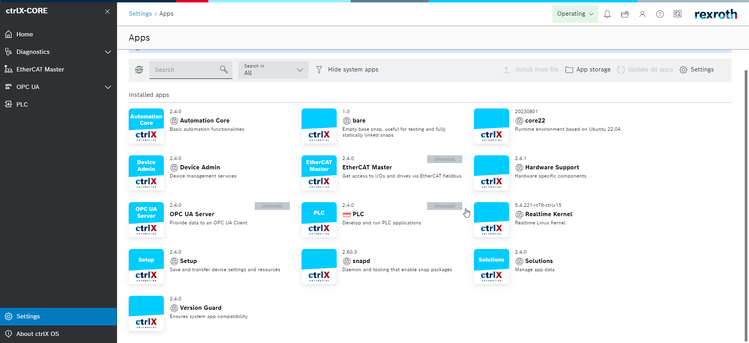FORUM CTRLX AUTOMATION
ctrlX World Partner Apps for ctrlX AUTOMATION
Dear Community User! We have started the migration process.
This community is now in READ ONLY mode.
Read more: Important
information on the platform change.
- ctrlX AUTOMATION Community
- Forum ctrlX AUTOMATION
- Communication
- Possible to read and write S20 Ethercat bus coupler AI-4-I using OPCUA in CtrlX?
Possible to read and write S20 Ethercat bus coupler AI-4-I using OPCUA in CtrlX?
- Subscribe to RSS Feed
- Mark Topic as New
- Mark Topic as Read
- Float this Topic for Current User
- Bookmark
- Subscribe
- Mute
- Printer Friendly Page
- Mark as New
- Bookmark
- Subscribe
- Mute
- Subscribe to RSS Feed
- Permalink
- Report Inappropriate Content
07-19-2022 11:05 AM
Hello Community,
Is it possible to read and write S20 Ethercat bus coupler AI-4-I using OPCUA in CtrlX?
I tried testing using UA Test client, however i could not expand to read and write via UA Test client. (see below.)
Warmest Regards,
Solved! Go to Solution.
- Mark as New
- Bookmark
- Subscribe
- Mute
- Subscribe to RSS Feed
- Permalink
- Report Inappropriate Content
07-20-2022 03:22 PM
Hello Kelvin,
the current resolving of the Ecat-DatalayerKnots is limited yet. The implementation does not cover yet the subnotes under instances. Not nice but I case you can live with a workaround inside the PLC. you could make the values available als RTData read and provided as new RT-Variable by the PLC. ( Time delay of 1cycle expected/acceptable?).
1.Add the RT-Infos of the AI-channels to the PLC.
2. Provide new vars als RT Vars into the Datalayer (using the pragma declare)
3. copying read value to new var.
Unfortunately I can not provide a releasedate for the expected resolving.
OK?
Bye
- Mark as New
- Bookmark
- Subscribe
- Mute
- Subscribe to RSS Feed
- Permalink
- Report Inappropriate Content
01-10-2024 06:59 AM - edited 01-10-2024 07:04 AM
hi @kelvin
In the new ctrlX app (etherCAT and OPCUA Server) and system image version 2.04, you can now read and write the etherCAT IO channels from the OPCUA client.