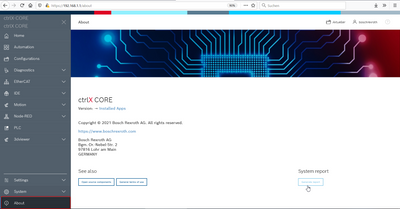FORUM CTRLX AUTOMATION
ctrlX World Partner Apps for ctrlX AUTOMATION
Dear Community User! We have started the migration process.
This community is now in READ ONLY mode.
Read more: Important
information on the platform change.
- ctrlX AUTOMATION Community
- Forum ctrlX AUTOMATION
- Communication
- Re: OPC UA Client app - lost connection
OPC UA Client app - lost connection
- Subscribe to RSS Feed
- Mark Topic as New
- Mark Topic as Read
- Float this Topic for Current User
- Bookmark
- Subscribe
- Mute
- Printer Friendly Page
- Mark as New
- Bookmark
- Subscribe
- Mute
- Subscribe to RSS Feed
- Permalink
- Report Inappropriate Content
08-04-2021 11:44 AM
I was able to connect the ctrlX OPC UA client to different OPC servers a few times now (with None Security, that would be enough for us for now and do more later). However, after a short time the ctrlX simply loses the data in the DataLayer or creates new clients that should not be there (default clients [client1, client2,... depending on the number of connections]). In this course the ctlrX also loses the connection. Randomly it also loses the connection after some time (sometimes this way, sometimes that way).
Do you have a solution or an update here?
Solved! Go to Solution.
- Mark as New
- Bookmark
- Subscribe
- Mute
- Subscribe to RSS Feed
- Permalink
- Report Inappropriate Content
08-04-2021 01:15 PM
Could you please create a system report of your ctrlX CORE after the error(s) occur so we get more information? Afterwards we can have a look at it.
- Mark as New
- Bookmark
- Subscribe
- Mute
- Subscribe to RSS Feed
- Permalink
- Report Inappropriate Content
08-04-2021 02:03 PM
- Mark as New
- Bookmark
- Subscribe
- Mute
- Subscribe to RSS Feed
- Permalink
- Report Inappropriate Content
08-05-2021 08:17 AM
We checked your data and it seems to be a known problem in the 1.8 version of the OPCUa client App. Please use version 1.10 (see collaboration room) of it or also update your whole system to this actual version.
- Mark as New
- Bookmark
- Subscribe
- Mute
- Subscribe to RSS Feed
- Permalink
- Report Inappropriate Content
08-05-2021 02:14 PM - edited 08-05-2021 06:28 PM
Did you do a firmware update and the problems came afterwards?
- Mark as New
- Bookmark
- Subscribe
- Mute
- Subscribe to RSS Feed
- Permalink
- Report Inappropriate Content
08-26-2021 04:04 PM
Any news on this or can the topic be closed?
- Mark as New
- Bookmark
- Subscribe
- Mute
- Subscribe to RSS Feed
- Permalink
- Report Inappropriate Content
08-27-2021 10:57 AM
This topic can be closed. The problem has been solved. It works with the client app version 1.10 . Thanks!