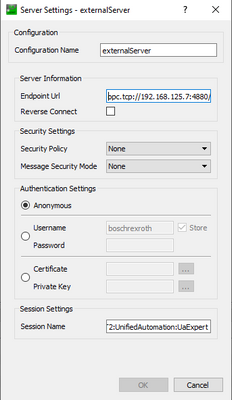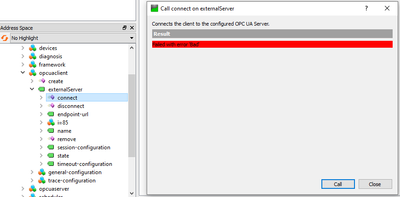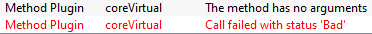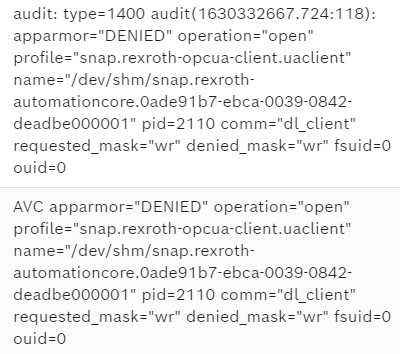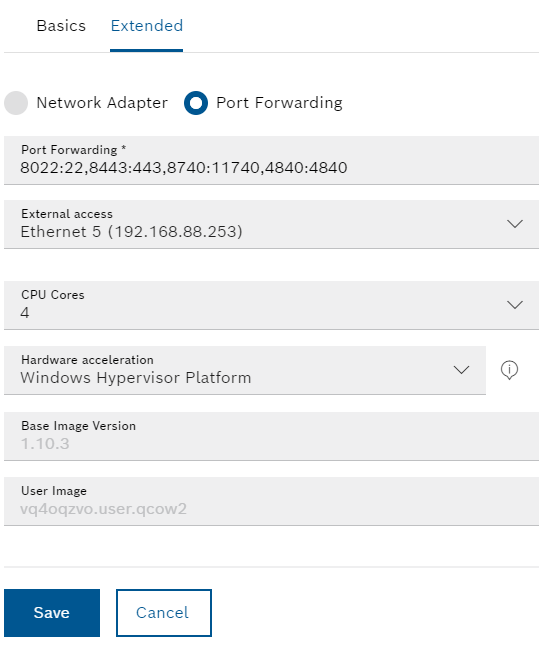FORUM CTRLX AUTOMATION
ctrlX World Partner Apps for ctrlX AUTOMATION
Dear Community User! We are updating our platform to a new
system.
Read more: Important
information on the platform change.
- ctrlX AUTOMATION Community
- Forum ctrlX AUTOMATION
- Communication
- Connection Problems with Rexroth OPC UA Client App
Connection Problems with Rexroth OPC UA Client App
- Subscribe to RSS Feed
- Mark Topic as New
- Mark Topic as Read
- Float this Topic for Current User
- Bookmark
- Subscribe
- Mute
- Printer Friendly Page
- Mark as New
- Bookmark
- Subscribe
- Mute
- Subscribe to RSS Feed
- Permalink
- Report Inappropriate Content
08-31-2021 08:23 AM
Hello,
I have an OPC UA Server with the following server settings:
I can connect to the Server with UAExpert without any problems.
But when I try to use the Rexroth OPC UA Client App (running on a ctrlX-Core-virtual) an error occurs:
I can add the Server in the opcuaclient-node with the "create" method. But when I try to use the "connect" method I get: "The method has no arguments" "Call failed with status 'Bad'"
My session-configuration is:
In the logbook on my ctrlX-Core-virtual I get the following:
How can I resolve that problem?
Thanks in advance!
Solved! Go to Solution.
- Mark as New
- Bookmark
- Subscribe
- Mute
- Subscribe to RSS Feed
- Permalink
- Report Inappropriate Content
08-31-2021 10:15 AM
Hi mauricej,
Can you please provide more information about our topology. Did you try to connect a ctrlX-Core-virtual with external OPC UA Server or with the internal server (localhost)? How is our network configuration for the ctrlX-Core-virtual (Network Adapter or Port Forwarding)?
Best regards,
smueller
- Mark as New
- Bookmark
- Subscribe
- Mute
- Subscribe to RSS Feed
- Permalink
- Report Inappropriate Content
08-31-2021 10:24 AM
Hi smueller,
yes I'm trying to connect a ctrlX-Core-virtual to an external OPC UA Server.
For my network-configuration I tried Network Adapter and Port Forwarding. Both of them didn't work for me.
Best regards,
mauricej
- Mark as New
- Bookmark
- Subscribe
- Mute
- Subscribe to RSS Feed
- Permalink
- Report Inappropriate Content
09-01-2021 10:45 AM
Hi mauricej,
you have to use "Port Forwarding" and select in "External access" the right network adapter.
If you have still problems you should first deactivate your windows firewall and see if it works, if so you need to adjust your firewall.