FORUM CTRLX AUTOMATION
ctrlX World Partner Apps for ctrlX AUTOMATION
Dear Community User! We are updating our platform to a new
system.
Read more: Important
information on the platform change.
- ctrlX AUTOMATION Community
- Forum ctrlX AUTOMATION
- Communication
- Kawasaki robot as a slave of ctrlX Core not able to reach OP
Kawasaki robot as a slave of ctrlX Core not able to reach OP
- Subscribe to RSS Feed
- Mark Topic as New
- Mark Topic as Read
- Float this Topic for Current User
- Bookmark
- Subscribe
- Mute
- Printer Friendly Page
- Mark as New
- Bookmark
- Subscribe
- Mute
- Subscribe to RSS Feed
- Permalink
- Report Inappropriate Content
11-08-2023 04:04 PM
Good afternoon,
we are trying to connect a Kawasaki robot as an ECAT slave to ctrlX Core.
We installed the ESI file, we could scan the network and add in the IO Engineering the device but we could not command it in OP.
I attached the returned error, it seems that the Core try to write a ReadOnly object (0x1c12), I could find it only below the CoE tab in the slave area, but I could not decide to write it or not.
What are we doing wrong?
Thanks in advance for the support.
Solved! Go to Solution.
- Mark as New
- Bookmark
- Subscribe
- Mute
- Subscribe to RSS Feed
- Permalink
- Report Inappropriate Content
11-08-2023 05:20 PM
Could you please check is the tick on the expert process data page for overwriting the PDO assignment is set? I inserted it in a project on my side and in standard it isn't:
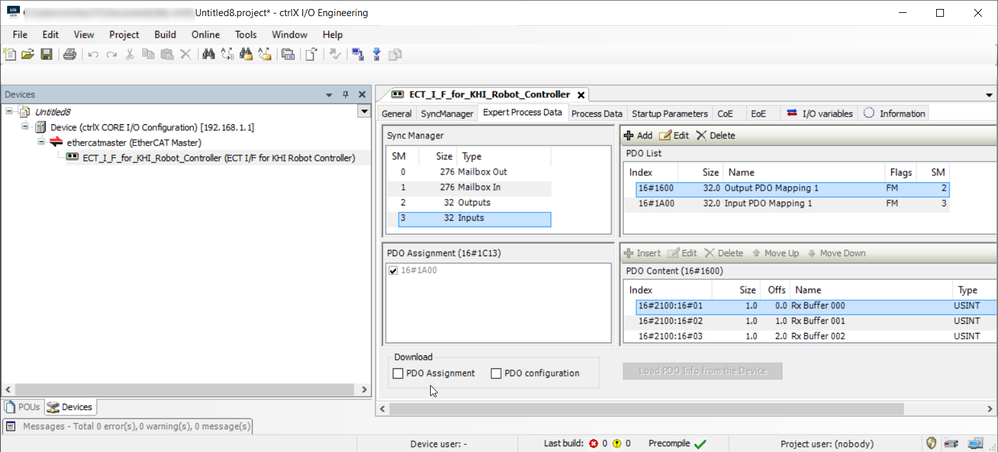
Also check if something in the startup parameter, that is not in standard.
You also add your project to this topic or send it in a private message to me, so I can have a look to it.
Some vendors are using a special mechanism that generates the PDO assignment while running and it needs to be imported by the configuration tool out of the IO. This feature is currently not supported by ctrlX IO Engineering. Please check the documentation of the supplier.

