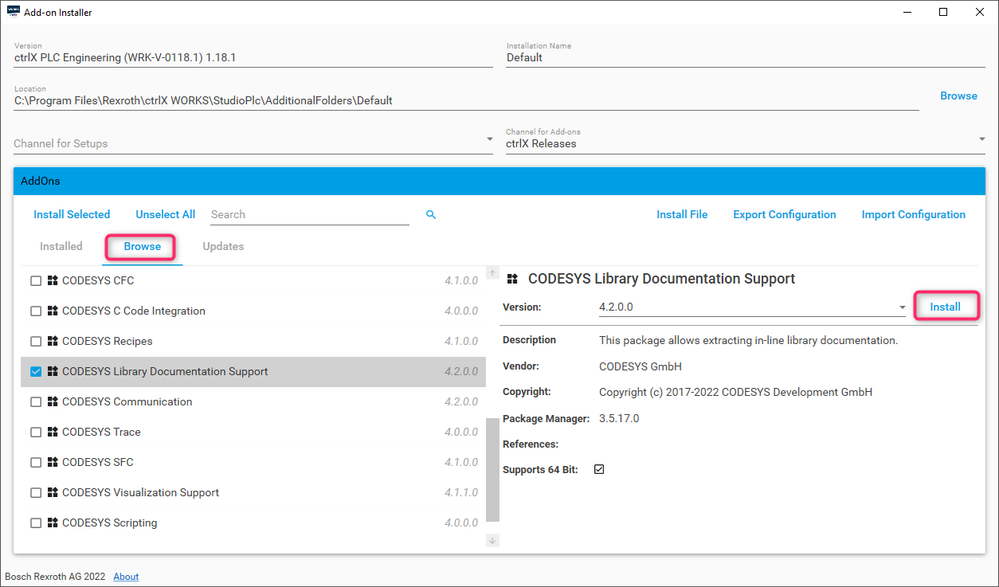FORUM CTRLX AUTOMATION
ctrlX World Partner Apps for ctrlX AUTOMATION
Dear Community User! We have started the migration process.
This community is now in READ ONLY mode.
Read more: Important
information on the platform change.
- ctrlX AUTOMATION Community
- ctrlX World Partner Apps for ctrlX AUTOMATION
- CODESYS - PLC Add-ons
- Re: how to do FB documentation in a library project
how to do FB documentation in a library project
- Subscribe to RSS Feed
- Mark Topic as New
- Mark Topic as Read
- Float this Topic for Current User
- Bookmark
- Subscribe
- Mute
- Printer Friendly Page
- Mark as New
- Bookmark
- Subscribe
- Mute
- Subscribe to RSS Feed
- Permalink
- Report Inappropriate Content
03-10-2022 03:51 PM
I created a new library to use in a PLC project. But the added header an documentation looks quite strange when using in the PLC. What do I have to do?
Solved! Go to Solution.
- Mark as New
- Bookmark
- Subscribe
- Mute
- Subscribe to RSS Feed
- Permalink
- Report Inappropriate Content
03-10-2022 04:05 PM - edited 03-10-2022 04:06 PM
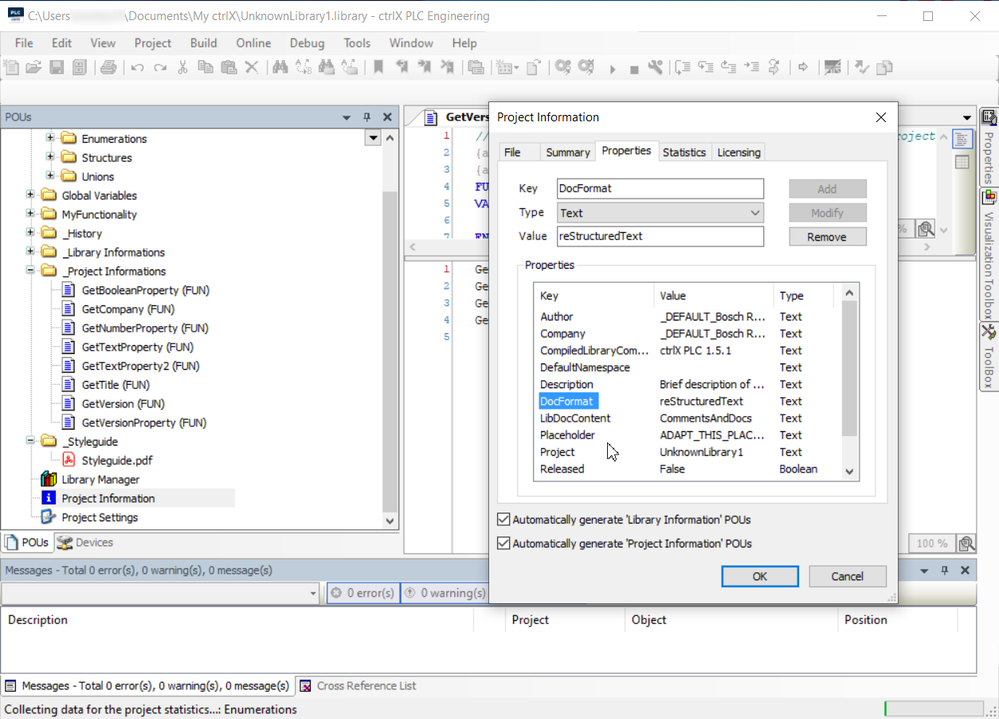 Library project informatio
Library project informatio
There is an official documentation available at CodeSys homepage:https://help.codesys.com/webapp/reSTOverview;product=LibDevSummary;version=3.5.17.0
To use it an additional function package called "CODESYS Library Documentation Support 4.0.0.0.package" has to be installed. This is part of the ctrlX WORKS installation package but is not automatically installed:
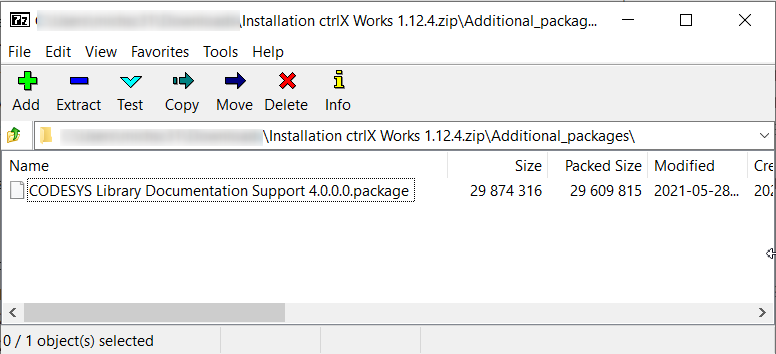 ctrlX WORKS installation package
ctrlX WORKS installation package
This has to be done by hand via the package manager in the ctrlX PLC Engineering:
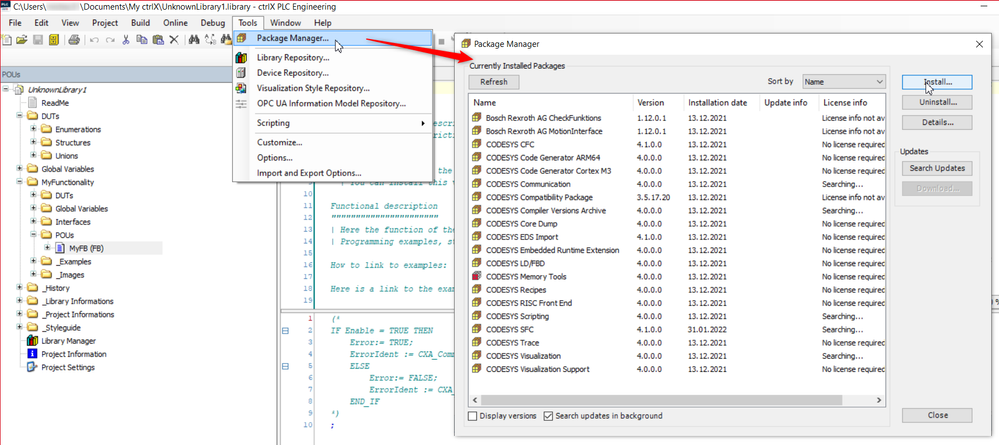 PLC Engineering package manager
PLC Engineering package manager
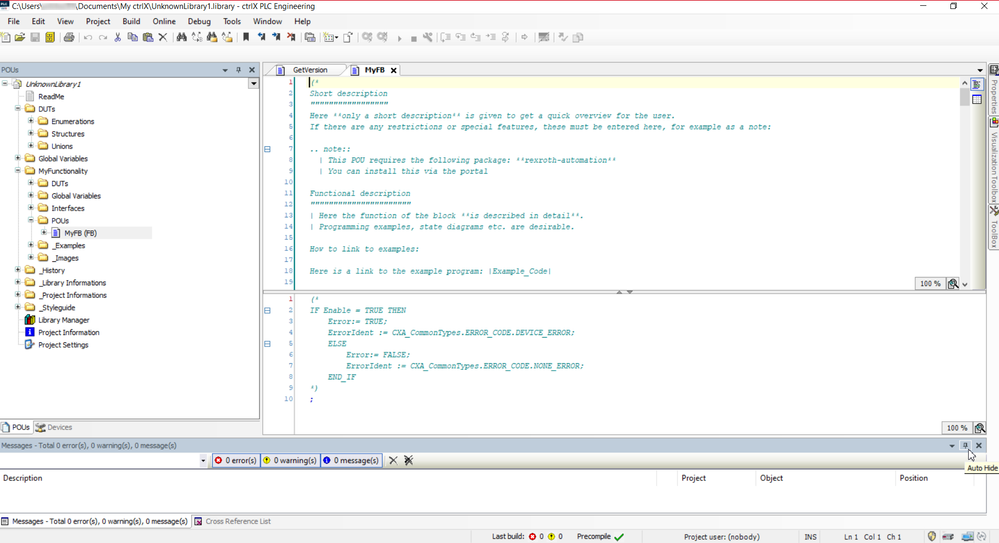 Library project example
Library project example
- Mark as New
- Bookmark
- Subscribe
- Mute
- Subscribe to RSS Feed
- Permalink
- Report Inappropriate Content
04-05-2023 10:21 PM
As of ctrlX PLC Engineering 1.18.1, the CODESYS Library Documentation Support package may be installed directly from the (new) Add-on installer. See below.