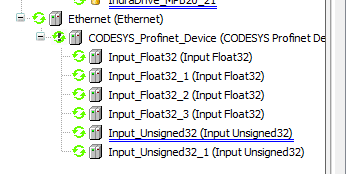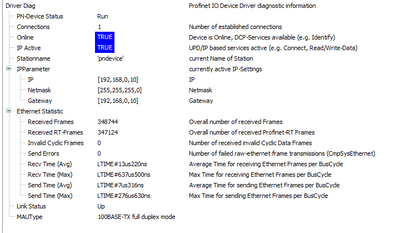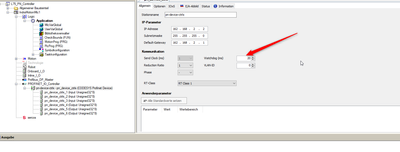FORUM CTRLX AUTOMATION
ctrlX World Partner Apps for ctrlX AUTOMATION
Dear Community User! We are updating our platform to a new
system.
Read more: Important
information on the platform change.
- ctrlX AUTOMATION Community
- ctrlX World Partner Apps for ctrlX AUTOMATION
- CODESYS - PLC Add-ons
- Re: ctrlX CORE as PROFINET DEVICE
ctrlX CORE as PROFINET DEVICE
- Subscribe to RSS Feed
- Mark Topic as New
- Mark Topic as Read
- Float this Topic for Current User
- Bookmark
- Subscribe
- Mute
- Printer Friendly Page
- Mark as New
- Bookmark
- Subscribe
- Mute
- Subscribe to RSS Feed
- Permalink
- Report Inappropriate Content
05-22-2023 05:14 PM - edited 05-22-2023 05:19 PM
Hello,
I am using the ctrlX CORE as a Profinet device, connecting a PLC (Siemens S7-1200) to the Ethernet port XF51. I have managed to get a connection between the two devices, but after a while the connection drops and automatically reconnects.
I will tell you how I have made the connection so that you have more data to be able to make a more exhaustive analysis of what my problem is.
For this, I have added the add-on Profinet Device 4.2.1.0, and as you can see in the following picture I have added the Ethernet device and the Codesys Profinet Device. To the Codesys profinet device, I have added different input and output modules that will be activated or displayed from the external PLC to the ctrlX CORE.
The profinet io task, I have configured it with a priority of 21 and 1ms of scan.
The Profinet communication task I have configured with a priority of 24 and a scan cycle of 10 ms.
As you can see in the following image, I have a connection with the PLC S7-1200 but this connection after a while goes to error and automatically reconnects.
What could be the cause of the connection between the two devices being disconnected?
Thanks and best regards
Solved! Go to Solution.
- Mark as New
- Bookmark
- Subscribe
- Mute
- Subscribe to RSS Feed
- Permalink
- Report Inappropriate Content
05-23-2023 10:24 AM
I have increased the cycle time of the Profinet_IOtask task to its maximum 4ms, and now the connection is a bit more stable, but the communication still stops after a while.
Regards.
- Mark as New
- Bookmark
- Subscribe
- Mute
- Subscribe to RSS Feed
- Permalink
- Report Inappropriate Content
06-06-2023 01:46 PM
Hello.
please increase the watchdog e.g. to 20 for the device at the PROFINET Master. Then it should work with 1ms cycle time at ctrlX CORE too. I don't know how to set it at S7 PN controller, but I added a screenshot of IndraWorks. If there are still some errors you should increase the value once again.
kind regards