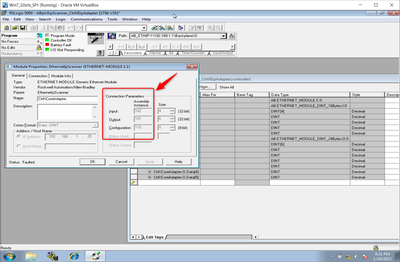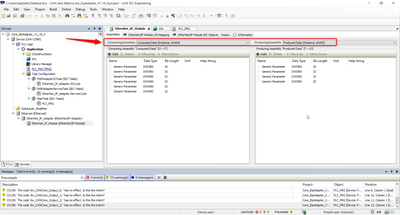FORUM CTRLX AUTOMATION
ctrlX World Partner Apps for ctrlX AUTOMATION
Dear Community User! We are updating our platform to a new
system.
Read more: Important
information on the platform change.
- ctrlX AUTOMATION Community
- ctrlX World Partner Apps for ctrlX AUTOMATION
- CODESYS - PLC Add-ons
- Mapping Assembly instances - Ethernet/Ip
Mapping Assembly instances - Ethernet/Ip
- Subscribe to RSS Feed
- Mark Topic as New
- Mark Topic as Read
- Float this Topic for Current User
- Bookmark
- Subscribe
- Mute
- Printer Friendly Page
- Mark as New
- Bookmark
- Subscribe
- Mute
- Subscribe to RSS Feed
- Permalink
- Report Inappropriate Content
01-20-2023 05:53 AM
Hello dear folks,
I am trying to stablish connection between AB plc as Ethernet/Ip-Scanner (L5555 with RSLogix5000 v16) and the CtrlX-Core as the Ethernet/Ip-Adapter.
Since this AB plc is super old, I am not able to import any EDS file into my project, and therefore I have to use Generic Ethernet Module instead, and then, map the Assembly instances of Input, Output and Configuration inside the RSLogix5000 project.
Could you inform me the addresses that are used by the CtrlX-Core? The IndraDrive uses 102, 101 and 110 (Input, Output and Configuration), but I believe it is not the same addresses.
Please, check the screenshot below. 🙂
Thanks a lot
Solved! Go to Solution.
- Mark as New
- Bookmark
- Subscribe
- Mute
- Subscribe to RSS Feed
- Permalink
- Report Inappropriate Content
01-20-2023 04:47 PM - edited 01-20-2023 07:39 PM
Hello again,
I have found the addresses on the Ethernet/Ip Module as you can see on the screenshot below.
Scanner to Adapter, 64 (hex)= 100 (dec)
Adapter to Scanner, 65 (hex)= 101 (dec)
However, after trying them out, I can see that the system is trying to get connected but something is closing it off. It connets and then, gets disconnected.
Maybe there is something related to the PLC and ENIP tasks? Could you please take a look at the video attached down below?
I am using the eth0 port configured as 192.168.1.25/24 for tcp/ip (eng) and ethernet/ip as well. Is there any configuration to change on the Core regarding ip addresses?
I have just done another test here using the eth1 (192.168.1.50/24) only for Ethernet/Ip and keeping the eth0 only for tcp/ip (eng) and the results are the same.
You can also find the CtrlXCore PLC project attached down below as well. 🙂
Thanks a lot again!
- Mark as New
- Bookmark
- Subscribe
- Mute
- Subscribe to RSS Feed
- Permalink
- Report Inappropriate Content
01-23-2023 02:46 PM
- Mark as New
- Bookmark
- Subscribe
- Mute
- Subscribe to RSS Feed
- Permalink
- Report Inappropriate Content
01-23-2023 06:34 PM
Hello dear folks,
Great news. I have successfully communicated the CtrlX-Core with the AB-plc using the Codesys Ethernet/Ip version 4.2.0.
Over the past days I could not stablish a solid connection using the package version 4.4.0. The CtrlX-Core (adapter) was constantly opening and closing the port with the AB-plc (scanner), and I could check that on the CtrlX-Core log book as well.
Is this a known bug on the Codesys package 4.4.0?
Please, take a look at the video here attached.
Thanks
- Mark as New
- Bookmark
- Subscribe
- Mute
- Subscribe to RSS Feed
- Permalink
- Report Inappropriate Content
01-26-2023 11:34 AM
Hello,
is it's possible to get a wireshark trace from the EIP communication with the Ethernet/Ip version 4.2.0.0 and same with 4.4.0.0?
The EtherNet_IP_Adapter has a TAB with log, Are there some informations? Does RSLogix report the error cause?