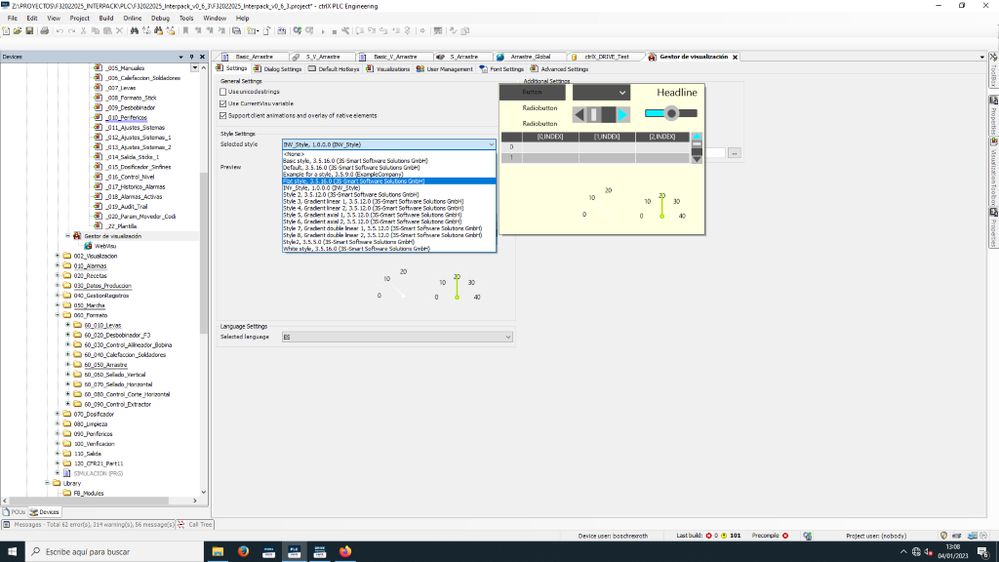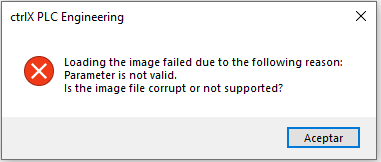FORUM CTRLX AUTOMATION
ctrlX World Partner Apps for ctrlX AUTOMATION
Dear Community User! We have started the migration process.
This community is now in READ ONLY mode.
Read more: Important
information on the platform change.
- ctrlX AUTOMATION Community
- ctrlX World Partner Apps for ctrlX AUTOMATION
- CODESYS - PLC Add-ons
- Re: Lack of objects in Webvisu
Lack of objects in Webvisu
- Subscribe to RSS Feed
- Mark Topic as New
- Mark Topic as Read
- Float this Topic for Current User
- Bookmark
- Subscribe
- Mute
- Printer Friendly Page
- Mark as New
- Bookmark
- Subscribe
- Mute
- Subscribe to RSS Feed
- Permalink
- Report Inappropriate Content
01-12-2023 01:10 PM
Hello,
We have a customer that is programming in WebVisu,
The problem is that when he selects a style it seems that there are objects that are missing, as some buttons and LEDs,
How can this be solved?
Thanks,
Solved! Go to Solution.
- Mark as New
- Bookmark
- Subscribe
- Mute
- Subscribe to RSS Feed
- Permalink
- Report Inappropriate Content
01-18-2023 10:00 AM
It looks like that some images of the style are not found.
They are located under
C:\ProgramData\CODESYS\Visualization Styles\3S-Smart Software Solutions GmbH\FlatImages\3.5.16.0
Normally this should not be a problem.
It is recommended to copy the styles from a system with complete/functioning visualization (repository) and to paste from it again.
- Mark as New
- Bookmark
- Subscribe
- Mute
- Subscribe to RSS Feed
- Permalink
- Report Inappropriate Content
01-20-2023 09:01 AM
Hello,
please be aware, that ctrlX PLC Engineering is using different file pathes than CoDeSys. So the right path would be e.g. C:\ProgramData\Rexroth\ctrlX WORKS\0\Studio\Visualization Styles\Bosch Rexroth AG\FlatImages
- Mark as New
- Bookmark
- Subscribe
- Mute
- Subscribe to RSS Feed
- Permalink
- Report Inappropriate Content
02-07-2023 11:37 AM
Hello,
It doest not seem a lack of images problem as we have compared a PC in which the webvisu works and the one which not and have the same configuration,
Could it be a .svg problem? We have tried to insert an Image Pool with a .svg in the PC that lacks images of the Webvisu and this message appears:
As we have checked in the folders of the styles of Webvisu and all of them contain .svg images
- Mark as New
- Bookmark
- Subscribe
- Mute
- Subscribe to RSS Feed
- Permalink
- Report Inappropriate Content
04-05-2023 04:08 PM - edited 04-05-2023 04:10 PM
Hi,
Could you add the svg file which you try to add to the image pool?
In general we support the SVG tiny format
- Mark as New
- Bookmark
- Subscribe
- Mute
- Subscribe to RSS Feed
- Permalink
- Report Inappropriate Content
05-15-2023 11:49 AM
Hello,
Sorry for the late answer,
We do not know if maybe it is because of thje virtual machine that the customer is using or if there was a failure during the installation of the ctrlX Works but the customer is still having the same issue,
It is not in particular a .svg, we have tried with several and none of them work,
- Mark as New
- Bookmark
- Subscribe
- Mute
- Subscribe to RSS Feed
- Permalink
- Report Inappropriate Content
11-03-2023 01:55 PM
@ericvergara Did you solve this problem and can you share what was the solution? Can this topic be closed?
- Mark as New
- Bookmark
- Subscribe
- Mute
- Subscribe to RSS Feed
- Permalink
- Report Inappropriate Content
11-14-2023 03:45 PM
It did not work in the end...
We worked with .png images, the customer worked with virtual machines so maybe it was an installation problem,