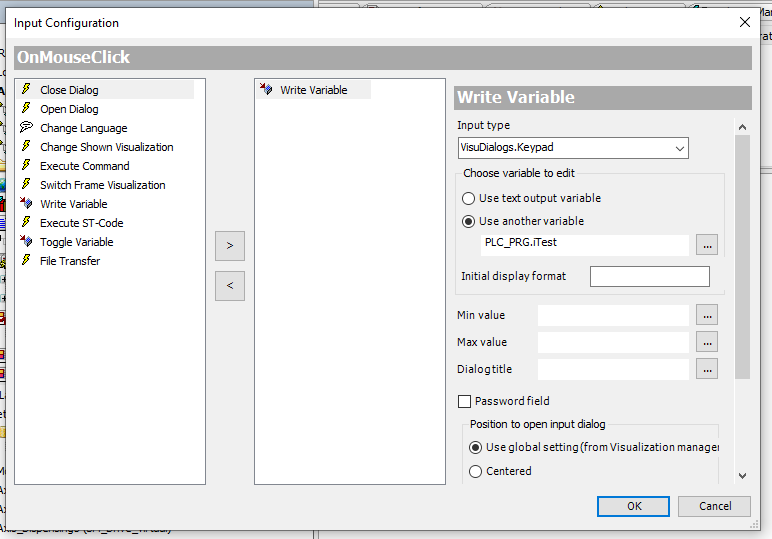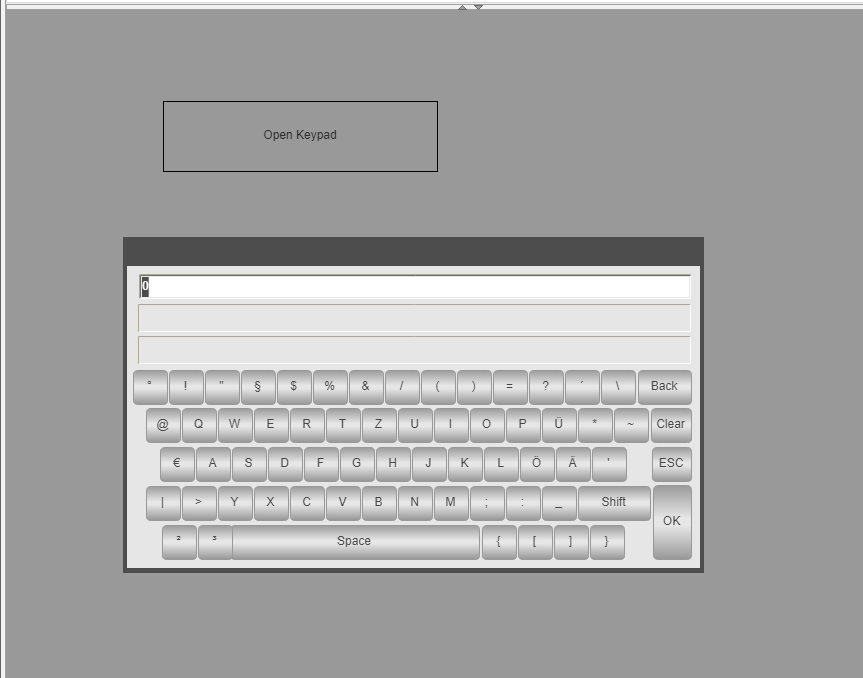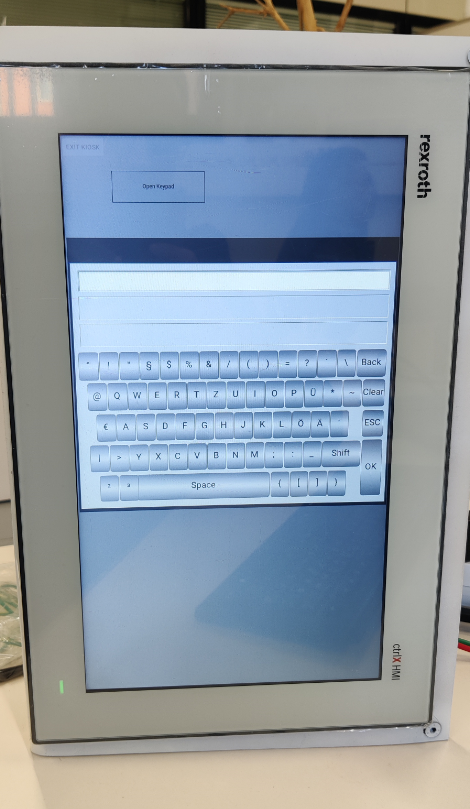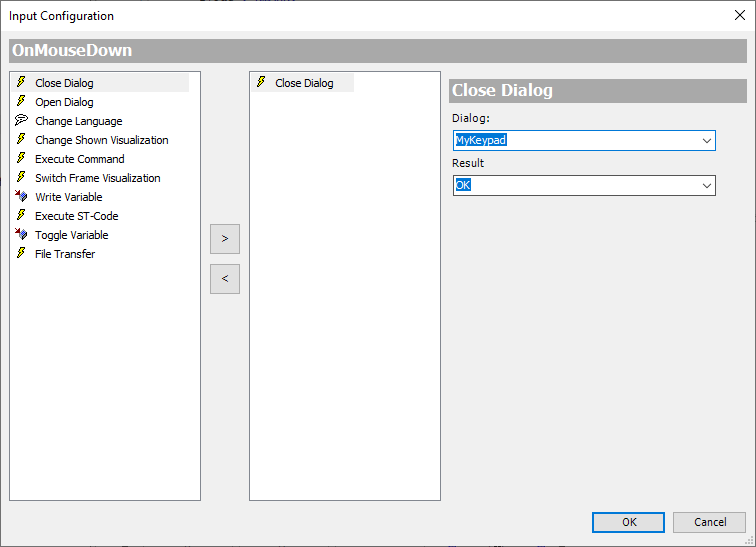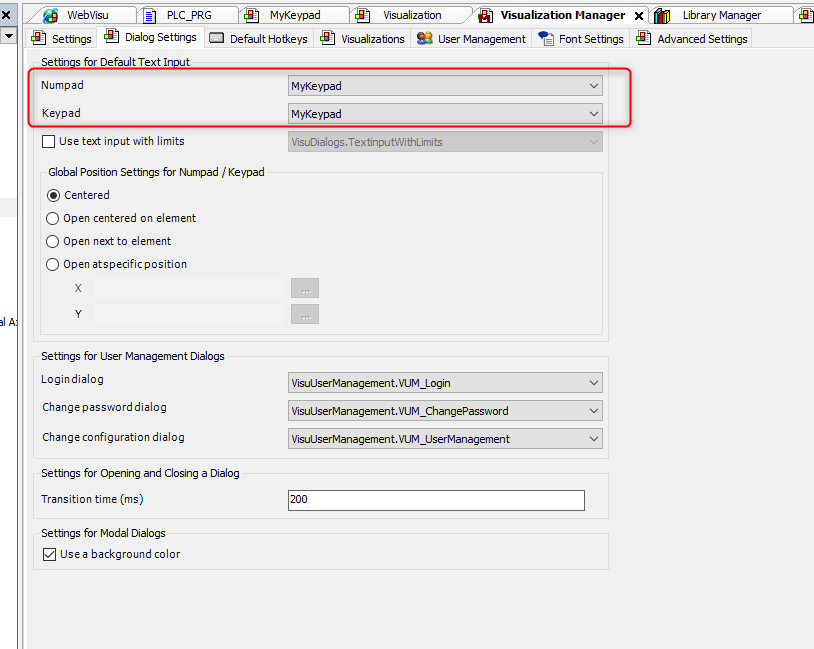FORUM CTRLX AUTOMATION
ctrlX World Partner Apps for ctrlX AUTOMATION
Dear Community User! We have started the migration process.
This community is now in READ ONLY mode.
Read more: Important
information on the platform change.
- ctrlX AUTOMATION Community
- ctrlX World Partner Apps for ctrlX AUTOMATION
- CODESYS - PLC Add-ons
- Re: Is it possible to modify the sizing of the keyboards of the WebVisu?
Is it possible to modify the sizing of the keyboards of the WebVisu?
- Subscribe to RSS Feed
- Mark Topic as New
- Mark Topic as Read
- Float this Topic for Current User
- Bookmark
- Subscribe
- Mute
- Printer Friendly Page
- Mark as New
- Bookmark
- Subscribe
- Mute
- Subscribe to RSS Feed
- Permalink
- Report Inappropriate Content
02-09-2023 12:28 PM
Hello,
When we add the "Write variable" as a command for an object and select any of the keyboards this keyboard comes with a predefined sizing,
Is it possible to make this keyboard even bigger?
Many thanks,
Solved! Go to Solution.
- Mark as New
- Bookmark
- Subscribe
- Mute
- Subscribe to RSS Feed
- Permalink
- Report Inappropriate Content
02-10-2023 09:10 AM
Here is an entry in CoDeSys forum:
https://forge.codesys.com/forge/talk/Engineering/thread/06797e219a/
- Mark as New
- Bookmark
- Subscribe
- Mute
- Subscribe to RSS Feed
- Permalink
- Report Inappropriate Content
02-17-2023 09:32 AM
- Mark as New
- Bookmark
- Subscribe
- Mute
- Subscribe to RSS Feed
- Permalink
- Report Inappropriate Content
02-10-2024 05:33 PM
Hi Eric,
When I try to use a solution similar to yours, it will open and allow me to enter some data into the keypad, but it crashes the open HMI page as soon as I hit "enter", "esc" etc. I assume it's failing to pass some data (maybe a string output?) back when the dialog closes.
Also, when I try to link the "Reference" to this Visulisation, it looks like the keypd is invalid. I have attached an image of this as a reference.
Does this sound familiar to you, and did you find any solution to it?
Thanks,
Nick
- Mark as New
- Bookmark
- Subscribe
- Mute
- Subscribe to RSS Feed
- Permalink
- Report Inappropriate Content
02-12-2024 08:59 AM
Hello Periapsis,
Hve you checked the actions of the "Esc", "Enter" and the rest of buttons?
Each button has his own action, for example the Enter does this:
I am sharing with you my own keypad so you can try it, if this works for you then you just need to select which one do you like more in Dialog Settings
Hope this helps,
Eric