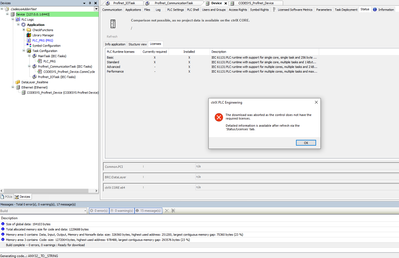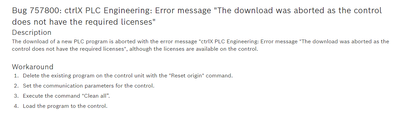FORUM CTRLX AUTOMATION
ctrlX World Partner Apps for ctrlX AUTOMATION
Dear Community User! We are updating our platform to a new
system.
Read more: Important
information on the platform change.
- ctrlX AUTOMATION Community
- ctrlX World Partner Apps for ctrlX AUTOMATION
- CODESYS - PLC Add-ons
- Codesys addons not able to be tested on 2.02 or newer
Codesys addons not able to be tested on 2.02 or newer
- Subscribe to RSS Feed
- Mark Topic as New
- Mark Topic as Read
- Float this Topic for Current User
- Bookmark
- Subscribe
- Mute
- Printer Friendly Page
Codesys addons not able to be tested on 2.02 or newer
- Mark as New
- Bookmark
- Subscribe
- Mute
- Subscribe to RSS Feed
- Permalink
- Report Inappropriate Content
01-04-2024 03:31 AM
Hello,
Up until CtrlX Works 1.20, I have been able to test Codesys addons like EIP and Profinet communication addons without a license present on the Core. The functionality would work for a short time (~1hr or so) and then would require a restart of the PLC. This was great for functionality testing and development.
As of 2.2 and in 2.4 CtrlX Works, this no longer works. When I try to download my PLC code now, the compiler throws an error stating that I don't have the appropriate licenses, even though it doesn't say what specific one is missing. Once I remove the Codesys Ethernet and Profinet adapters, the code will download. Is this expected behavior when the Codesys addon is not available, and is there a chance to get the previous behavior back?
- Mark as New
- Bookmark
- Subscribe
- Mute
- Subscribe to RSS Feed
- Permalink
- Report Inappropriate Content
01-08-2024 09:37 AM
Hello,
Codesys changed their licensing and unfortunaltly the former PLC-Lizenz (for 1.x) is not supporting. Please check if the ctrlX OSLicensse PLC std/basic 02VRS are available on the core. It not that will be the rootcause technically. Upcoming commercial topics will be supported by sales.
Bye
- Mark as New
- Bookmark
- Subscribe
- Mute
- Subscribe to RSS Feed
- Permalink
- Report Inappropriate Content
01-09-2024 08:50 AM
Hello the problem could be another one (see release notes ctrlX PLC Engineering - Bosch Rexroth Produktinformationsportal)
- Mark as New
- Bookmark
- Subscribe
- Mute
- Subscribe to RSS Feed
- Permalink
- Report Inappropriate Content
01-12-2024 07:40 PM - edited 01-12-2024 07:41 PM
Hello Georkueh,
Thanks for the idea. However, it still didn't work. What I did was I created a blank project, downloaded to my Core, then did Reset Origin and Clean All. Then I just added the EtherNet and Profinet Device objects into my project, and set the Profinet tasks to appropriate priorities as per the Codesys addon docs suggest. Then tried to Download with just this change, and I still got the same error message "The download was aborted as the control does not have the required license". Then, I simply deleted the Ethernet and Profinet object and downloaded a blank project again, and it was able to download without an error. This was on a CtrlX Core Virtual from CtrlX Works 2.4.1, PLC Engineering 2.4.1 and Core Virtual running 2.04
For reference, the same test I can run on 1.20 CtrlX Works, PLC Engineering and a 1.20 Core Virtual and the program with the Profinet addons will download without issue and function for testing.
It appears that the additional license checking in v2.xx PLC Engineering is preventing the Codesys addons from being implemented and tested in the same way they could be in v1.xx
- Mark as New
- Bookmark
- Subscribe
- Mute
- Subscribe to RSS Feed
- Permalink
- Report Inappropriate Content
10-01-2024 08:39 AM
Hi,
I have been not aware that you're using a ctrlX CORE virtual. In fact you're right. Up to now a download of a PLC project that uses any CODESYS Add-On can not be downloaded to a ctrlX CORE Virtual, because there's a licenses check. We will provide a new version 2.6 next week, that allows the download in the same way that version 1.20 does. The fix is part of the PLC app version 2.6.4.