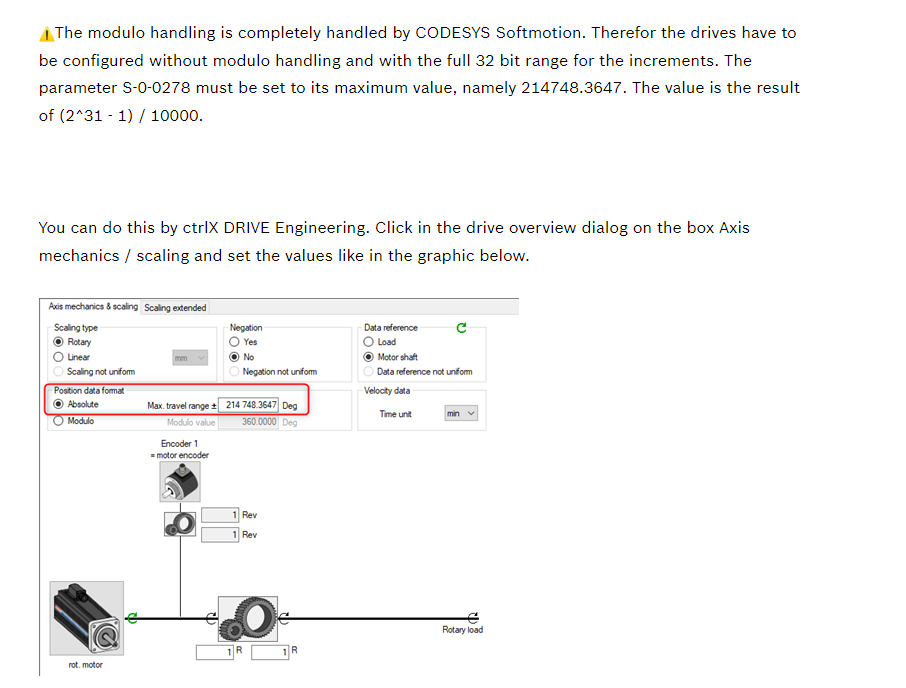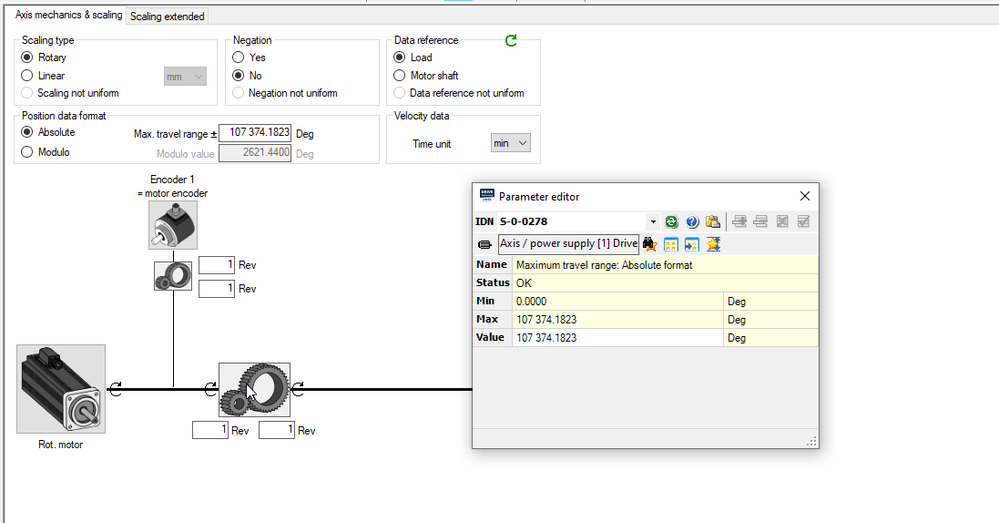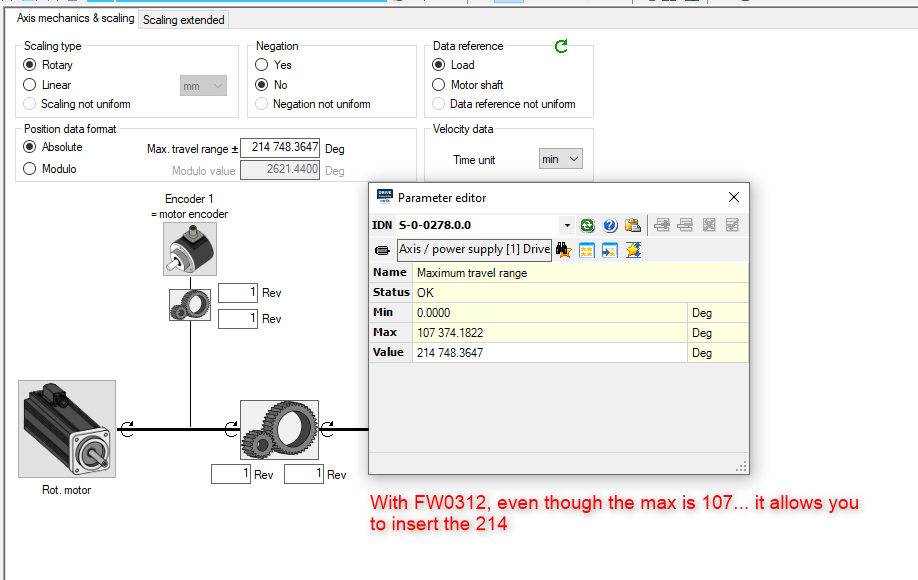FORUM CTRLX AUTOMATION
ctrlX World Partner Apps for ctrlX AUTOMATION
Dear Community User! We have started the migration process.
This community is now in READ ONLY mode.
Read more: Important
information on the platform change.
- ctrlX AUTOMATION Community
- ctrlX World Partner Apps for ctrlX AUTOMATION
- CODESYS - PLC Add-ons
- Re: Codesys SoftMotion Axis As Linear Module Position Feedback Jump
Codesys SoftMotion Axis As Linear Module Position Feedback Jump
- Subscribe to RSS Feed
- Mark Topic as New
- Mark Topic as Read
- Float this Topic for Current User
- Bookmark
- Subscribe
- Mute
- Printer Friendly Page
Codesys SoftMotion Axis As Linear Module Position Feedback Jump
- Mark as New
- Bookmark
- Subscribe
- Mute
- Subscribe to RSS Feed
- Permalink
- Report Inappropriate Content
01-26-2023 10:25 AM - edited 01-26-2023 01:33 PM
Hello,
I'm testing the SoftMotion 4.12 version on the new CtrlX 18.1.0 and with the CtrlX drive firware 3.14 and I saw a position jump in the Softmotion axis when configuring it as Linear Module.
I tested the same functionality using the old CtrlX drive firmware 03V08 and setting the Max Travel Range to 214748.3647 the problem did not came up. Now in the new drive firmare the Max Travel Range is limited to 107347.1823 and the problem comes up every time the drive position overrun the max travel range.
In the attached picture you have the drive configuration and the softmotion axis configuration and the trace screenshot at the moment when the position jump comes up.
Do you have any advice to avoid it ??
Many Thanks
Giuseppe
- Mark as New
- Bookmark
- Subscribe
- Mute
- Subscribe to RSS Feed
- Permalink
- Report Inappropriate Content
01-27-2023 08:41 AM
Hello,
just for my understanding: You've tested with SoftMotion 4.12 version on the new CtrlX 18.1.0:
- using ctrlX DRIVE firmware 03V08 -> everything worked fine
- using ctrlX DRIVE firmware 03V14 -> the overrun occured
Am I right?
kind regards
- Mark as New
- Bookmark
- Subscribe
- Mute
- Subscribe to RSS Feed
- Permalink
- Report Inappropriate Content
06-08-2023 03:28 PM
It happens the same to me,
I cannot insert the 214748.3647 Max Travel range value because in the new firmware this is limited to 107347.1823....
- Mark as New
- Bookmark
- Subscribe
- Mute
- Subscribe to RSS Feed
- Permalink
- Report Inappropriate Content
10-23-2023 03:08 PM
Any news?
Thanks,
- Mark as New
- Bookmark
- Subscribe
- Mute
- Subscribe to RSS Feed
- Permalink
- Report Inappropriate Content
10-24-2023 01:27 PM
Could you Please add drive parameter files including all parameter of both firmware versions?
What did the drive position do in 03V08 with max travel range 200.000? What happened when you crossed the limit? Or did you never reach the limit?
- Mark as New
- Bookmark
- Subscribe
- Mute
- Subscribe to RSS Feed
- Permalink
- Report Inappropriate Content
10-26-2023 09:06 AM
Attached the parameters of same drive and motor with different FW versions
The max travel range needs to be set at 214748.3647 because if not this type of errors occurs: https://developer.community.boschrexroth.com/t5/CODESYS-PLC-Add-ons/CODESYS-SoftMotion-Command-posit...
This is something that is already explained in the How-To https://developer.community.boschrexroth.com/t5/Store-and-How-to/CODESYS-Softmotion-How-to-configure...
FW0404:
FW0312: