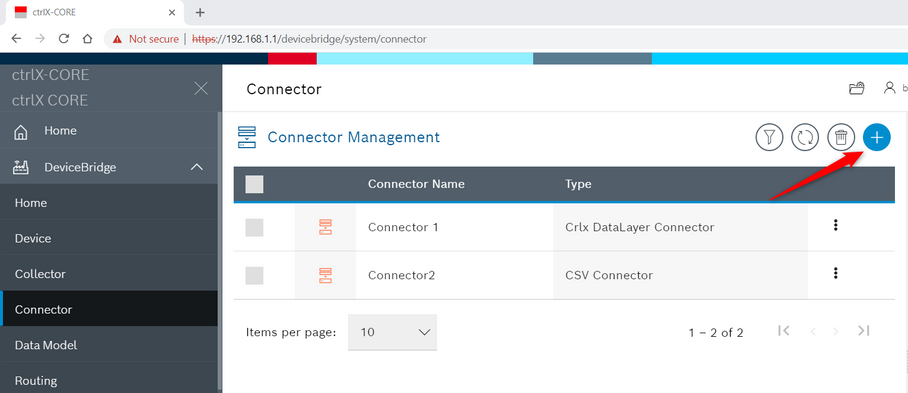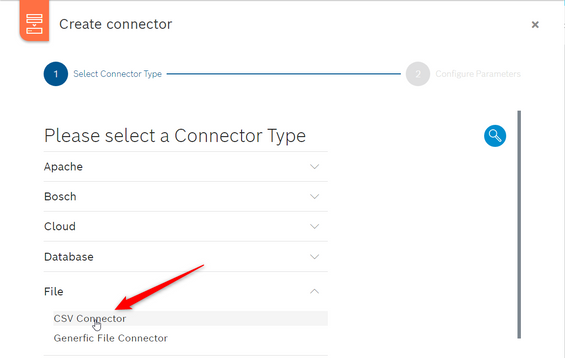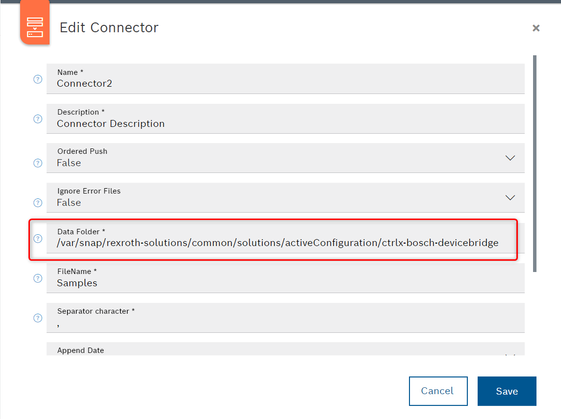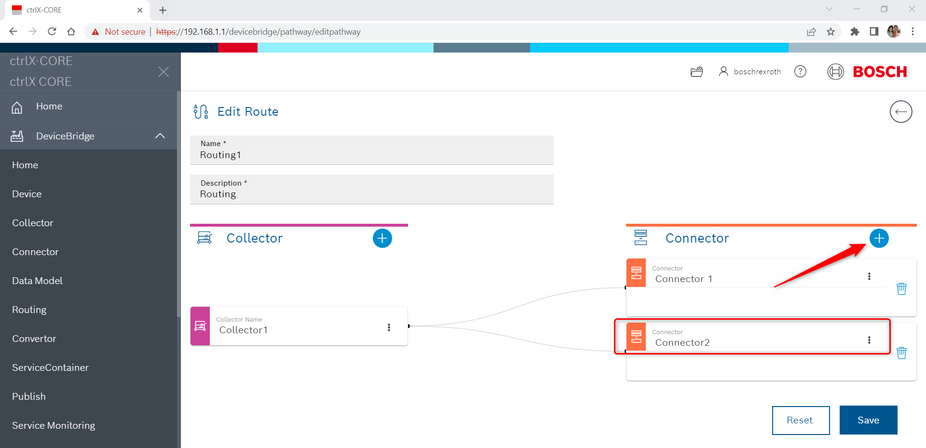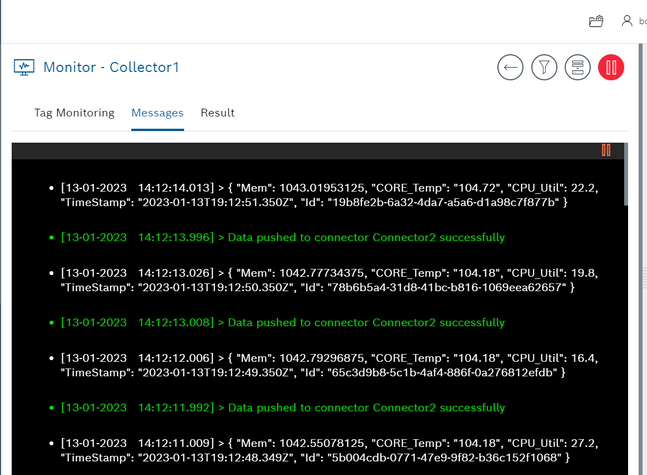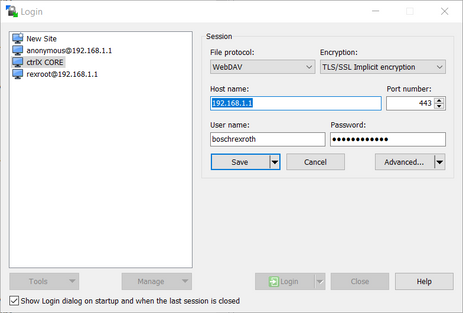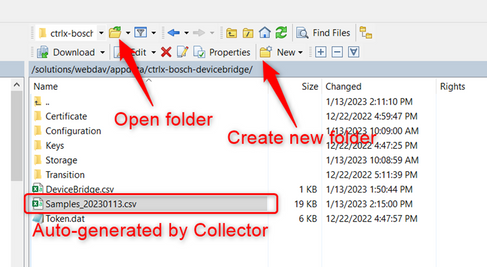FORUM CTRLX AUTOMATION
ctrlX World Partner Apps for ctrlX AUTOMATION
Dear Community User! We are updating our platform to a new
system.
Read more: Important
information on the platform change.
- ctrlX AUTOMATION Community
- ctrlX World Partner Apps for ctrlX AUTOMATION
- Bosch - DeviceBridge
- Re: How to use DeviceBridge to log data to csv?
How to use DeviceBridge to log data to csv?
- Subscribe to RSS Feed
- Mark Topic as New
- Mark Topic as Read
- Float this Topic for Current User
- Bookmark
- Subscribe
- Mute
- Printer Friendly Page
- Mark as New
- Bookmark
- Subscribe
- Mute
- Subscribe to RSS Feed
- Permalink
- Report Inappropriate Content
01-17-2023 07:39 AM
Is it possible to use DeviceBridge app to log data to a csv file?
Solved! Go to Solution.
- Mark as New
- Bookmark
- Subscribe
- Mute
- Subscribe to RSS Feed
- Permalink
- Report Inappropriate Content
01-16-2023
04:05 PM
- last edited on
01-17-2023
07:40 AM
by
CodeShepherd
![]()
Add Collector of type File - CSV Connector
Specify destination folder
DataFolder is the path where the .csv will be stored using FileName with date/time appended. Here we are storing in the root folder for DeviceBridge app data. Create sub-folder structure using WinSCP if desired (see last step).
/var/snap/rexroth-solutions/common/solutions/activeConfiguration/ctrlx-bosch-devicebridge
Add Connector to a Route
Publish (or test in Connector dialog) to verify successful transmission
Retrieve .csv file
Use WinSCP with WebDAV protocol to connect to ctrlX CORE
This is a special path for accessing app data via WebDAV. This path differs from the destination path specified in the Collector setup, nevertheless it is mirrored to this location. You can also use WinSCP to create subfolders in this area to organize .csv storage.
/solutions/webdav/appdata/ctrlx-bosch-devicebridge
- Mark as New
- Bookmark
- Subscribe
- Mute
- Subscribe to RSS Feed
- Permalink
- Report Inappropriate Content
01-18-2023 09:17 AM
Hello bschmidt,
Would it be possible to send this CSV file to a user and password protected Windows shared directory?
Thanks in advance.