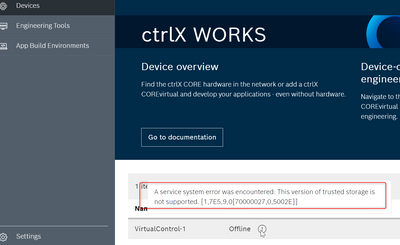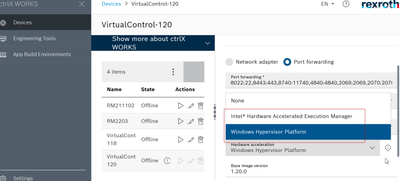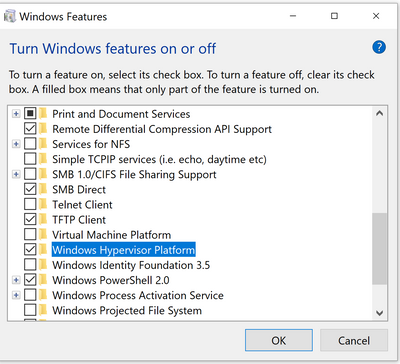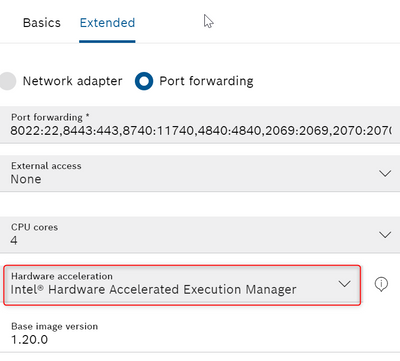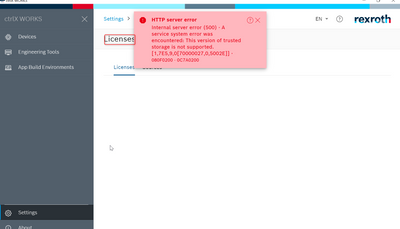FORUM CTRLX AUTOMATION
ctrlX World Partner Apps for ctrlX AUTOMATION
Dear Community User! We have started the migration process.
This community is now in READ ONLY mode.
Read more: Important
information on the platform change.
- ctrlX AUTOMATION Community
- Forum ctrlX AUTOMATION
- ctrlX WORKS
- Re: ctrlX Works: Virtual control start failed with strange error
ctrlX Works: Virtual control start failed with strange error
- Subscribe to RSS Feed
- Mark Topic as New
- Mark Topic as Read
- Float this Topic for Current User
- Bookmark
- Subscribe
- Mute
- Printer Friendly Page
- Mark as New
- Bookmark
- Subscribe
- Mute
- Subscribe to RSS Feed
- Permalink
- Report Inappropriate Content
05-02-2023 03:31 PM
Hello,
I changed my notebook with completely in new one and I installed ctrlX Works release 1.20.
I created for the first time new virtual control and when I started it, an error occured as attached here below:
I tried to use both configuration below without any good result:
Any idea on how to fix this problem?
Many tks
Luca Terni
Solved! Go to Solution.
- Mark as New
- Bookmark
- Subscribe
- Mute
- Subscribe to RSS Feed
- Permalink
- Report Inappropriate Content
05-03-2023 11:26 AM
Hi, I received a replay but it is not visible on the topic I attach it here below:
I activated Hypervisor as you can see but without result
I have same problem using Intel HW Acceleration manager:
Do you have an idea?
Many Tks
Luca
- Mark as New
- Bookmark
- Subscribe
- Mute
- Subscribe to RSS Feed
- Permalink
- Report Inappropriate Content
05-03-2023 12:56 PM
one more detail:
when I try to open Licences button on ctrlX Works this below is showed:
Luca
- Mark as New
- Bookmark
- Subscribe
- Mute
- Subscribe to RSS Feed
- Permalink
- Report Inappropriate Content
05-03-2023 01:19 PM
Hello,
please close ctrlX WORKS and try to delete the following folder:
C:\ProgramData\Rexroth\TrustedStorage.
Afterwards restart ctrlX WORKS and try again.
Regards,
Oliver
- Mark as New
- Bookmark
- Subscribe
- Mute
- Subscribe to RSS Feed
- Permalink
- Report Inappropriate Content
05-03-2023 01:39 PM
Hi Oliver,
now it is working 😎, many tks for your help!
Bye
Luca