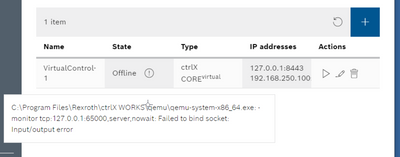FORUM CTRLX AUTOMATION
ctrlX World Partner Apps for ctrlX AUTOMATION
Dear Community User! We have started the migration process.
This community is now in READ ONLY mode.
Read more: Important
information on the platform change.
- ctrlX AUTOMATION Community
- Forum ctrlX AUTOMATION
- ctrlX WORKS
- Re: Start Virtual Control fails. (socket problem)
Start Virtual Control fails. (socket problem)
- Subscribe to RSS Feed
- Mark Topic as New
- Mark Topic as Read
- Float this Topic for Current User
- Bookmark
- Subscribe
- Mute
- Printer Friendly Page
- Mark as New
- Bookmark
- Subscribe
- Mute
- Subscribe to RSS Feed
- Permalink
- Report Inappropriate Content
05-25-2022 07:48 AM
Good morning,
after restart my host , and try to run die virtual xctrl , i got an error (Failed to bind socket)
How can i fix this?
Thank you
Solved! Go to Solution.
- Mark as New
- Bookmark
- Subscribe
- Mute
- Subscribe to RSS Feed
- Permalink
- Report Inappropriate Content
05-25-2022 12:09 PM
Hello,
you can go to "Settings"->"Device" and select to show the emulation process window for a running ctrlX COREvirtual.
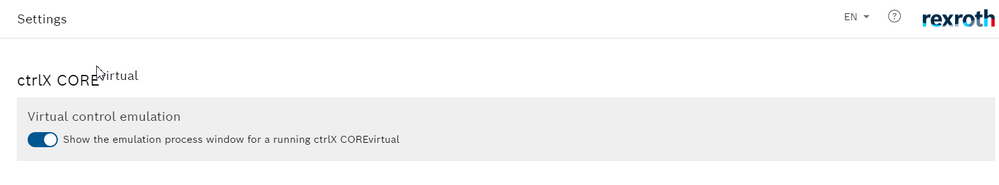
Then try to start your ctrlX COREvirtual again and look for the upcomming window. This may give you some further information on what went wrong.
Best regards,
Nick
- Mark as New
- Bookmark
- Subscribe
- Mute
- Subscribe to RSS Feed
- Permalink
- Report Inappropriate Content
05-25-2022 12:31 PM
See also this post.
- Mark as New
- Bookmark
- Subscribe
- Mute
- Subscribe to RSS Feed
- Permalink
- Report Inappropriate Content
05-25-2022 01:16 PM - edited 05-25-2022 01:34 PM
Unfortunately , the QEMU windows does not appear. (it's going too fast).. So the frist solution doesnt work..
I checkt all ports with netstat , an all ports are not in use. So the second solution doesnt work too.
Further suggestens ?;)
EDIT: i guess its a problem of the "quem-system-x86_64.exe" befor ists start up with the cli window..
- Mark as New
- Bookmark
- Subscribe
- Mute
- Subscribe to RSS Feed
- Permalink
- Report Inappropriate Content
05-25-2022 02:03 PM
sorry for inconveniences.. i just restart my host and it works... problem with the qemu service.