FORUM CTRLX AUTOMATION
ctrlX World Partner Apps for ctrlX AUTOMATION
Dear Community User! We have started the migration process.
This community is now in READ ONLY mode.
Read more: Important
information on the platform change.
- ctrlX AUTOMATION Community
- Forum ctrlX AUTOMATION
- ctrlX WORKS
- Re: QEMU Requires an argument
QEMU Requires an argument
- Subscribe to RSS Feed
- Mark Topic as New
- Mark Topic as Read
- Float this Topic for Current User
- Bookmark
- Subscribe
- Mute
- Printer Friendly Page
- Mark as New
- Bookmark
- Subscribe
- Mute
- Subscribe to RSS Feed
- Permalink
- Report Inappropriate Content
02-13-2023 06:20 PM
Hi community,
when I try to start the Core Virtual, a message appears "C:\Program Files\Rexroth\ctrlX WORKS\qemu\qemu-system-x86_64.exe: - append: requires an argument"
Am I missing configuration?
Thanks!
Solved! Go to Solution.
- Mark as New
- Bookmark
- Subscribe
- Mute
- Subscribe to RSS Feed
- Permalink
- Report Inappropriate Content
02-14-2023 08:00 AM
There is no setting to be done for this as it is coming with the standard installation.
- Could you please tell us which version of ctrlX WORKS is used?
- And is it installed directly on a PC or in a virtual Windows?
- Could check the latest xxx.start.bat and add it or its text inside to this topic so we can check it?
Path to find it is "C:\ProgramData\Rexroth\ctrlX WORKS\virtual-controls\images\<version>"
There must be an error in that file.
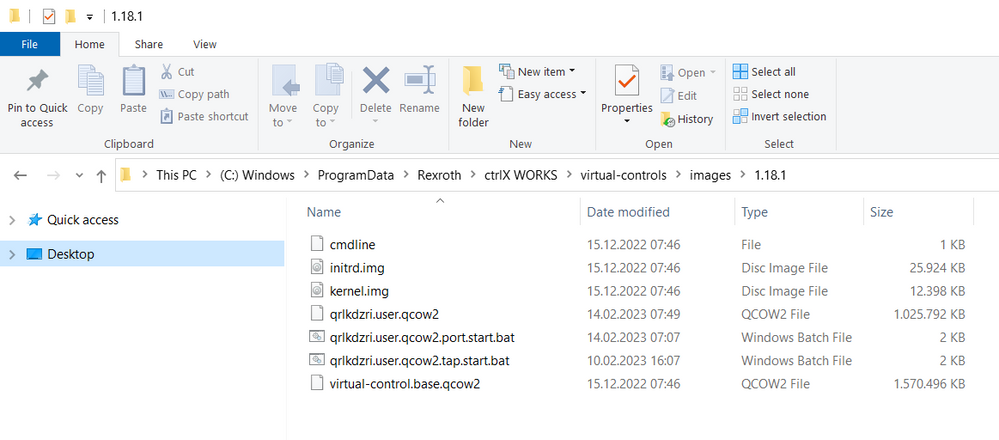
- Mark as New
- Bookmark
- Subscribe
- Mute
- Subscribe to RSS Feed
- Permalink
- Report Inappropriate Content
02-14-2023 03:48 PM
- Version is 1.12.10
-It is installed directly on my PC
here the content of the file xxxx.start.bat
"C:\Program Files\Rexroth\ctrlX WORKS\qemu\qemu-system-x86_64.exe" -L "C:\Program Files\Rexroth\ctrlX WORKS\qemu" -machine q35,accel=hax:tcg -smp 4 -m 1G -netdev tap,id=eth0,ifname=VirtualControl-DE-AD-BE-00-00-01 -smbios "type=1,manufacturer=Bosch Rexroth AG,product=ctrlX COREvirtual,version=1.12.21,serial=4C4C4544-005A-4210-8053-C7C04F395333,uuid=4C4C4544-005A-4210-8053-C7C04F395333" -device virtio-net-pci,netdev=eth0,mac=DE-AD-BE-00-00-01 -drive "file=C:\ProgramData\Rexroth\ctrlX WORKS\virtual-controls\images\1.12.21\nz1w1qk0.user.qcow2,media=disk" -kernel "C:\ProgramData\Rexroth\ctrlX WORKS\virtual-controls\images\1.12.21\kernel.img" -initrd "C:\ProgramData\Rexroth\ctrlX WORKS\virtual-controls\images\1.12.21\initrd.img" -net user,restrict=off -monitor tcp:127.0.0.1:65000,server,nowait -append " hostname=VirtualControl-1 usage=evaluation" -display sdl
- Mark as New
- Bookmark
- Subscribe
- Mute
- Subscribe to RSS Feed
- Permalink
- Report Inappropriate Content
02-15-2023 08:17 AM
Hello JoaqoGarcia,
when you add a new virt. control in WRK-V-0112.10 and start the control, a batch file like this is created:
"C:\Program Files\Rexroth\ctrlX WORKS WRK-0112\qemu\qemu-system-x86_64.exe" -L "C:\Program Files\Rexroth\ctrlX WORKS WRK-0112\qemu" -machine q35,accel=hax:tcg -smp 4 -m 1G -netdev tap,id=eth0,ifname=VirtualControl-DE-AD-BE-00-00-03 -smbios "type=1,manufacturer=Bosch Rexroth AG,product=ctrlX COREvirtual,version=1.12.21,serial=BB41E3C8-A4B3-11E8-9C43-BC0000CC0000,uuid=BB41E3C8-A4B3-11E8-9C43-BC0000CC0000" -device virtio-net-pci,netdev=eth0,mac=DE-AD-BE-00-00-03 -drive "file=C:\ProgramData\Rexroth\ctrlX WORKS\virtual-controls\images\1.12.21\l04glwpd.user.qcow2,media=disk" -kernel "C:\ProgramData\Rexroth\ctrlX WORKS\virtual-controls\images\1.12.21\kernel.img" -initrd "C:\ProgramData\Rexroth\ctrlX WORKS\virtual-controls\images\1.12.21\initrd.img" -net user,restrict=off -monitor tcp:127.0.0.1:65000,server,nowait -append "earlycon clk_ignore_unused rng_core.default_quality=700 panic=-1 systemd.gpt_auto=0 rd.systemd.unit=basic.target snapd_recovery_mode=run console=ttyS0 console=tty1 net.ifnames=0 hostname=VirtualControl-3 usage=evaluation" -nographic
As you might see, it differs from your file. Did you change it manually? If yes, you need to pass the arguments right. I think the problem is the blank before hostname in your file. I would propose to start the control in the ctrlX WORKS Application. Then it should work.
Regards,
Oliver
- Mark as New
- Bookmark
- Subscribe
- Mute
- Subscribe to RSS Feed
- Permalink
- Report Inappropriate Content
02-15-2023 04:16 PM
I didn't change that file. I changed the file for a test , but it is regenerated when I start the CoreVirtual.
- Mark as New
- Bookmark
- Subscribe
- Mute
- Subscribe to RSS Feed
- Permalink
- Report Inappropriate Content
03-03-2023 10:14 AM
But the display sdl argument is not generated in our current software, we generate no graphics. Are you shurly using an up to date installation and starting the right exe?
- Mark as New
- Bookmark
- Subscribe
- Mute
- Subscribe to RSS Feed
- Permalink
- Report Inappropriate Content
04-24-2023 09:02 AM
Any news here or can this topic be closed?

