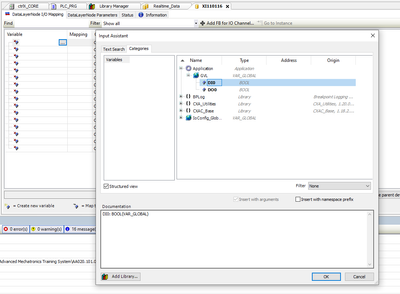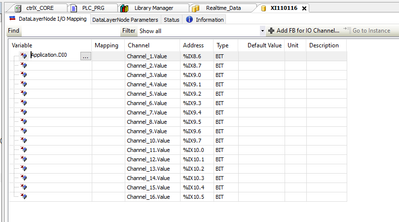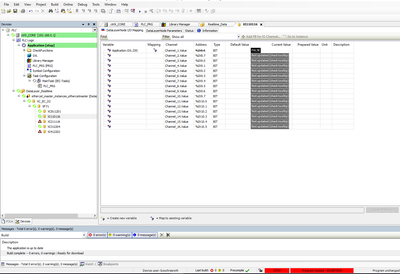FORUM CTRLX AUTOMATION
ctrlX World Partner Apps for ctrlX AUTOMATION
Dear Community User! We are updating our platform to a new
system.
Read more: Important
information on the platform change.
- ctrlX AUTOMATION Community
- Forum ctrlX AUTOMATION
- ctrlX WORKS
- PLC logged an exception <CmpApp> *EXCEPTION* [License invalid]
PLC logged an exception <CmpApp> *EXCEPTION* [License invalid]
- Subscribe to RSS Feed
- Mark Topic as New
- Mark Topic as Read
- Float this Topic for Current User
- Bookmark
- Subscribe
- Mute
- Printer Friendly Page
PLC logged an exception <CmpApp> *EXCEPTION* [License invalid]
- Mark as New
- Bookmark
- Subscribe
- Mute
- Subscribe to RSS Feed
- Permalink
- Report Inappropriate Content
02-23-2024 08:44 AM
Hi,
I get an error when I try to access some data from dataLayer_realtime.
With an empty project (without accessing any data on dataLayer_realtime) I can download a project and the ctrlX CORE will run the PLC project. If I try to access some data from dataLayer_realtime, the PLC goes to STOP I get the attached error: PLC logged an exception <CmpApp> *EXCEPTION* [License invalid]
We had no issue until we activated the Python runtime license.
Thank you.
- Mark as New
- Bookmark
- Subscribe
- Mute
- Subscribe to RSS Feed
- Permalink
- Report Inappropriate Content
02-23-2024 10:44 AM
As I guess it is an engineering topic the topic was moved to corresponding sub forum ctrlX WORKS.
Please add a screenshot of the PLC log page so we can get some insights. Also a system report would be quite useful, please create it directly after error occurred (see how to).
- Mark as New
- Bookmark
- Subscribe
- Mute
- Subscribe to RSS Feed
- Permalink
- Report Inappropriate Content
02-23-2024 11:06 AM
- Mark as New
- Bookmark
- Subscribe
- Mute
- Subscribe to RSS Feed
- Permalink
- Report Inappropriate Content
02-23-2024 01:03 PM
I tried to reproduce your problem but was not able to. The only thing I found is that on your screenshot with PLC error you tried to map the variable with the path "Application.DI0" but this variable cannot exist. I do get an compiling error in that situation. I guess your path should be "Application.GVL.DI0". Could you change this and then do a "Build -> Clean all" and do a new download?
- Mark as New
- Bookmark
- Subscribe
- Mute
- Subscribe to RSS Feed
- Permalink
- Report Inappropriate Content
02-23-2024 01:23 PM
Sure, the variable should be "Application.GVL.DI0" but I get no compilation error. Moreover, I didn't write the text "Application.GVL.DI0", I've selected the variable as follows:
Press OK:
Maybe this is another bug in the PLC engineering non-related to the PLC license problem.
As you suggested, I've rename the mapped variable > "Build - Clean all" > "Login" > same result > PLC license problem
- Mark as New
- Bookmark
- Subscribe
- Mute
- Subscribe to RSS Feed
- Permalink
- Report Inappropriate Content
02-23-2024 02:03 PM
Inserting with correct path works fine on my side. Which version of ctrlX PLC Engineering are you using? It should be corresponding 2.4.0.
- Mark as New
- Bookmark
- Subscribe
- Mute
- Subscribe to RSS Feed
- Permalink
- Report Inappropriate Content
02-23-2024 03:29 PM
I had PLC Engineering 1.20. I've upgraded to PLC Engineering 2.4.0 and I have the same problem
- Mark as New
- Bookmark
- Subscribe
- Mute
- Subscribe to RSS Feed
- Permalink
- Report Inappropriate Content
02-26-2024 07:46 AM
As upgrading the ctrlX PLC Engineering in that case is not possible I guess you installed the version 2.4.0 beside your 1.20. Please check that the correct (later) version is opened and your project environment settings are all set to latest (2.4). Otherwise still old libraries or settings are used. Then please do a reset origin and a clean all to get rid of any artifacts. Then a download should be possible. Please check the licensing via the status page of your target in the ctrlX PLC Engineering again.
- Mark as New
- Bookmark
- Subscribe
- Mute
- Subscribe to RSS Feed
- Permalink
- Report Inappropriate Content
09-18-2024 08:14 AM - edited 09-18-2024 08:15 AM
@viorelmihai Are there any news? Is this still an issue?
There have been some false invalid license messges in version 2.4. Please use the current official release version 2.6 instead.